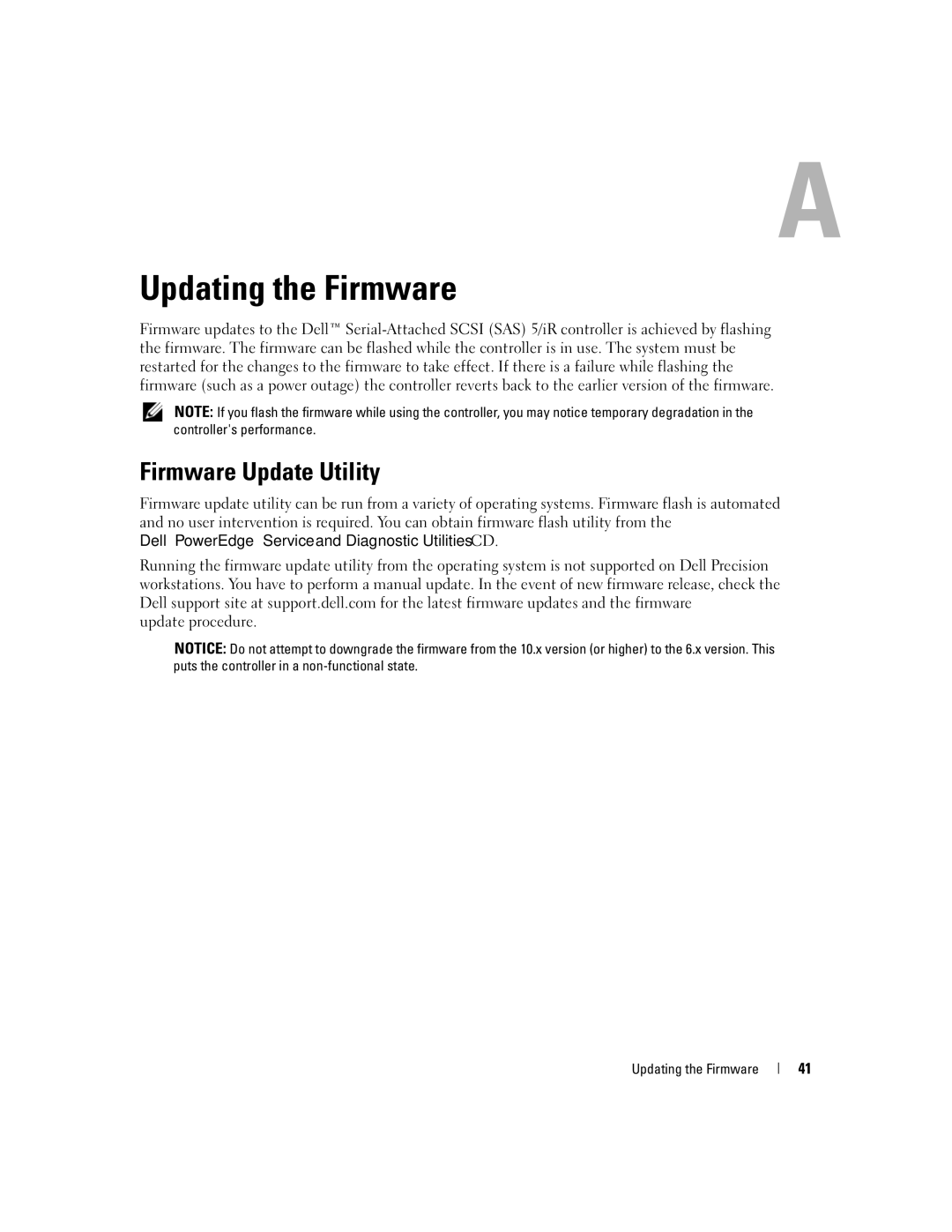Updating the Firmware
Firmware updates to the Dell™
NOTE: If you flash the firmware while using the controller, you may notice temporary degradation in the controller's performance.
Firmware Update Utility
Firmware update utility can be run from a variety of operating systems. Firmware flash is automated and no user intervention is required. You can obtain firmware flash utility from the
Dell™ PowerEdge™ Service and Diagnostic Utilities CD.
Running the firmware update utility from the operating system is not supported on Dell Precision workstations. You have to perform a manual update. In the event of new firmware release, check the Dell support site at support.dell.com for the latest firmware updates and the firmware
update procedure.
NOTICE: Do not attempt to downgrade the firmware from the 10.x version (or higher) to the 6.x version. This puts the controller in a
Updating the Firmware
41