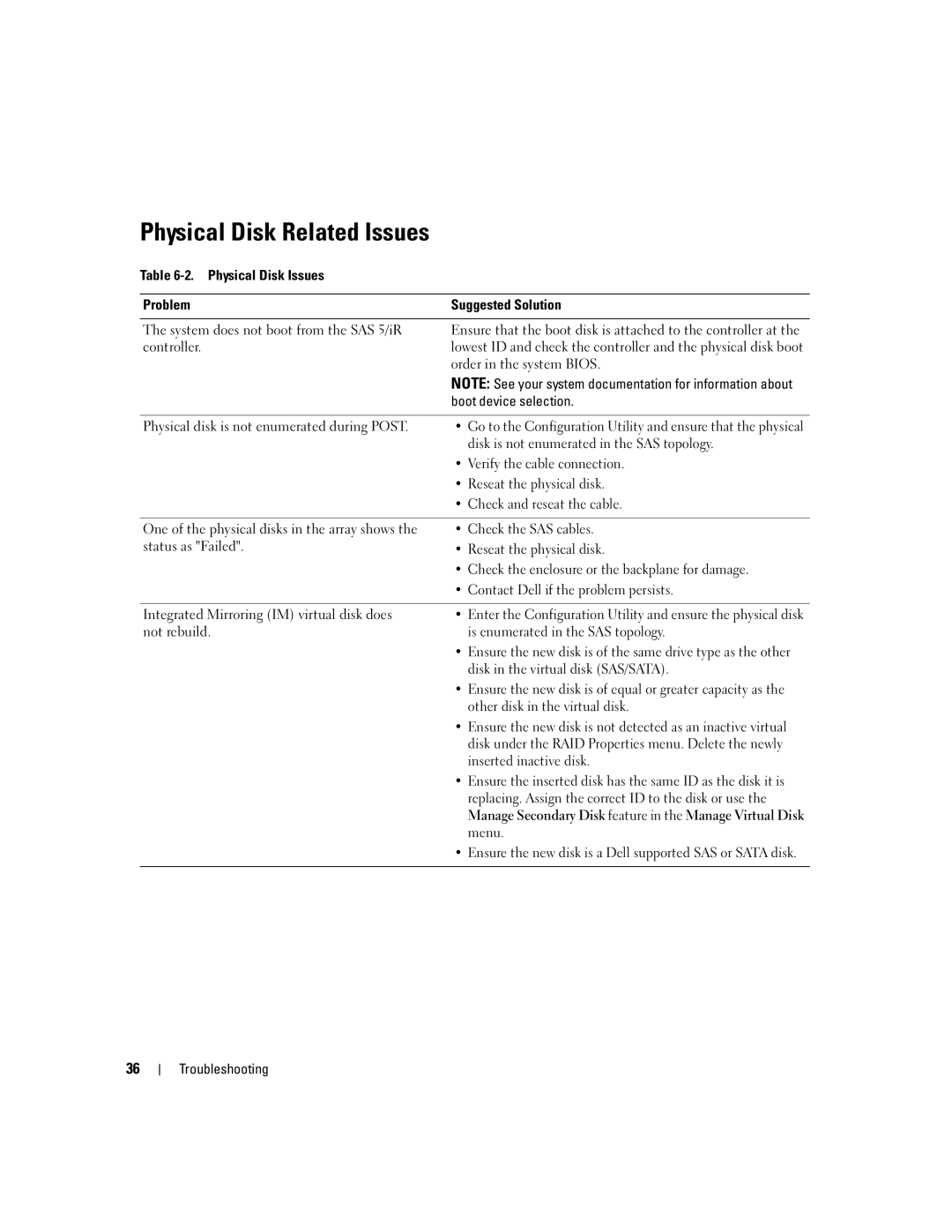Physical Disk Related Issues
Table 6-2. Physical Disk Issues
Problem | Suggested Solution |
|
|
The system does not boot from the SAS 5/iR | Ensure that the boot disk is attached to the controller at the |
controller. | lowest ID and check the controller and the physical disk boot |
| order in the system BIOS. |
| NOTE: See your system documentation for information about |
| boot device selection. |
|
|
Physical disk is not enumerated during POST. | • Go to the Configuration Utility and ensure that the physical |
| disk is not enumerated in the SAS topology. |
| • Verify the cable connection. |
| • Reseat the physical disk. |
| • Check and reseat the cable. |
|
|
One of the physical disks in the array shows the | • Check the SAS cables. |
status as "Failed". | • Reseat the physical disk. |
| • Check the enclosure or the backplane for damage. |
| • Contact Dell if the problem persists. |
|
|
Integrated Mirroring (IM) virtual disk does | • Enter the Configuration Utility and ensure the physical disk |
not rebuild. | is enumerated in the SAS topology. |
| • Ensure the new disk is of the same drive type as the other |
| disk in the virtual disk (SAS/SATA). |
| • Ensure the new disk is of equal or greater capacity as the |
| other disk in the virtual disk. |
| • Ensure the new disk is not detected as an inactive virtual |
| disk under the RAID Properties menu. Delete the newly |
| inserted inactive disk. |
| • Ensure the inserted disk has the same ID as the disk it is |
| replacing. Assign the correct ID to the disk or use the |
| Manage Secondary Disk feature in the Manage Virtual Disk |
| menu. |
| • Ensure the new disk is a Dell supported SAS or SATA disk. |
|
|
36
Troubleshooting