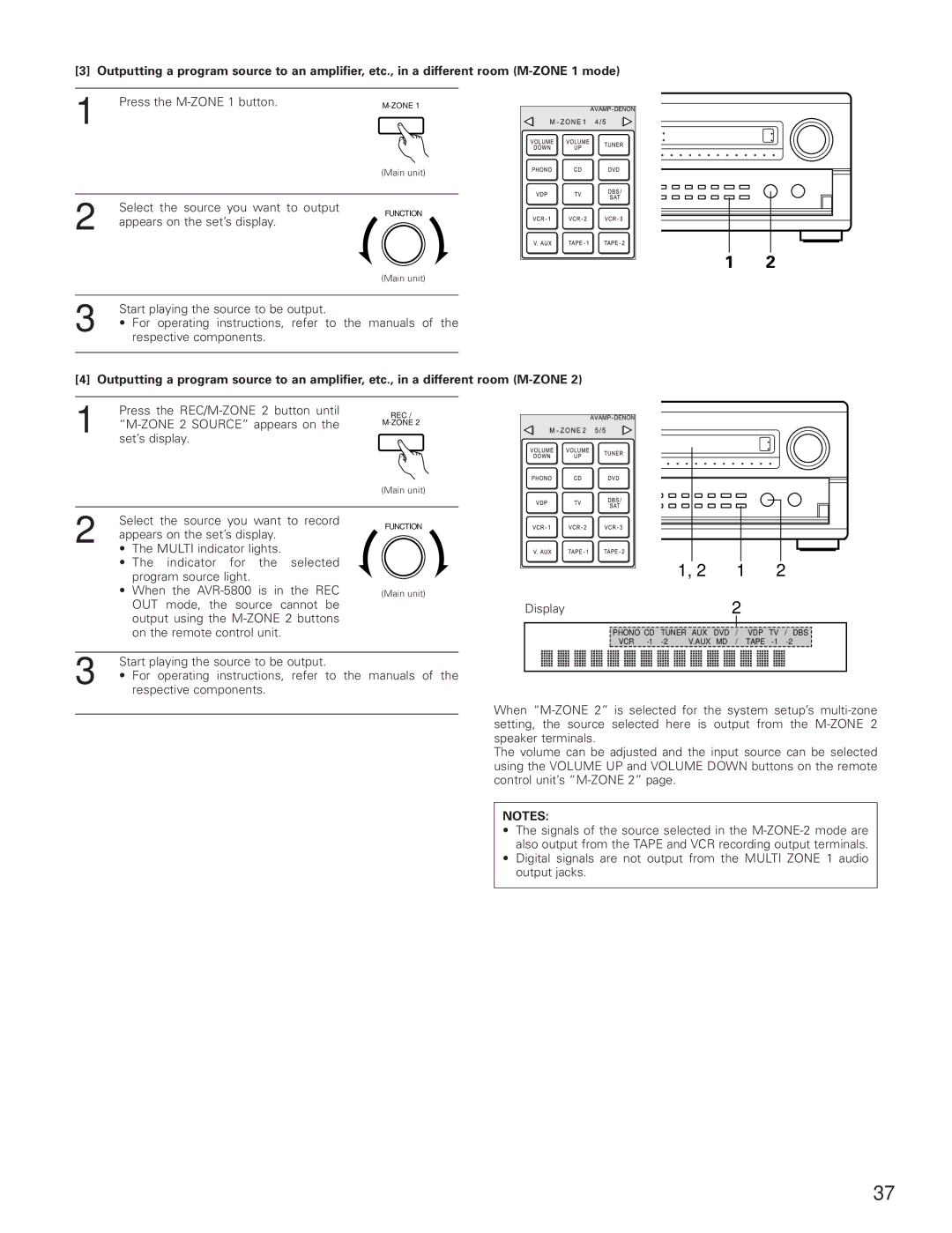[3] Outputting a program source to an amplifier, etc., in a different room
1 | Press the |
(Main unit)
2 | Select the source you want to output |
appears on the set’s display. |
FUNCTION
| (Main unit) |
|
|
3 | Start playing the source to be output. |
• For operating instructions, refer to the manuals of the |
respective components.
[4] Outputting a program source to an amplifier, etc., in a different room
1 | Press the | REC / |
|
|
set’s display.
(Main unit)
2 | Select the source you want to record |
appears on the set’s display. |
• The MULTI indicator lights.
• The indicator for the selected program source light.
• When the
FUNCTION
(Main unit)
1, 2 | 1 | 2 |
Display | 2 |
|
PHONO CD TUNER AUX DVD / VDP TV / DBS
VCR
3 | Start playing the source to be output. |
• For operating instructions, refer to the manuals of the |
respective components.
When
The volume can be adjusted and the input source can be selected using the VOLUME UP and VOLUME DOWN buttons on the remote control unit’s
NOTES:
•The signals of the source selected in the
•Digital signals are not output from the MULTI ZONE 1 audio output jacks.
37