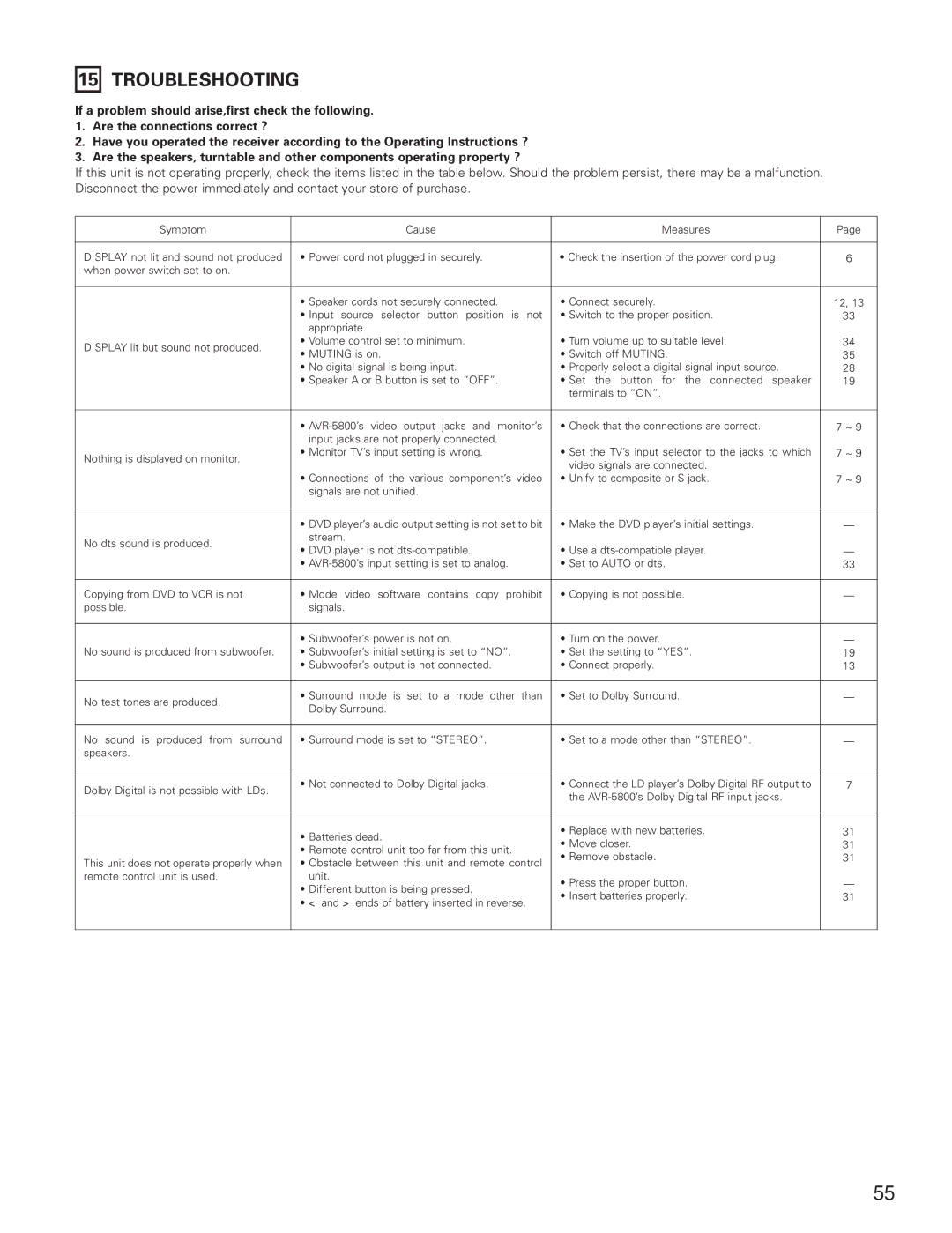15 TROUBLESHOOTING
If a problem should arise,first check the following.
1.Are the connections correct ?
2.Have you operated the receiver according to the Operating Instructions ?
3.Are the speakers, turntable and other components operating property ?
If this unit is not operating properly, check the items listed in the table below. Should the problem persist, there may be a malfunction. Disconnect the power immediately and contact your store of purchase.
Symptom | Cause | Measures | Page | |
|
|
|
| |
DISPLAY not lit and sound not produced | • Power cord not plugged in securely. | • Check the insertion of the power cord plug. | 6 | |
when power switch set to on. |
|
|
| |
|
|
|
| |
| • Speaker cords not securely connected. | • Connect securely. | 12, 13 | |
| • Input source selector button position is not | • Switch to the proper position. | 33 | |
| appropriate. |
|
| |
DISPLAY lit but sound not produced. | • Volume control set to minimum. | • Turn volume up to suitable level. | 34 | |
• MUTING is on. | • Switch off MUTING. | 35 | ||
| ||||
| • No digital signal is being input. | • Properly select a digital signal input source. | 28 | |
| • Speaker A or B button is set to “OFF”. | • Set the button for the connected speaker | 19 | |
|
| terminals to “ON”. |
| |
|
|
|
| |
| • | • Check that the connections are correct. | 7 ~ 9 | |
| input jacks are not properly connected. |
|
| |
Nothing is displayed on monitor. | • Monitor TV’s input setting is wrong. | • Set the TV’s input selector to the jacks to which | 7 ~ 9 | |
| video signals are connected. |
| ||
|
|
| ||
| • Connections of the various component’s video | • Unify to composite or S jack. | 7 ~ 9 | |
| signals are not unified. |
|
| |
|
|
|
| |
| • DVD player’s audio output setting is not set to bit | • Make the DVD player’s initial settings. | — | |
No dts sound is produced. | stream. |
|
| |
• DVD player is not | • Use a | — | ||
| ||||
| • | • Set to AUTO or dts. | 33 | |
|
|
|
| |
Copying from DVD to VCR is not | • Mode video software contains copy prohibit | • Copying is not possible. | — | |
possible. | signals. |
|
| |
|
|
|
| |
| • Subwoofer’s power is not on. | • Turn on the power. | — | |
No sound is produced from subwoofer. | • Subwoofer’s initial setting is set to “NO”. | • Set the setting to “YES”. | 19 | |
| • Subwoofer’s output is not connected. | • Connect properly. | 13 | |
|
|
|
| |
No test tones are produced. | • Surround mode is set to a mode other than | • Set to Dolby Surround. | — | |
Dolby Surround. |
|
| ||
|
|
| ||
|
|
|
| |
No sound is produced from surround | • Surround mode is set to “STEREO”. | • Set to a mode other than “STEREO”. | — | |
speakers. |
|
|
| |
|
|
|
| |
Dolby Digital is not possible with LDs. | • Not connected to Dolby Digital jacks. | • Connect the LD player’s Dolby Digital RF output to | 7 | |
| the |
| ||
|
|
| ||
|
|
|
| |
| • Batteries dead. | • Replace with new batteries. | 31 | |
| • Move closer. | 31 | ||
| • Remote control unit too far from this unit. | |||
| • Remove obstacle. | 31 | ||
This unit does not operate properly when | • Obstacle between this unit and remote control | |||
|
| |||
remote control unit is used. | unit. | • Press the proper button. | — | |
| • Different button is being pressed. | |||
| • Insert batteries properly. | 31 | ||
| • <and >ends of battery inserted in reverse. | |||
|
|
| ||
|
|
|
|
55