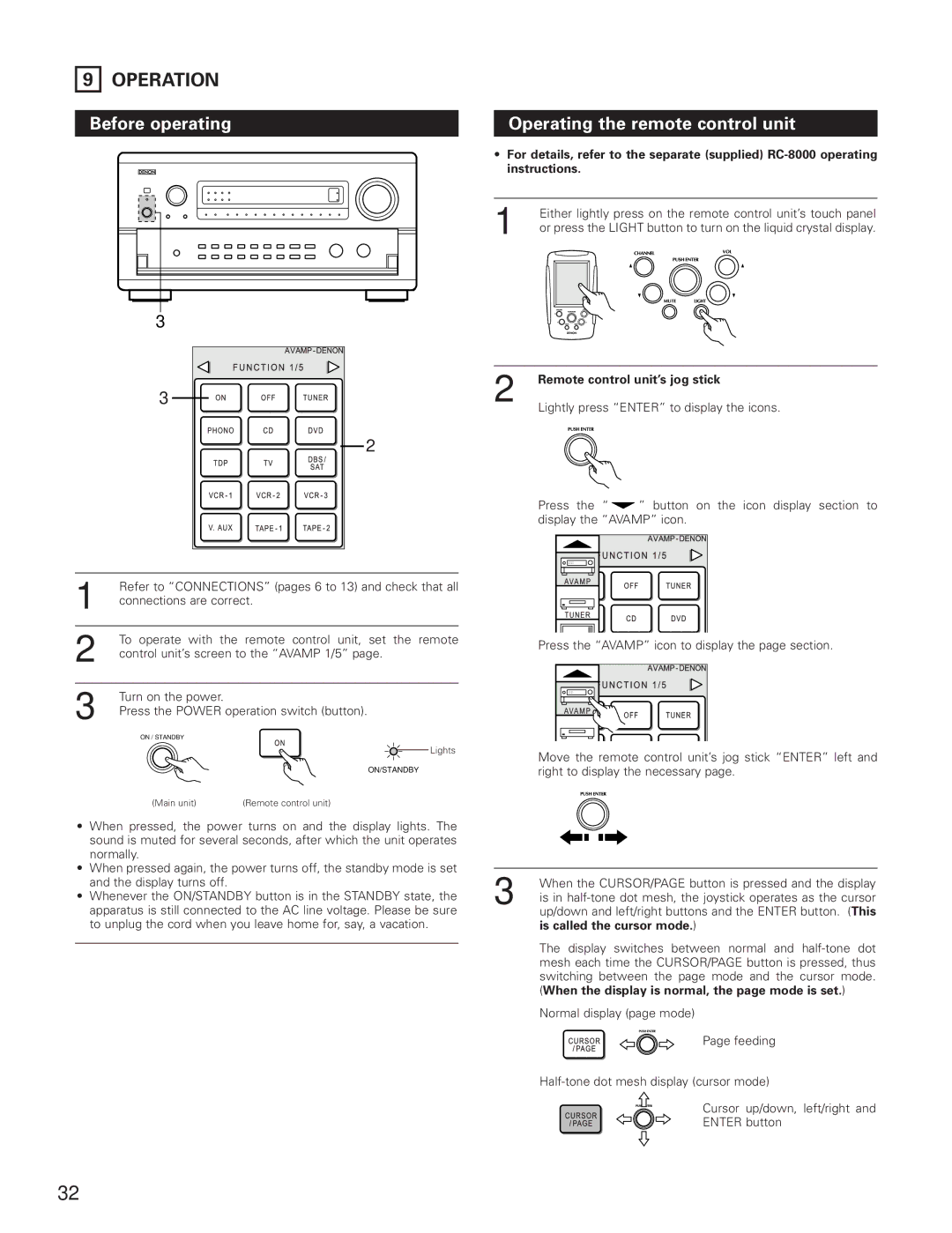9 OPERATION
Before operating
3 |
3 |
2 |
1 | Refer to “CONNECTIONS” (pages 6 to 13) and check that all | |
connections are correct. | ||
2 | To operate with the remote control unit, set the remote | |
control unit’s screen to the “AVAMP 1/5” page. | ||
3 | Turn on the power. |
|
Press the POWER operation switch (button). | ||
| ON / STANDBY |
|
|
| Lights |
|
| ON/STANDBY |
| (Main unit) | (Remote control unit) |
•When pressed, the power turns on and the display lights. The sound is muted for several seconds, after which the unit operates normally.
•When pressed again, the power turns off, the standby mode is set and the display turns off.
•Whenever the ON/STANDBY button is in the STANDBY state, the apparatus is still connected to the AC line voltage. Please be sure to unplug the cord when you leave home for, say, a vacation.
Operating the remote control unit
•For details, refer to the separate (supplied)
1 | Either lightly press on the remote control unit’s touch panel |
| |
| or press the LIGHT button to turn on the liquid crystal display. |
2 | Remote control unit’s jog stick |
| Lightly press “ENTER” to display the icons. |
Press the “ ![]() ” button on the icon display section to display the “AVAMP” icon.
” button on the icon display section to display the “AVAMP” icon.
Press the “AVAMP” icon to display the page section.
Move the remote control unit’s jog stick “ENTER” left and right to display the necessary page.
3 | When the CURSOR/PAGE button is pressed and the display |
| |
| is in |
| up/down and left/right buttons and the ENTER button. (This |
| is called the cursor mode.) |
| The display switches between normal and |
| mesh each time the CURSOR/PAGE button is pressed, thus |
| switching between the page mode and the cursor mode. |
| (When the display is normal, the page mode is set.) |
| Normal display (page mode) |
| Page feeding |
| |
| Cursor up/down, left/right and |
| ENTER button |
32