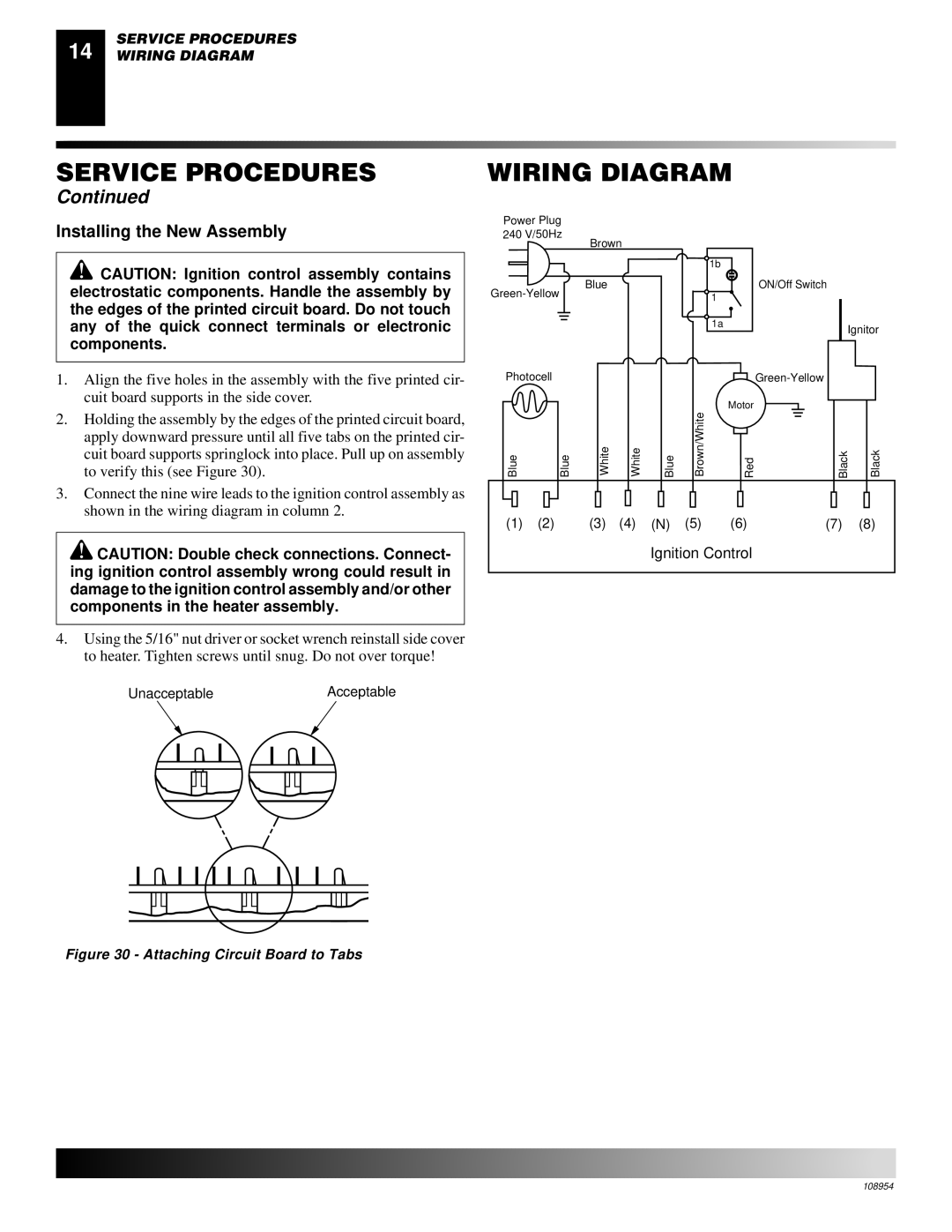Appareils DE Chauffage Individuels À AIR Forcé
108954
Table of Contents
Portable Forced AIR Heaters
Safety Information
Assembly
Product Identification
Unpacking
For Model GK30 only
Fuels Theory of Operation
Ventilation
Operation
STORING, TRANSPORTING, or Shipping
Troubleshooting
Preventative Maintenance Schedule
How Often How To
See Nozzle Assembly,
Diagram,
See Wiring Diagram,
See Fuel Filter,
Service Procedures
Upper Shell Removal
Fuel Filter
Model GK20
Disconnecting Ignitor Wires from Ignition Control Assembly
Ignitor
Pump Pressure Adjustment
AIR OUTPUT, AIR INTAKE, and Lint Filters
Nozzle Assembly
Airline Replacement and Proper Routing,
Procedure if Rotor is Binding
Fuel and AIR Line Replacement and Proper Routing
Pump Rotor
Ignition Control Assembly
Remove Old Assembly
Reinstall insert and rotor Perform steps 10 through 12,
FAN
Service Procedures Wiring Diagram
Installing the New Assembly
Specifications
Accessories
Illustrated Parts Breakdown
Motor and Pump Assembly
Model GK20
Parts List
Number Description QTY
Model GK30
KEY Part Number Description QTY
Wheels and Handles
KEY Part Number Description QTY
EC Conformity Declaration
BIEMMEDUE, S.p.A Via Industria Cherasco CN
Italia
Riscaldatori Mobili AD Aria Forzata
Avvertenze
Informazioni Sulla Sicurezza
Funzione il riscaldatore
Identificazione DEI Prodotti
Disimballaggio
Assemblaggio
PER I Soli Modello GK30
Combustibili Principi DI Funzionamento
Ventilazione
Funzionamento
CONSERVAZIONE, Trasporto O Spedizione
Accensione DEL Riscaldatore
Spegnimento DEL Riscaldatore
Articolo Frequenza
Programma DI Manutenzione Preventiva
Vedere Ventola a pagina
Individuazione DEI Guasti
Avvertenza alta tensione
Avvia Elettrico sia resettato
Diagrammi
Controllo dell’accensione lo spegne dopo un
Vedere Filtri di ingresso e di uscita
Procedure DI Manutenzione
Rimozione DEL Semiguscio Superiore
Filtro DEL Combustibile
Modello GK20
Accenditore
Figura 12. Sostituzione dell’accenditore
Importante non oliare i filtri
Regolazione Della Pressione DEL Compressore
Pressione del Modello compressore bar/psi
Ugello
Dell’aria a pagina
Sostituzione E Posa DEI Tubi DEL Combustibile E DELL’ARIA
Rotore DEL Compressore
Ventola
Figura 25. Carteggiatura del rotore
Gruppo DI Controllo DELL’ACCENSIONE
Installazione del gruppo nuovo
Rimozione del gruppo vecchio
Modello GK20
Veduta Esplosa DEI Componenti
Gruppo del motore e del compressore
Distinta DEI Componenti
Numero DI Descrizione Catalogo DEL Pezzo
Modello GK30
Controdado esagonale 105880-01 Fusibile
Ruote ED Impugnature
Numero DI Descrizione Catalogo DEL Pezzo
Dati Tecnici
Diagrammi Schematici DEI Collegamenti Elettrici
Portata nominale KW Combustibile
Accessori
Manometro HA1180
KIT Delle Ruote E DELL’IMPUGNATURA Standard HA1206
Disponibili presso il concessionario locale
Dichiarazione DI Conformità CE
Italia
Appareils DE Chauffage Individuels À AIR Forcé
Table DES Marières
Avertissements
Nomenclature DES Pièces
Déballage
Montage
Pour Modè LE GK30
Carburants
Principes DE Fonctionnement
ENTREPOSAGE, Transport OU Expédition
Mise EN Marche DE L’APPAREIL
Conditions Requises Pour LES Rallonges É Lectriques
Pour Arrê TER L’APPAREIL DE Chauffage
Tableau D’ENTRETIEN Préventif
Dépannage
Lé ment Pé riodicité Opé ration
Avertissement Haute tension
Voir Réglage de la pression de la
Voir Filtre à carburant ,
Entreposage, transport ou expédition
Schéma électrique ,
Procédures D’ENTRETIEN
DÉ Pose DU Couvercle
Filtre À Carburant
Modè le GK20
Dé branchement des fils d’allumeur de la commande d’allumage
Allumeur
Filtres DE Sortie D’AIR, D’ENTRÉ E D’AIR ET À Peluche
RÉ Glage DE LA Pression DE LA Pompe
Gicleur
Dé pose de lensemble gicleur-adaptateur
Rotor DE LA Pompe
Procé dure en cas de grippage
Emplacement des vis de ré glage de l’é cart
Ventilateur
Commande D’ALLUMAGE
Installation des piè ces neuves
Dé pose des piè ces existantes
Lectroniques
Spécifications
Accessoires
Schémas Électriques
VUE Éclatée
GK20
Liste DES Pièces
RÉ F DE PIÈ CE DÉ Signation
GK30
Ensemble moteur et pompe
˚ DE Numé RO RÉ F DE PIÈ CE DÉ Signation QTÉ
Roues ET Guidons
Modè LE GK30
Déclaration DE Conformité À LA CE
Italia
Tragbare Hochdruck Heissluftturbinen
Inhaltsverzeichnis
Sicherheitsinformationen
Warnhinweise
Gefahr Eine Kohlenmonoxydvergiftung kann tödlich sein
Vorschriften zu erfolgen
Produktbeschreibung
Zusammenbau
Auspacken
NUR FÜ R GK30 Modell
Kraftstoffearbeitsweise
Entlüftung
Bedienung
LAGERUNG, TRANSPORT, Versand
Regelmässige Wartung
Fehlersuche
Teil Hä ufigkeit Durchfü hrung
Siehe Lagerung, Transport oder Versand
Siehe Pumpendruckeinstellung auf
Rung, Transport, Versand auf Seite
Wartungsverfahren
Entfernen DES Oberen Gehä Uses
Kraftstoffilter
GK30 Modell
ZÜ Nder
Pumpendruckeinstellung
LUFTAUSLASS-,LUFTEINLASS-UNDSTAUB- Filter
DÜ Senbaugruppe
Pumpenrotor
Entfernen DER KRAFTSTOFF- UND Luftschlä Uche UND Verlegung
Verfahren, wenn die Pumpe festgefressen ist
LÜ Fter
Die Lüfterabdeckung und das obere Gehäuse wieder anbringen
Alte Baugruppe entfernen
ZÜ Ndstromanlage
Neue Baugruppe montieren
Technische Daten
Schaltplan
Zusatzgeräte
Zusatzgeräte sind bei Ihrem zuständigen Händler erhältlich
Bebilderte Ersatzteilliste
Motor- und Pumpenbaugruppe
Ersatzteilkatalog
Teilnummer Beschreibung STÜ CK
GK30 Modell
Kenn Teilnummer Beschreibung STÜ CK
Räder UND Handgriffe
GK30 Modell
EU-ÜBEREINSTIMMUNGSERKLÄRUNG
Tragbare Hochdruck-Heizluftturbinen Modellnummern GK20, GK30
Italia
108954
Not a UPCRev. a

![]() CAUTION: Ignition control assembly contains electrostatic components. Handle the assembly by the edges of the printed circuit board. Do not touch any of the quick connect terminals or electronic components.
CAUTION: Ignition control assembly contains electrostatic components. Handle the assembly by the edges of the printed circuit board. Do not touch any of the quick connect terminals or electronic components.![]() CAUTION: Double check connections. Connect- ing ignition control assembly wrong could result in damage to the ignition control assembly and/or other components in the heater assembly.
CAUTION: Double check connections. Connect- ing ignition control assembly wrong could result in damage to the ignition control assembly and/or other components in the heater assembly.