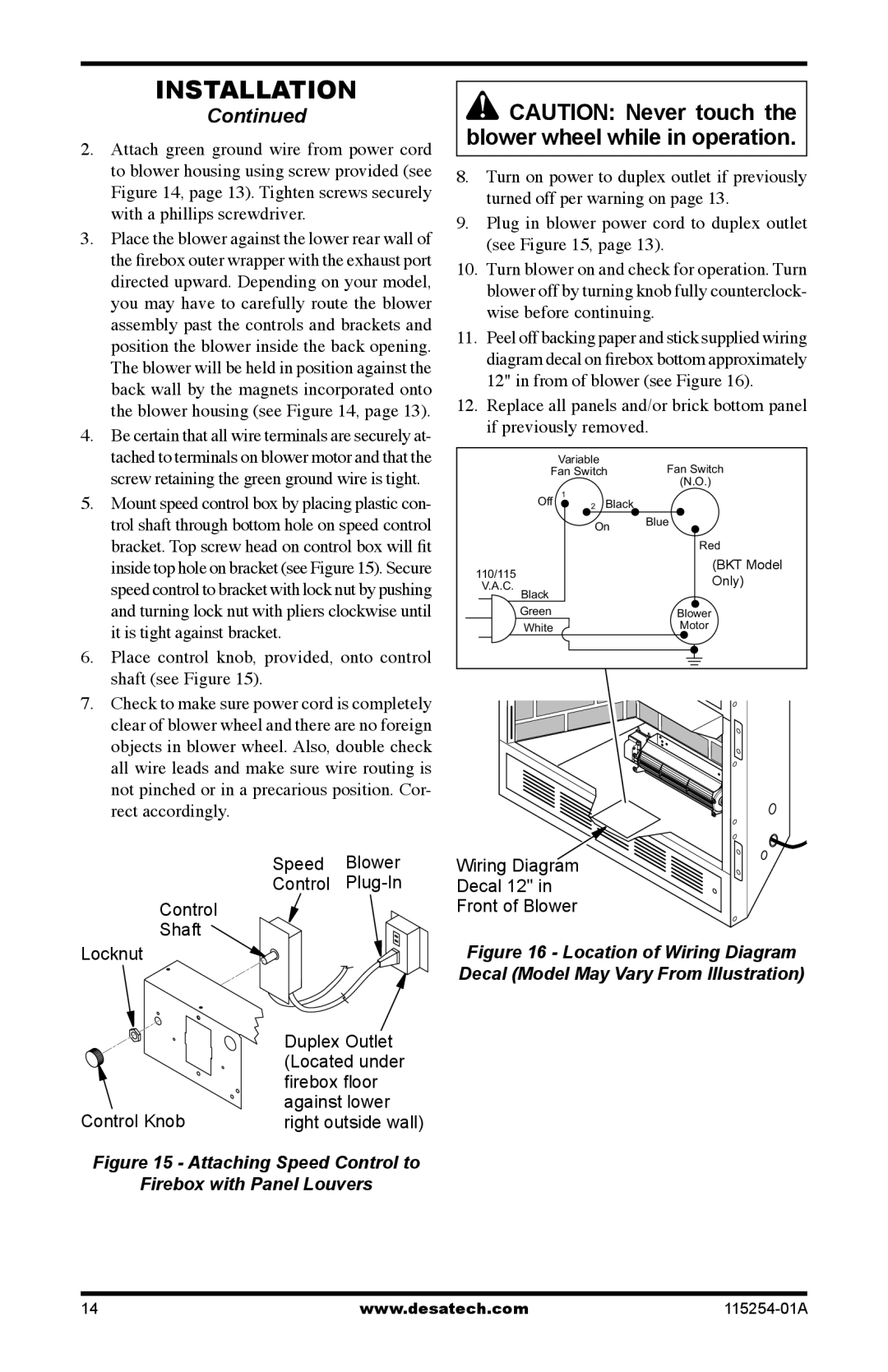INSTALLATION
Continued
2.Attach green ground wire from power cord to blower housing using screw provided (see Figure 14, page 13). Tighten screws securely with a phillips screwdriver.
3.Place the blower against the lower rear wall of the firebox outer wrapper with the exhaust port directed upward. Depending on your model, you may have to carefully route the blower assembly past the controls and brackets and position the blower inside the back opening. The blower will be held in position against the back wall by the magnets incorporated onto the blower housing (see Figure 14, page 13).
4.Be certain that all wire terminals are securely at- tached to terminals on blower motor and that the screw retaining the green ground wire is tight.
5.Mount speed control box by placing plastic con- trol shaft through bottom hole on speed control bracket. Top screw head on control box will fit inside top hole on bracket (see Figure 15). Secure speed control to bracket with lock nut by pushing and turning lock nut with pliers clockwise until it is tight against bracket.
6.Place control knob, provided, onto control shaft (see Figure 15).
7.Check to make sure power cord is completely clear of blower wheel and there are no foreign objects in blower wheel. Also, double check all wire leads and make sure wire routing is not pinched or in a precarious position. Cor- rect accordingly.
| Speed | Blower |
| Control | |
Control |
|
|
Shaft |
|
|
Locknut |
|
|
| Duplex Outlet | |
| (Located under | |
| firebox floor | |
Control Knob | against lower | |
right outside wall) | ||
Figure 15 - Attaching Speed Control to
Firebox with Panel Louvers
![]() CAUTION: Never touch the blower wheel while in operation.
CAUTION: Never touch the blower wheel while in operation.
8.Turn on power to duplex outlet if previously turned off per warning on page 13.
9.Plug in blower power cord to duplex outlet (see Figure 15, page 13).
10.Turn blower on and check for operation. Turn blower off by turning knob fully counterclock- wise before continuing.
11.Peel off backing paper and stick supplied wiring diagram decal on firebox bottom approximately 12" in from of blower (see Figure 16).
12.Replace all panels and/or brick bottom panel if previously removed.
|
| Variable |
| Fan Switch |
| Fan Switch | |||
|
|
|
| (N.O.) |
| Off | 1 | Black |
|
| 2 |
| ||
|
|
| ||
|
| On | Blue | |
|
|
| ||
|
|
|
| Red |
110/115 |
|
|
| (BKT Model |
|
|
| Only) | |
V.A.C. | Black |
|
| |
|
|
| ||
|
|
|
| |
| Green |
|
| Blower |
| White |
|
| Motor |
Wiring Diagram
Decal 12" in
Front of Blower
Figure 16 - Location of Wiring Diagram Decal (Model May Vary From Illustration)
14 | www.desatech.com |