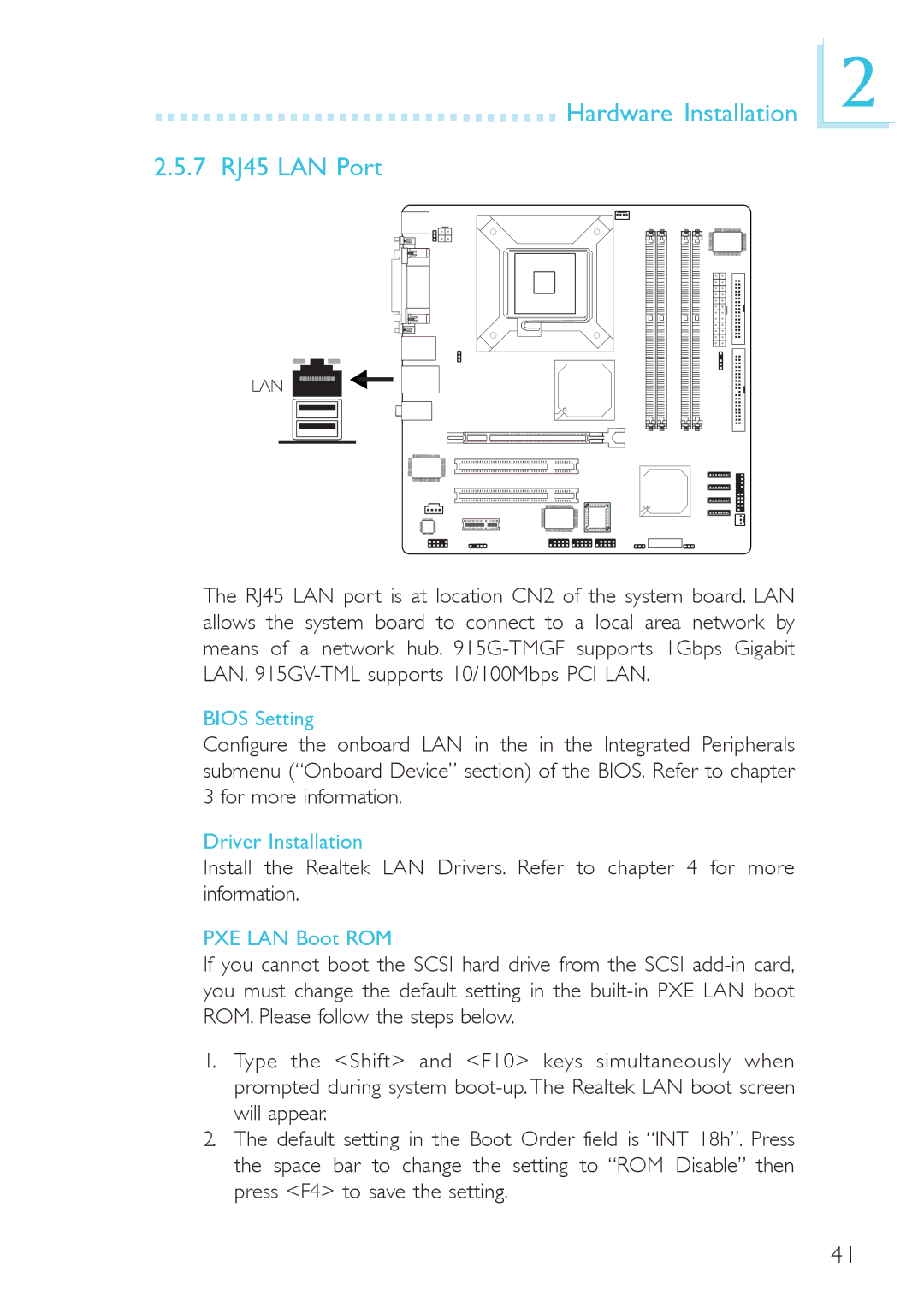Hardware Installation
Hardware Installation
2.5.7 RJ45 LAN Port
2
LAN
The RJ45 LAN port is at location CN2 of the system board. LAN allows the system board to connect to a local area network by means of a network hub.
BIOS Setting
Configure the onboard LAN in the in the Integrated Peripherals submenu (“Onboard Device” section) of the BIOS. Refer to chapter 3 for more information.
Driver Installation
Install the Realtek LAN Drivers. Refer to chapter 4 for more information.
PXE LAN Boot ROM
If you cannot boot the SCSI hard drive from the SCSI
1.Type the <Shift> and <F10> keys simultaneously when prompted during system
2.The default setting in the Boot Order field is “INT 18h”. Press the space bar to change the setting to “ROM Disable” then press <F4> to save the setting.
41