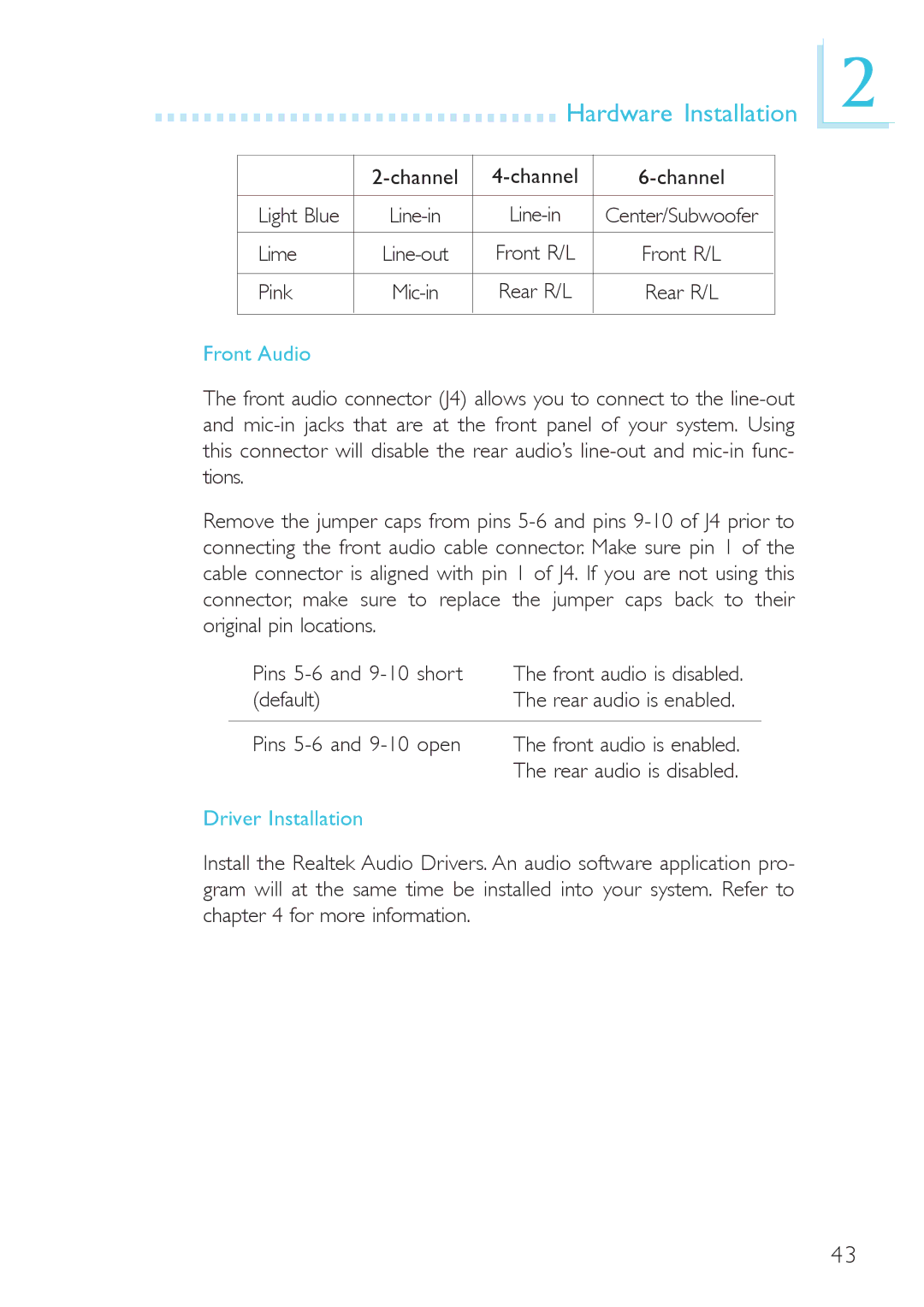Hardware Installation
Hardware Installation
|
| |||
|
|
|
|
|
| Light Blue | Center/Subwoofer | ||
|
|
|
|
|
| Lime | Front R/L | Front R/L | |
|
|
|
|
|
| Pink | Rear R/L | Rear R/L | |
|
|
|
|
|
Front Audio |
|
|
| |
The front audio connector (J4) allows you to connect to the
Remove the jumper caps from pins
Pins | and | short | The front audio is disabled. |
(default) |
|
| The rear audio is enabled. |
|
|
|
|
Pins | and | open | The front audio is enabled. |
|
|
| The rear audio is disabled. |
Driver Installation
Install the Realtek Audio Drivers. An audio software application pro- gram will at the same time be installed into your system. Refer to chapter 4 for more information.
2
43