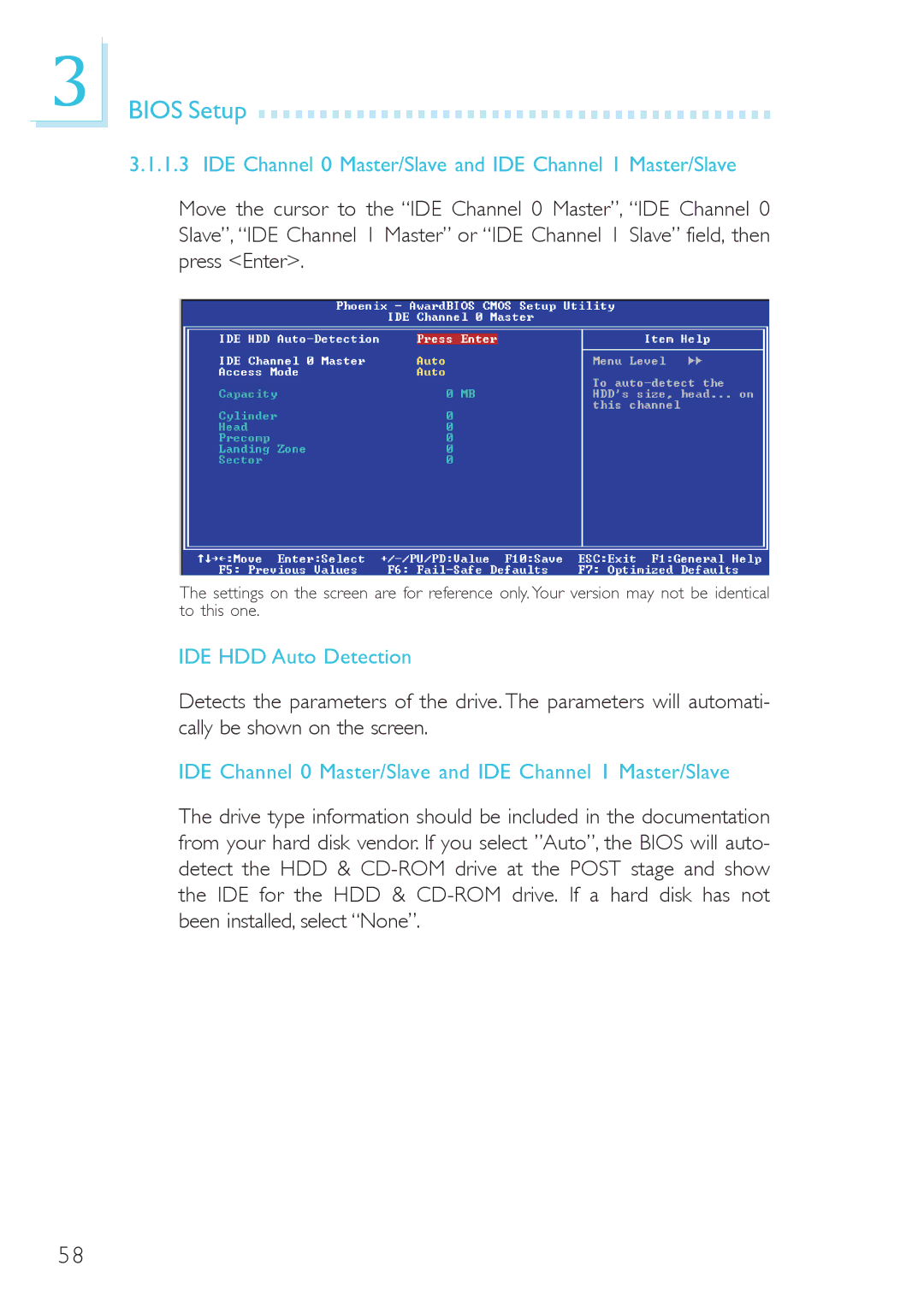3
BIOS Setup 









































3.1.1.3 IDE Channel 0 Master/Slave and IDE Channel 1 Master/Slave
Move the cursor to the “IDE Channel 0 Master”, “IDE Channel 0 Slave”, “IDE Channel 1 Master” or “IDE Channel 1 Slave” field, then press <Enter>.
The settings on the screen are for reference only. Your version may not be identical to this one.
IDE HDD Auto Detection
Detects the parameters of the drive. The parameters will automati- cally be shown on the screen.
IDE Channel 0 Master/Slave and IDE Channel 1 Master/Slave
The drive type information should be included in the documentation from your hard disk vendor. If you select ”Auto”, the BIOS will auto- detect the HDD &
58