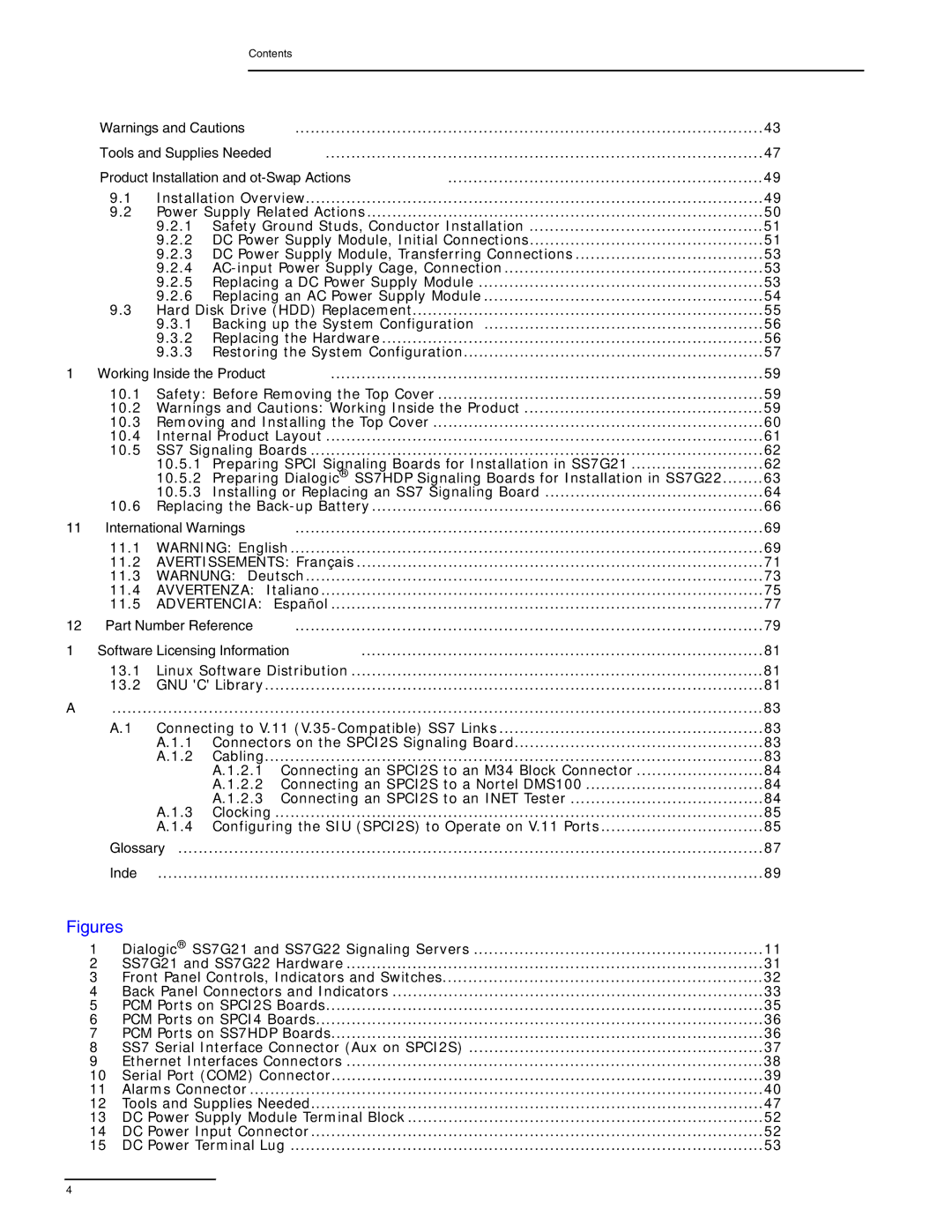Contents
7 | Warnings and Cautions | 43 | ||
8 | Tools and Supplies Needed | 47 | ||
9 | Product Installation and | 49 | ||
| 9.1 | Installation Overview | 49 | |
| 9.2 | Power Supply Related Actions | 50 | |
|
| 9.2.1 | Safety Ground Studs, Conductor Installation | 51 |
|
| 9.2.2 | DC Power Supply Module, Initial Connections | 51 |
|
| 9.2.3 | DC Power Supply Module, Transferring Connections | 53 |
|
| 9.2.4 | 53 | |
|
| 9.2.5 | Replacing a DC Power Supply Module | 53 |
|
| 9.2.6 | Replacing an AC Power Supply Module | 54 |
| 9.3 | Hard Disk Drive (HDD) Replacement | 55 | |
|
| 9.3.1 | Backing up the System Configuration | 56 |
|
| 9.3.2 | Replacing the Hardware | 56 |
|
| 9.3.3 | Restoring the System Configuration | 57 |
10 | Working Inside the Product | 59 | ||
| 10.1 | Safety: Before Removing the Top Cover | 59 | |
| 10.2 | Warnings and Cautions: Working Inside the Product | 59 | |
| 10.3 | Removing and Installing the Top Cover | 60 | |
| 10.4 | Internal Product Layout | 61 | |
| 10.5 | SS7 Signaling Boards | 62 | |
|
| 10.5.1 | Preparing SPCI Signaling Boards for Installation in SS7G21 | 62 |
|
| 10.5.2 | Preparing Dialogic® SS7HDP Signaling Boards for Installation in SS7G22 | 63 |
|
| 10.5.3 | Installing or Replacing an SS7 Signaling Board | 64 |
| 10.6 | Replacing the | 66 | |
11 | International Warnings | 69 | ||
| 11.1 | WARNING: English | 69 | |
| 11.2 | AVERTISSEMENTS: Français | 71 | |
| 11.3 | WARNUNG: Deutsch | 73 | |
| 11.4 | AVVERTENZA: Italiano | 75 | |
| 11.5 | ADVERTENCIA: Español | 77 | |
12 | Part Number Reference | 79 | ||
13 | Software Licensing Information | 81 | ||
| 13.1 | Linux Software Distribution | 81 | |
| 13.2 | GNU 'C' Library | 81 | |
A | ................................................................................................................................ |
| 83 | |
| A.1 | Connecting to V.11 | 83 | |
|
| A.1.1 | Connectors on the SPCI2S Signaling Board | 83 |
|
| A.1.2 | Cabling | 83 |
|
|
| A.1.2.1 Connecting an SPCI2S to an M34 Block Connector | 84 |
|
|
| A.1.2.2 Connecting an SPCI2S to a Nortel DMS100 | 84 |
|
|
| A.1.2.3 Connecting an SPCI2S to an INET Tester | 84 |
|
| A.1.3 | Clocking | 85 |
|
| A.1.4 | Configuring the SIU (SPCI2S) to Operate on V.11 Ports | 85 |
| Glossary | 87 | ||
| Index | ....................................................................................................................... | 89 | |
Figures
1 | Dialogic® SS7G21 and SS7G22 Signaling Servers | 11 |
2 | SS7G21 and SS7G22 Hardware | 31 |
3 | Front Panel Controls, Indicators and Switches | 32 |
4 | Back Panel Connectors and Indicators | 33 |
5 | PCM Ports on SPCI2S Boards | 35 |
6 | PCM Ports on SPCI4 Boards | 36 |
7 | PCM Ports on SS7HDP Boards | 36 |
8 | SS7 Serial Interface Connector (Aux on SPCI2S) | 37 |
9 | Ethernet Interfaces Connectors | 38 |
10 | Serial Port (COM2) Connector | 39 |
11 | Alarms Connector | 40 |
12 | Tools and Supplies Needed | 47 |
13 | DC Power Supply Module Terminal Block | 52 |
14 | DC Power Input Connector | 52 |
15 | DC Power Terminal Lug | 53 |
4