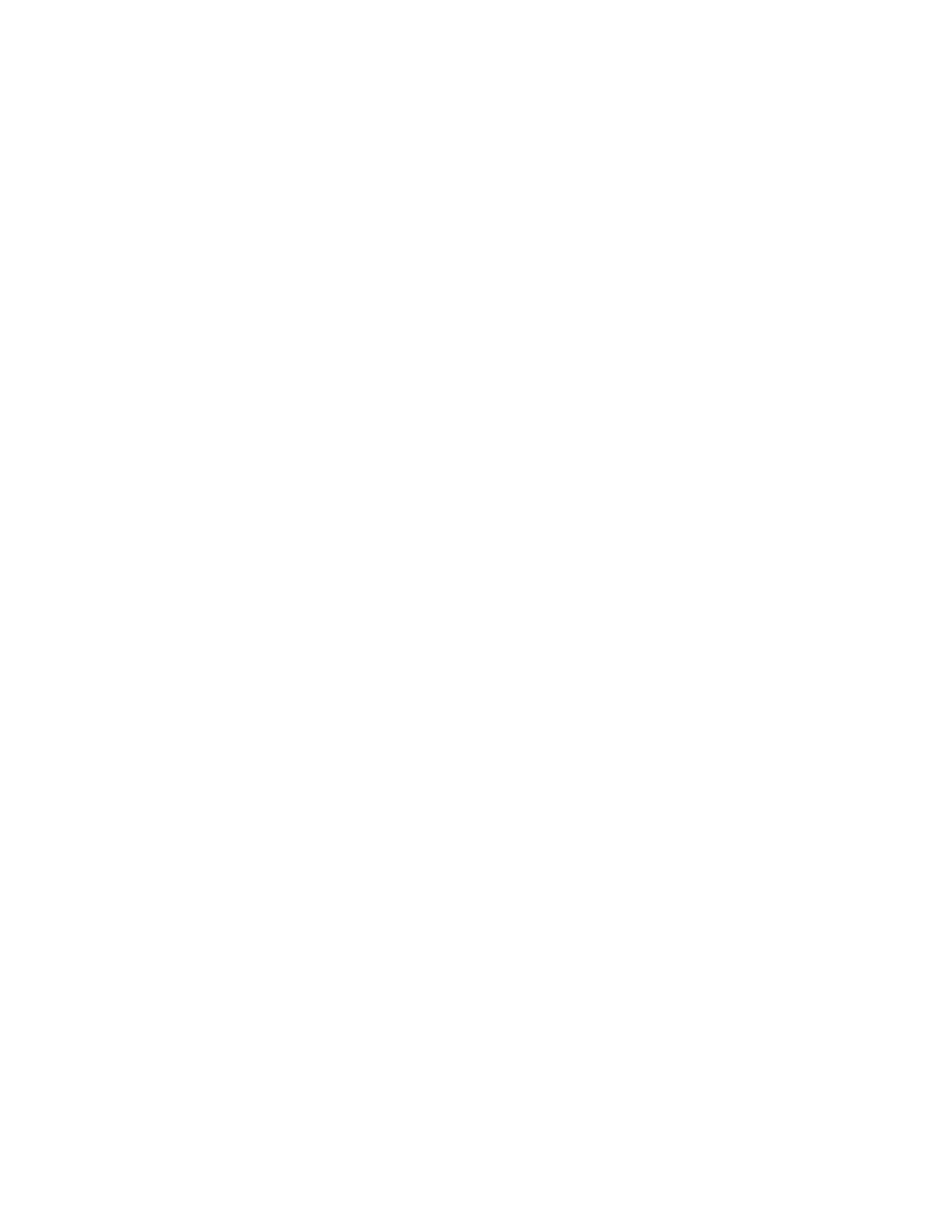Chapter 10 Working Inside the Product
Table 12. Major Components in an SS7G21 and SS7G22 Chassis
Label in Figure 20 | Component Name |
|
|
A | Power Supply Cage |
|
|
B | Signaling Board Subsystem |
|
|
C | PCI card bracket |
|
|
D | Server Board |
|
|
E | PCI NIC |
|
|
F | Riser Board assembly |
|
|
G | Chassis fans |
|
|
H | Hard Disk Drives (HDD) in carriers |
|
|
I | |
|
|
10.5SS7 Signaling Boards
SS7G21 and SS7G22 are available with up to three SS7 Signaling Boards installed. The types of SS7 Signaling Boards that are installed depends on the model number.
The procedures in Section 10.5.1 to Section 10.5.3 describe the addition of new boards, and software License Buttons, but the general description can be applied to the replacement of a failed board. See Chapter 12, “Part Number Reference” for ordering information on standard product variants, SS7 Signaling Boards and software License Buttons.
SS7G21 Variants
For the Dialogic® SS7G21 product, two possible types of SS7 Signaling Board can be use:
•SPCI2S boards have two E1/T1 PCM interface ports, and two V.11 (V.35 compatible) ports on a shared connector. See Appendix A.
•SPCI4 boards have four E1/T1 PCM interface ports (and no V.11).
SS7G21 product variants with one, two, or three SPCI2S boards can be ordered by the suffix D1W, D2W or D3W respectively, for example, SS7G21AD1W. Product variants with one, two, or three SPCI4 boards can be ordered by the suffix Q1W, Q2W or Q3W respectively, for example, SS7G21AQ1W.
In the case of the D1W, D2W, or Q1W, Q2W product variants, it is possible to add further SS7 Signaling Boards, although each board purchased also requires a software License Button.
SS7G22 Variants
For the Dialogic® SS7G22 product, one type of board can be used:
•SS7HDP boards have four E1/T1 PCM interface ports (and no V.11).
SS7G22 product variants with zero, one, two, or three SS7HDP boards can be ordered by the suffix 00W, H1W, H2W or H3W accordingly, for example, SS7G22AH1W.
In the case of 00W, H1W, H2W variants, it is possible to add further SS7 Signaling Boards, although each board purchased also requires a software License Button.
10.5.1Preparing SPCI Signaling Boards for Installation in SS7G21
The quantity, type, position and configuration of
Use Table 13 to determine the position and configuration of any additional (or replacement) SPCI Signaling Boards, and prepare the boards for installation. Ensure that the correct type of board is used. See Section 10.5, “SS7 Signaling Boards” on page 62.
62