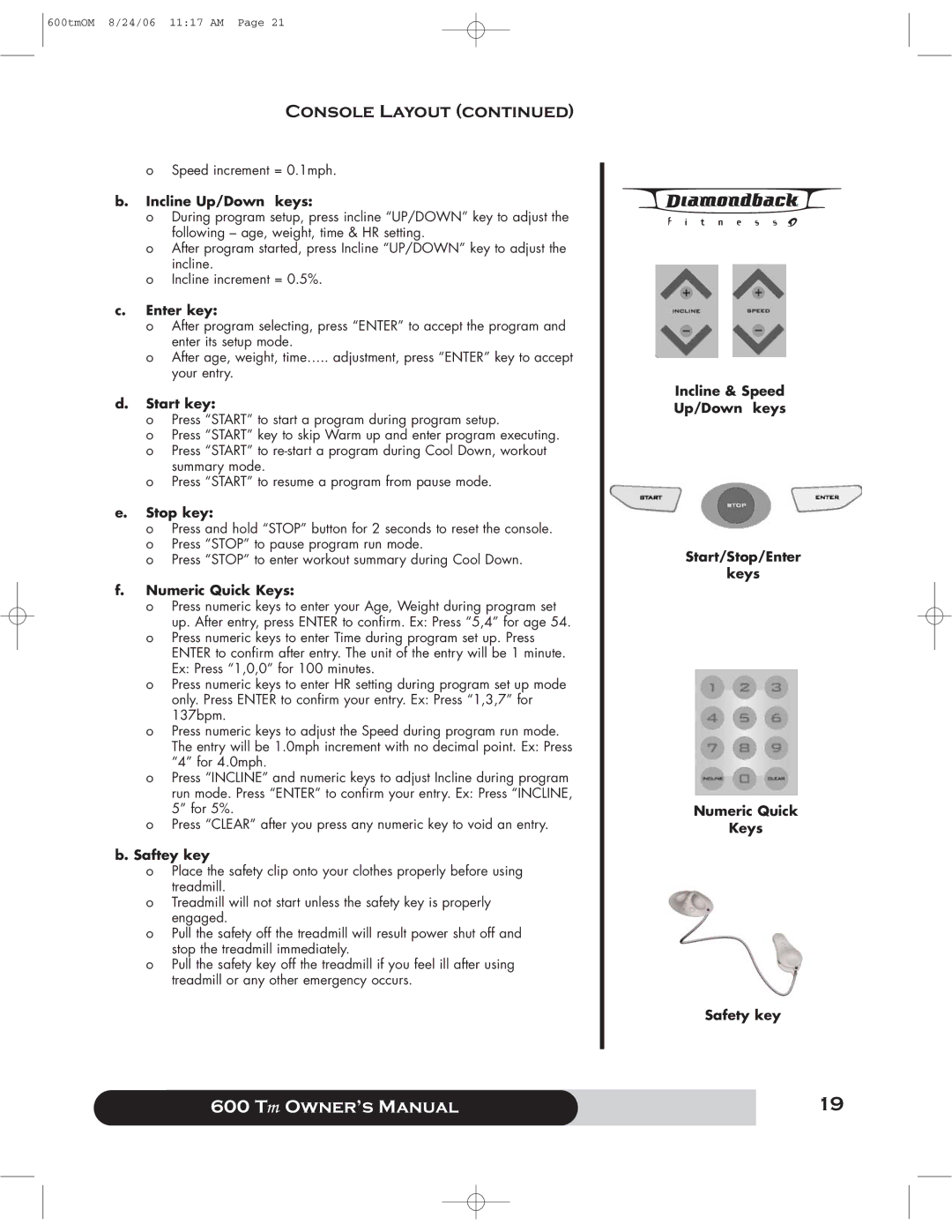600tmOM 8/24/06 11:17 AM Page 21
Console Layout (continued)
oSpeed increment = 0.1mph.
b.Incline Up/Down keys:
oDuring program setup, press incline “UP/DOWN” key to adjust the following – age, weight, time & HR setting.
oAfter program started, press Incline “UP/DOWN” key to adjust the incline.
oIncline increment = 0.5%.
c.Enter key:
oAfter program selecting, press “ENTER” to accept the program and enter its setup mode.
oAfter age, weight, time….. adjustment, press “ENTER” key to accept your entry.
d.Start key:
oPress “START” to start a program during program setup.
oPress “START” key to skip Warm up and enter program executing.
oPress “START” to
oPress “START” to resume a program from pause mode.
e.Stop key:
oPress and hold “STOP” button for 2 seconds to reset the console.
oPress “STOP” to pause program run mode.
oPress “STOP” to enter workout summary during Cool Down.
f.Numeric Quick Keys:
oPress numeric keys to enter your Age, Weight during program set up. After entry, press ENTER to confirm. Ex: Press “5,4” for age 54.
oPress numeric keys to enter Time during program set up. Press ENTER to confirm after entry. The unit of the entry will be 1 minute. Ex: Press “1,0,0” for 100 minutes.
oPress numeric keys to enter HR setting during program set up mode only. Press ENTER to confirm your entry. Ex: Press “1,3,7” for 137bpm.
oPress numeric keys to adjust the Speed during program run mode. The entry will be 1.0mph increment with no decimal point. Ex: Press “4” for 4.0mph.
oPress “INCLINE” and numeric keys to adjust Incline during program run mode. Press “ENTER” to confirm your entry. Ex: Press “INCLINE, 5” for 5%.
oPress “CLEAR” after you press any numeric key to void an entry.
b.Saftey key
oPlace the safety clip onto your clothes properly before using treadmill.
oTreadmill will not start unless the safety key is properly engaged.
oPull the safety off the treadmill will result power shut off and stop the treadmill immediately.
oPull the safety key off the treadmill if you feel ill after using treadmill or any other emergency occurs.
Incline & Speed Up/Down keys
Start/Stop/Enter
keys
Numeric Quick
Keys
Safety key
600 Tm Owner’s Manual | 19 |
|
|