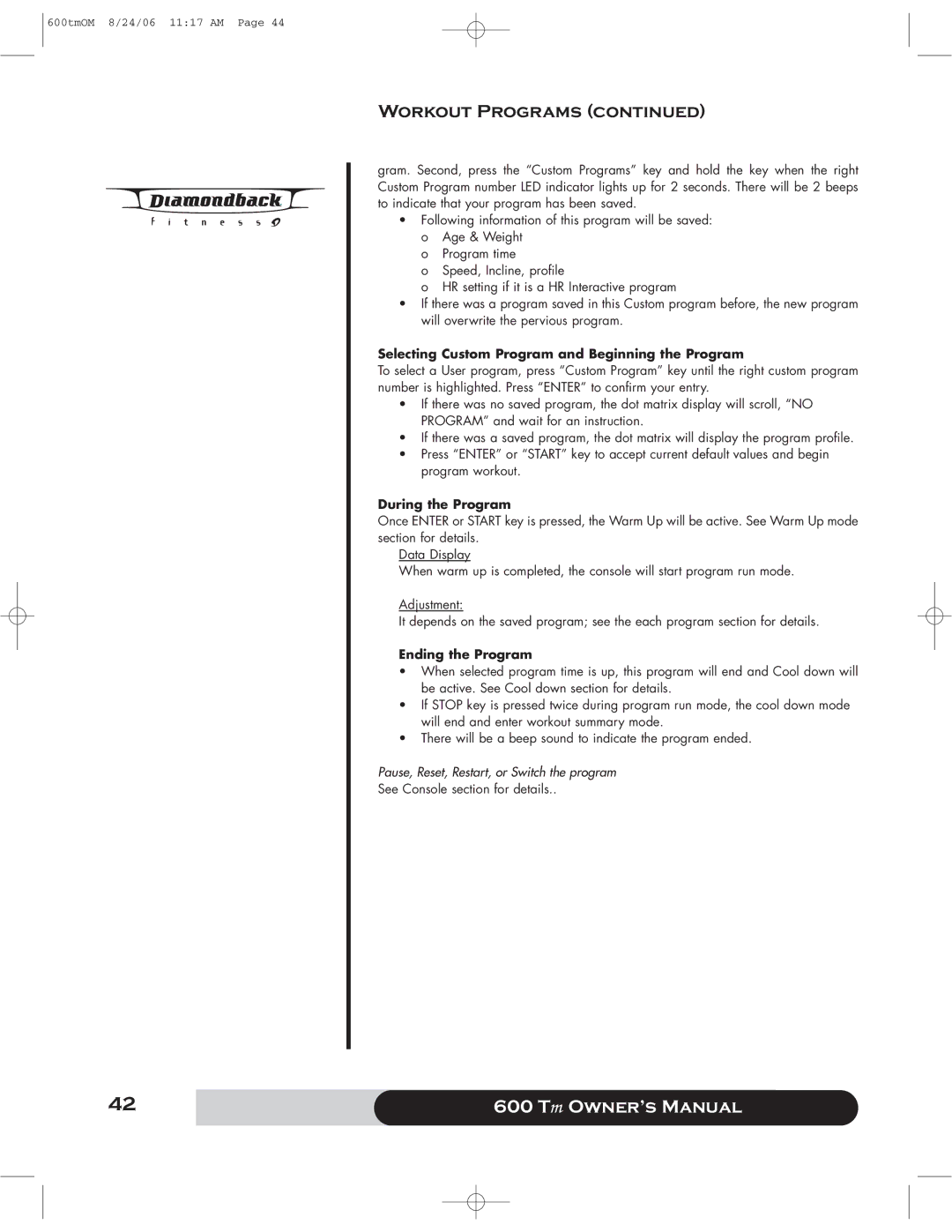600tmOM 8/24/06 11:17 AM Page 44
Workout Programs (continued)
gram. Second, press the “Custom Programs” key and hold the key when the right Custom Program number LED indicator lights up for 2 seconds. There will be 2 beeps to indicate that your program has been saved.
•Following information of this program will be saved: o Age & Weight
o Program time
o Speed, Incline, profile
o HR setting if it is a HR Interactive program
•If there was a program saved in this Custom program before, the new program will overwrite the pervious program.
Selecting Custom Program and Beginning the Program
To select a User program, press “Custom Program” key until the right custom program number is highlighted. Press “ENTER” to confirm your entry.
•If there was no saved program, the dot matrix display will scroll, “NO PROGRAM” and wait for an instruction.
•If there was a saved program, the dot matrix will display the program profile.
•Press “ENTER” or “START” key to accept current default values and begin program workout.
During the Program
Once ENTER or START key is pressed, the Warm Up will be active. See Warm Up mode section for details.
Data Display
When warm up is completed, the console will start program run mode.
Adjustment:
It depends on the saved program; see the each program section for details.
Ending the Program
•When selected program time is up, this program will end and Cool down will be active. See Cool down section for details.
•If STOP key is pressed twice during program run mode, the cool down mode will end and enter workout summary mode.
•There will be a beep sound to indicate the program ended.
Pause, Reset, Restart, or Switch the program
See Console section for details..
42 | 600 Tm Owner’s Manual |
|
|