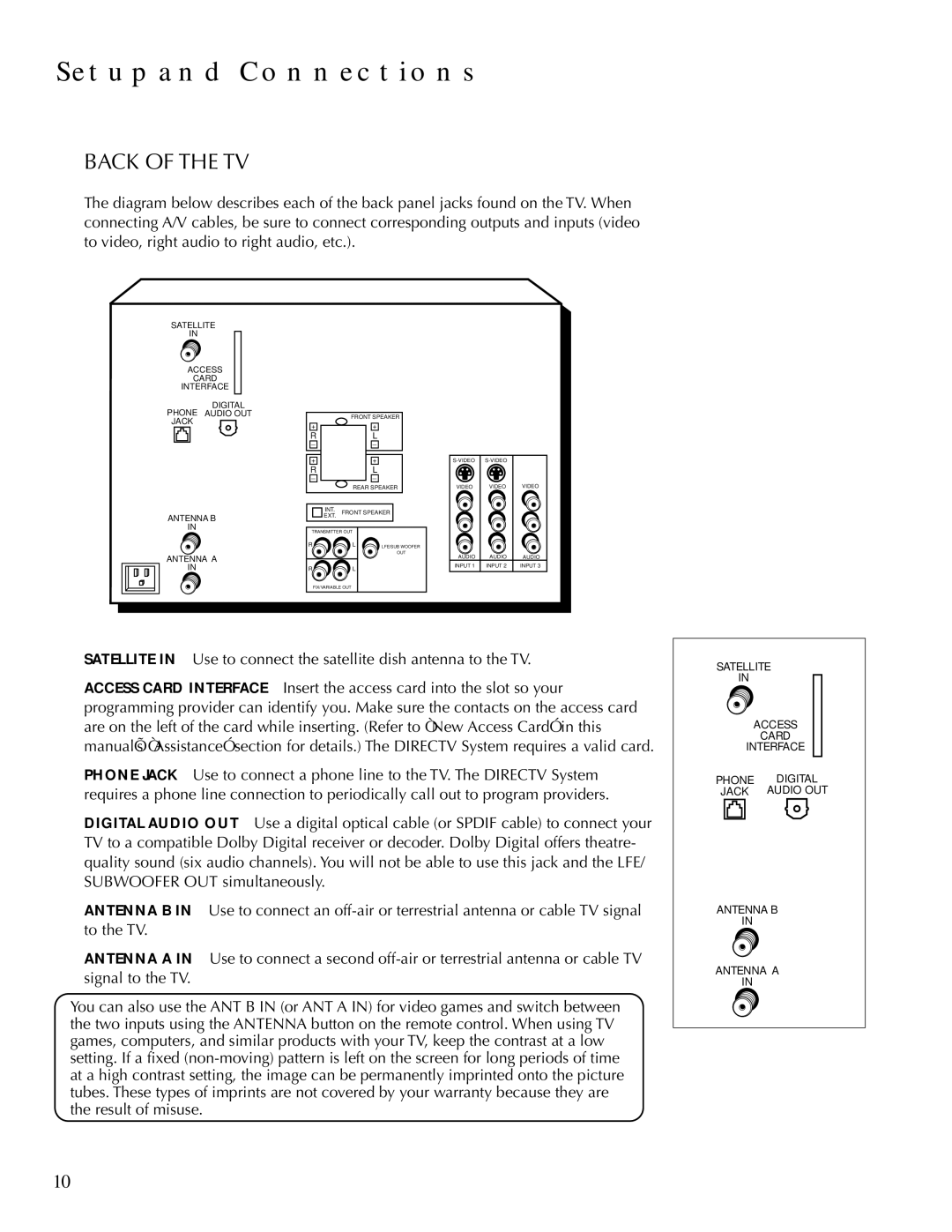SETUP AND CONNECTIONS
BACK OF THE TV
The diagram below describes each of the back panel jacks found on the TV. When connecting A/V cables, be sure to connect corresponding outputs and inputs (video to video, right audio to right audio, etc.).
SATELLITE
IN
ACCESS
CARD
INTERFACE
DIGITAL
PHONE AUDIO OUT JACK
ANTENNA B
IN
ANTENNA A
IN
| FRONT SPEAKER | |
+ |
| + |
R |
| L |
_ |
| _ |
+ |
| + |
R |
| L |
_ |
| _ |
| REAR SPEAKER | |
INT. | FRONT SPEAKER | |
EXT. | ||
TRANSMITTER OUT |
| |
R | L | LFE/SUB WOOFER |
|
| OUT |
R | L |
|
FIX/VARIABLE OUT |
| |
VIDEO | VIDEO | VIDEO |
AUDIO | AUDIO | AUDIO |
INPUT 1 | INPUT 2 | INPUT 3 |
SATELLITE IN Use to connect the satellite dish antenna to the TV.
ACCESS CARD INTERFACE Insert the access card into the slot so your programming provider can identify you. Make sure the contacts on the access card are on the left of the card while inserting. (Refer to “New Access Card” in this manual’s “Assistance” section for details.) The DIRECTV System requires a valid card.
PHONE JACK Use to connect a phone line to the TV. The DIRECTV System requires a phone line connection to periodically call out to program providers.
DIGITAL AUDIO OUT Use a digital optical cable (or SPDIF cable) to connect your TV to a compatible Dolby Digital receiver or decoder. Dolby Digital offers theatre- quality sound (six audio channels). You will not be able to use this jack and the LFE/ SUBWOOFER OUT simultaneously.
ANTENNA B IN Use to connect an
ANTENNA A IN Use to connect a second
You can also use the ANT B IN (or ANT A IN) for video games and switch between the two inputs using the ANTENNA button on the remote control. When using TV games, computers, and similar products with your TV, keep the contrast at a low setting. If a fixed
SATELLITE
IN
ACCESS
CARD
INTERFACE
PHONE | DIGITAL | ||||
JACK | AUDIO OUT | ||||
|
|
|
|
|
|
|
|
|
|
|
|
|
|
|
|
|
|
ANTENNA B
IN
ANTENNA A
IN
10