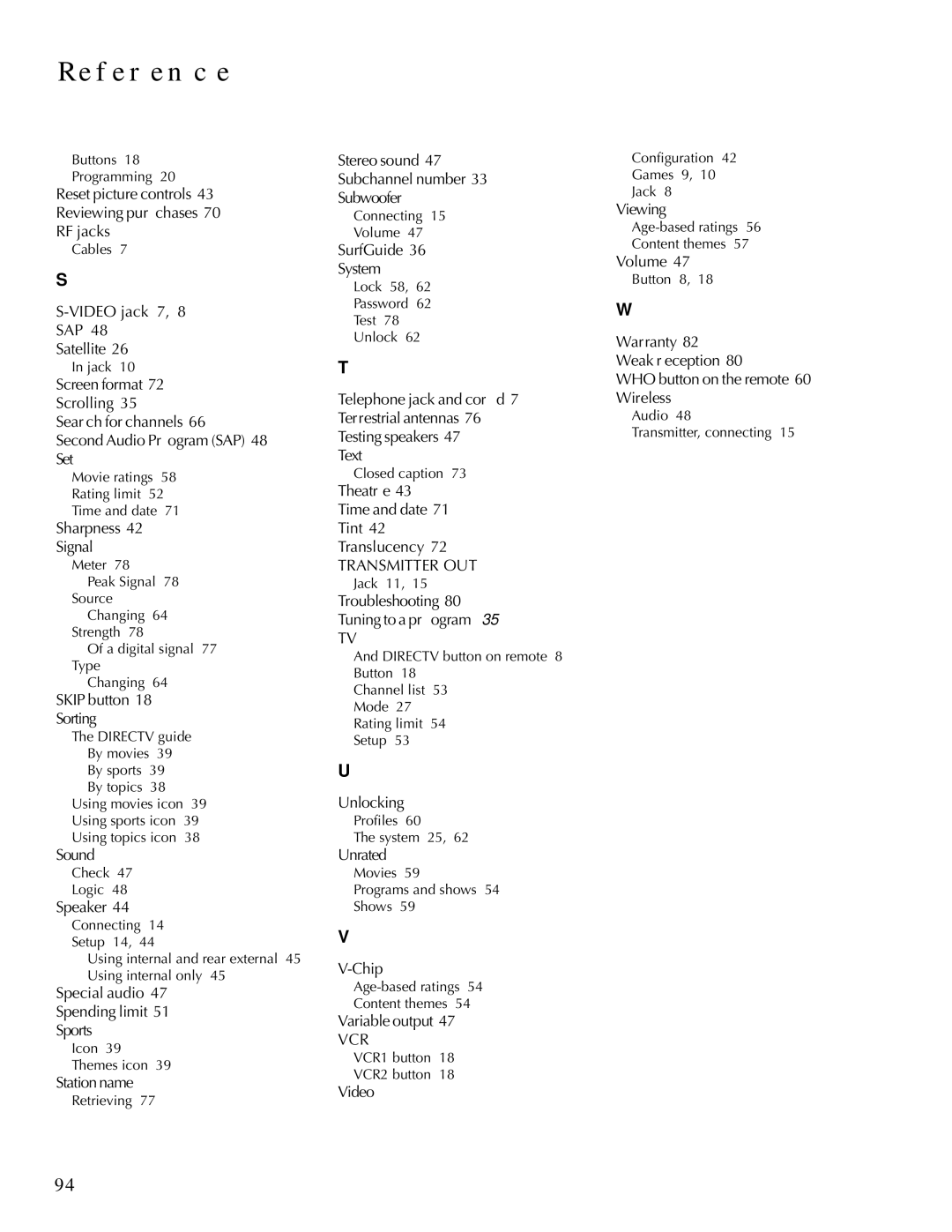REFERENCE
Buttons 18
Programming 20
Reset picture controls 43
Reviewing pur chases 70
RF jacks
Cables 7
S
SAP 48
Satellite 26
In jack 10
Screen format 72 Scrolling 35
Sear ch for channels 66
Second Audio Pr ogram (SAP) 48 Set
Movie ratings 58
Rating limit 52
Time and date 71
Sharpness 42
Signal
Meter 78
Peak Signal 78
Source
Changing 64
Strength 78
Of a digital signal 77
Type
Changing 64
SKIP button 18
Sorting
The DIRECTV guide
By movies 39
By sports 39
By topics 38
Using movies icon 39
Using sports icon 39
Using topics icon 38
Sound
Check 47
Logic 48
Speaker 44
Connecting 14
Setup 14, 44
Using internal and rear external 45
Using internal only 45
Special audio 47
Spending limit 51
Sports
Icon 39
Themes icon 39
Station name
Retrieving 77
Stereo sound 47
Subchannel number 33
Subwoofer
Connecting 15
Volume 47
SurfGuide 36
System
Lock 58, 62
Password 62
Test 78
Unlock 62
T
Telephone jack and cor d 7 Terrestrial antennas 76 Testing speakers 47
Text
Closed caption 73
Theatr e 43
Time and date 71
Tint 42
Translucency 72
TRANSMITTER OUT
Jack 11, 15
Troubleshooting 80
Tuning to a pr ogram 35
TV
And DIRECTV button on remote 8 Button 18
Channel list 53 Mode 27 Rating limit 54 Setup 53
U
Unlocking
Profiles 60
The system 25, 62
Unrated
Movies 59
Programs and shows 54
Shows 59
V
Content themes 54
Variable output 47
VCR
VCR1 button 18
VCR2 button 18
Video
Configuration 42
Games 9, 10
Jack 8
Viewing
Content themes 57
Volume 47
Button 8, 18
W
Warranty 82 Weak r eception 80
WHO button on the remote 60 Wireless
Audio 48
Transmitter, connecting 15
94