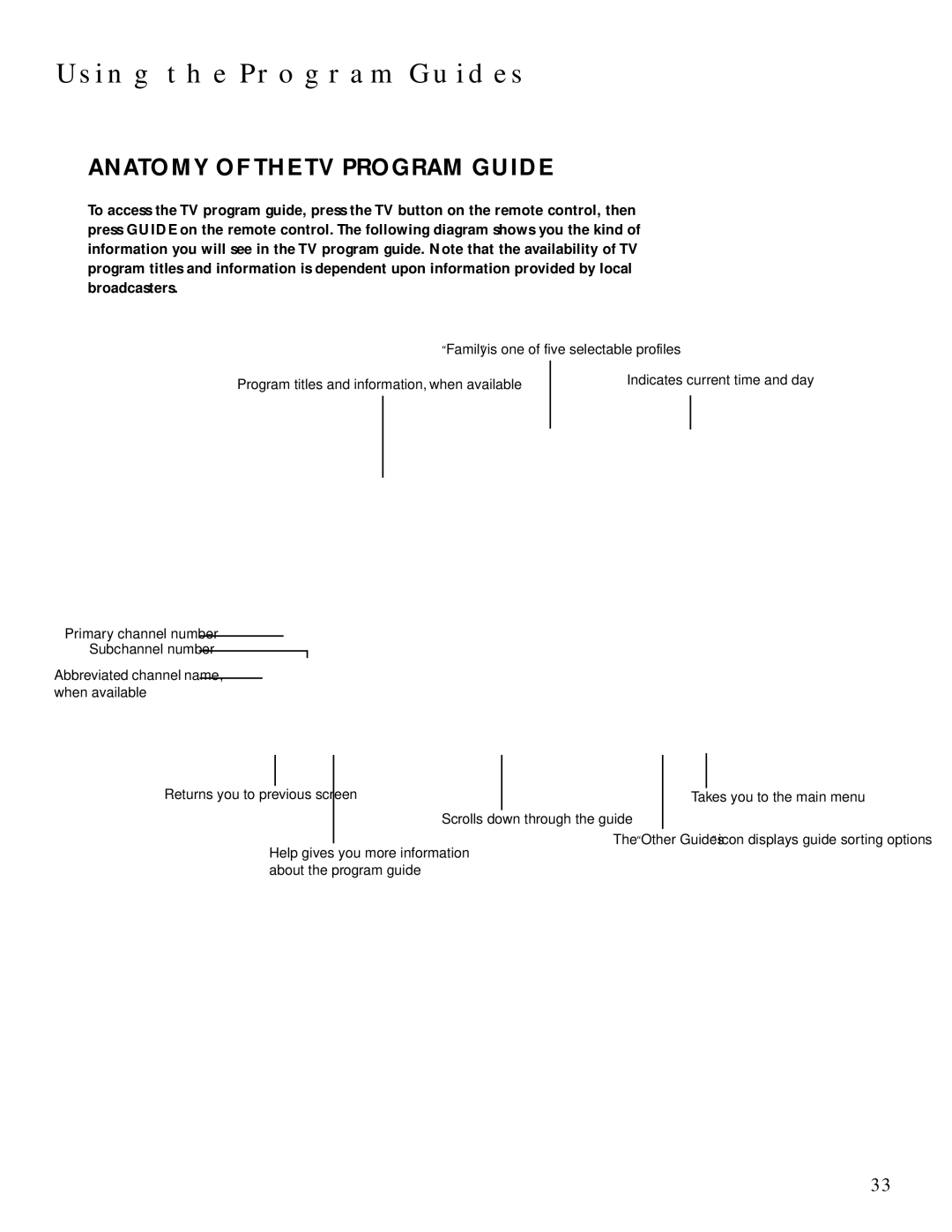USING THE PROGRAM GUIDES
ANATOMY OF THE TV PROGRAM GUIDE
To access the TV program guide, press the TV button on the remote control, then press GUIDE on the remote control. The following diagram shows you the kind of information you will see in the TV program guide. Note that the availability of TV program titles and information is dependent upon information provided by local broadcasters.
“Family” is one of five selectable profiles
Program titles and information, when available
Indicates current time and day
Primary channel number Subchannel number
Abbreviated channel name, when available
Returns you to previous screen
Takes you to the main menu
Scrolls down through the guide
The “Other Guides” icon displays guide sorting options
Help gives you more information about the program guide
33