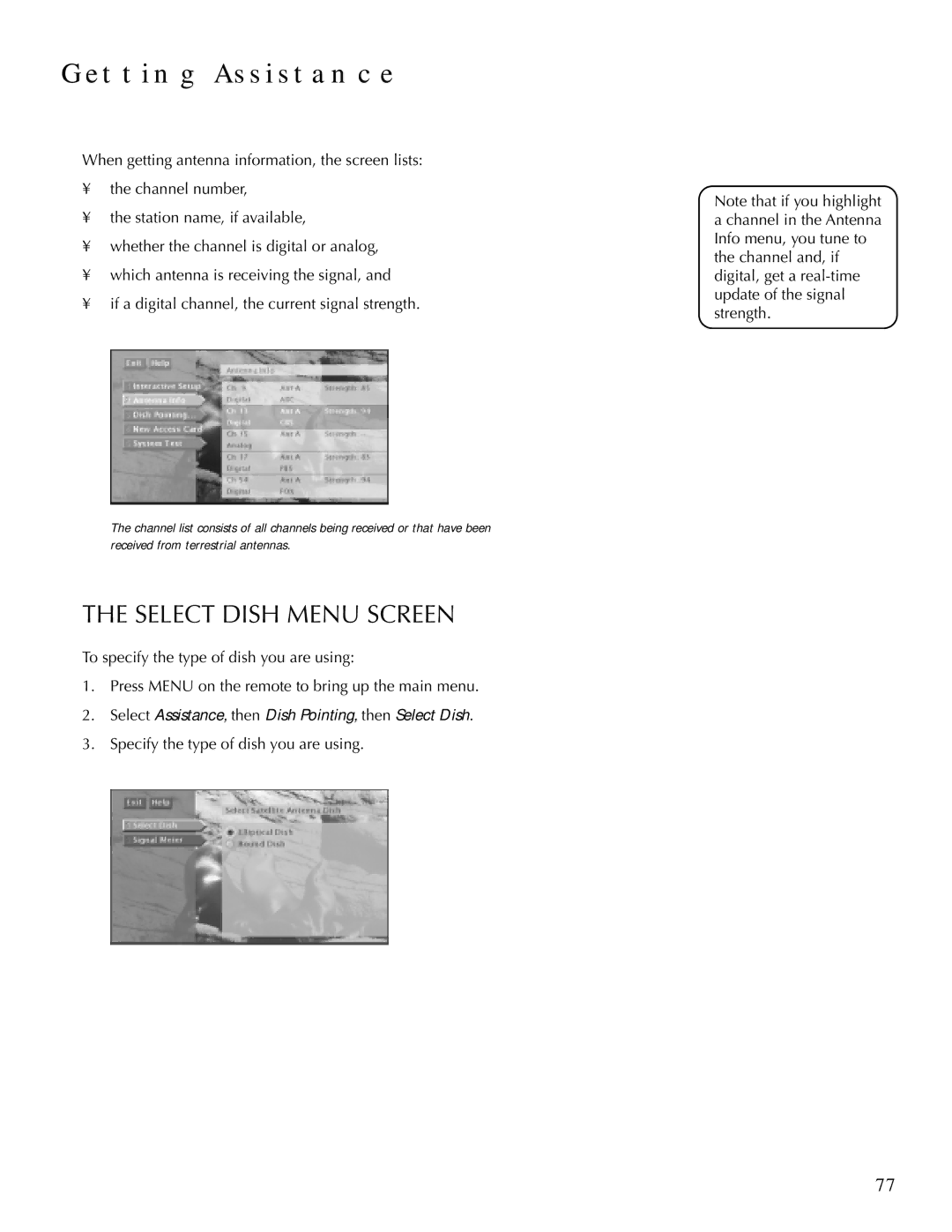GETTING ASSISTANCE
When getting antenna information, the screen lists:
•the channel number,
•the station name, if available,
•whether the channel is digital or analog,
•which antenna is receiving the signal, and
•if a digital channel, the current signal strength.
The channel list consists of all channels being received or that have been received from terrestrial antennas.
THE SELECT DISH MENU SCREEN
To specify the type of dish you are using:
1.Press MENU on the remote to bring up the main menu.
2.Select Assistance, then Dish Pointing, then Select Dish.
3.Specify the type of dish you are using.
Note that if you highlight a channel in the Antenna Info menu, you tune to the channel and, if digital, get a
77