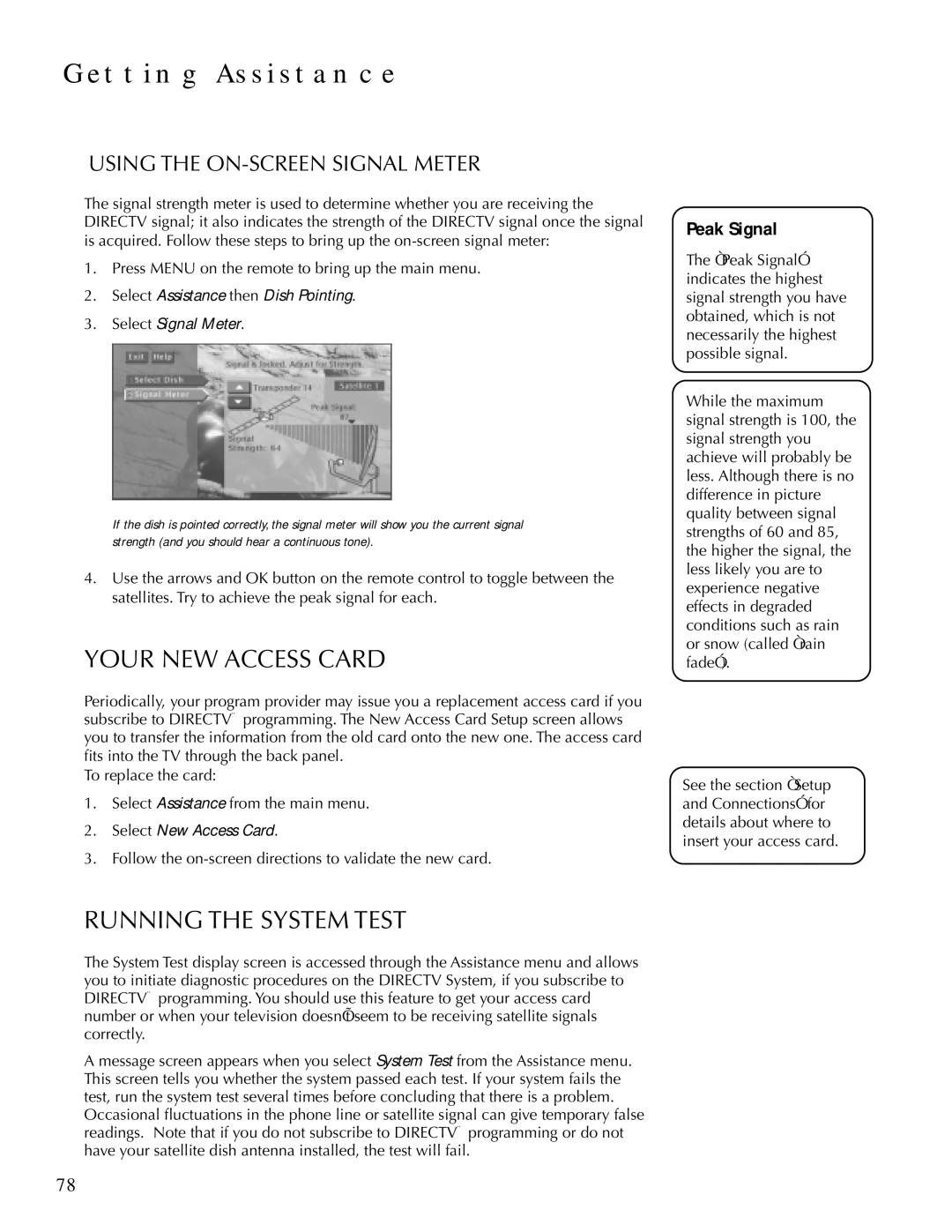GETTING ASSISTANCE
USING THE ON-SCREEN SIGNAL METER
The signal strength meter is used to determine whether you are receiving the DIRECTV signal; it also indicates the strength of the DIRECTV signal once the signal is acquired. Follow these steps to bring up the
1.Press MENU on the remote to bring up the main menu.
2.Select Assistance then Dish Pointing.
3.Select Signal Meter.
If the dish is pointed correctly, the signal meter will show you the current signal strength (and you should hear a continuous tone).
4.Use the arrows and OK button on the remote control to toggle between the satellites. Try to achieve the peak signal for each.
YOUR NEW ACCESS CARD
Periodically, your program provider may issue you a replacement access card if you subscribe to DIRECTV® programming. The New Access Card Setup screen allows you to transfer the information from the old card onto the new one. The access card fits into the TV through the back panel.
To replace the card:
1.Select Assistance from the main menu.
2.Select New Access Card.
3.Follow the
RUNNING THE SYSTEM TEST
The System Test display screen is accessed through the Assistance menu and allows you to initiate diagnostic procedures on the DIRECTV System, if you subscribe to DIRECTV® programming. You should use this feature to get your access card number or when your television doesn’t seem to be receiving satellite signals correctly.
A message screen appears when you select System Test from the Assistance menu. This screen tells you whether the system passed each test. If your system fails the test, run the system test several times before concluding that there is a problem. Occasional fluctuations in the phone line or satellite signal can give temporary false readings. Note that if you do not subscribe to DIRECTV® programming or do not have your satellite dish antenna installed, the test will fail.
Peak Signal
The “Peak Signal” indicates the highest signal strength you have obtained, which is not necessarily the highest possible signal.
While the maximum signal strength is 100, the signal strength you achieve will probably be less. Although there is no difference in picture quality between signal strengths of 60 and 85, the higher the signal, the less likely you are to experience negative effects in degraded conditions such as rain or snow (called “rain fade”).
See the section “Setup and Connections” for details about where to insert your access card.
78