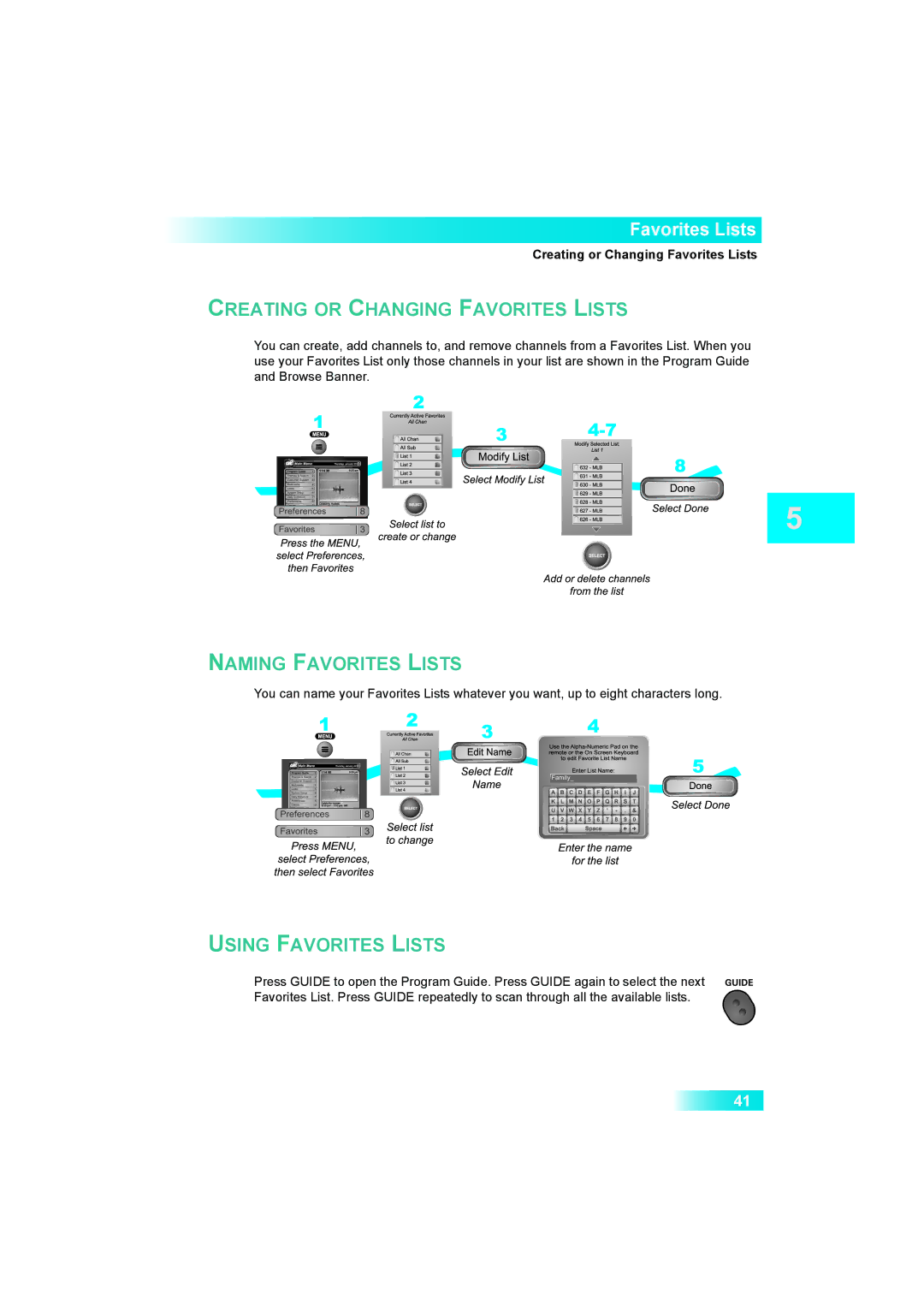Favorites Lists
Creating or Changing Favorites Lists
CREATING OR CHANGING FAVORITES LISTS
You can create, add channels to, and remove channels from a Favorites List. When you use your Favorites List only those channels in your list are shown in the Program Guide and Browse Banner.
NAMING FAVORITES LISTS
You can name your Favorites Lists whatever you want, up to eight characters long.
USING FAVORITES LISTS
Press GUIDE to open the Program Guide. Press GUIDE again to select the next Favorites List. Press GUIDE repeatedly to scan through all the available lists.
41