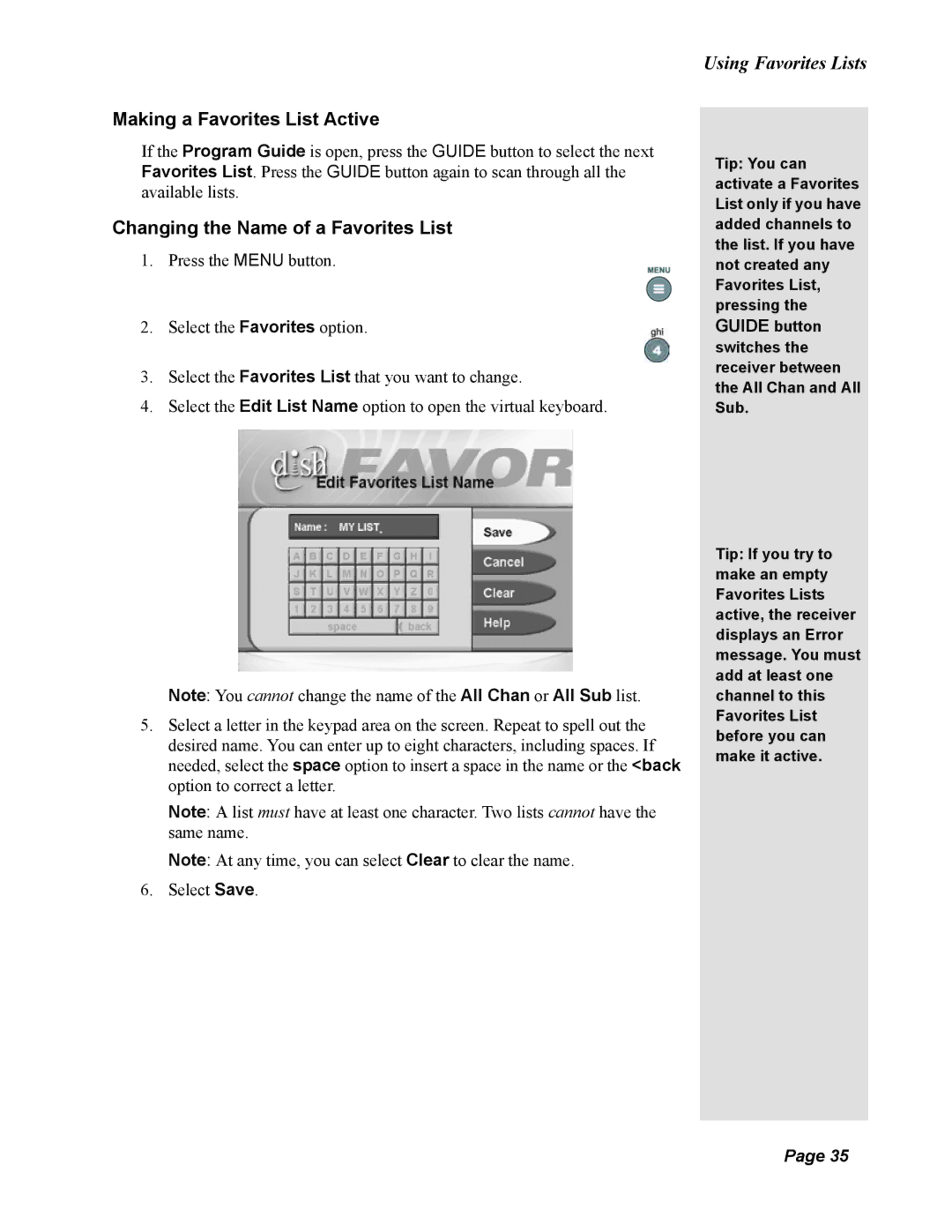Making a Favorites List Active
If the Program Guide is open, press the GUIDE button to select the next Favorites List. Press the GUIDE button again to scan through all the available lists.
Changing the Name of a Favorites List
1.Press the MENU button.
2.Select the Favorites option.
3.Select the Favorites List that you want to change.
4.Select the Edit List Name option to open the virtual keyboard.
Note: You cannot change the name of the All Chan or All Sub list.
5.Select a letter in the keypad area on the screen. Repeat to spell out the desired name. You can enter up to eight characters, including spaces. If needed, select the space option to insert a space in the name or the <back option to correct a letter.
Note: A list must have at least one character. Two lists cannot have the same name.
Note: At any time, you can select Clear to clear the name.
6.Select Save.
Using Favorites Lists
Tip: You can activate a Favorites List only if you have added channels to the list. If you have not created any Favorites List, pressing the GUIDE button switches the receiver between the All Chan and All Sub.
Tip: If you try to make an empty Favorites Lists active, the receiver displays an Error message. You must add at least one channel to this Favorites List before you can make it active.
Page 35
Page 35