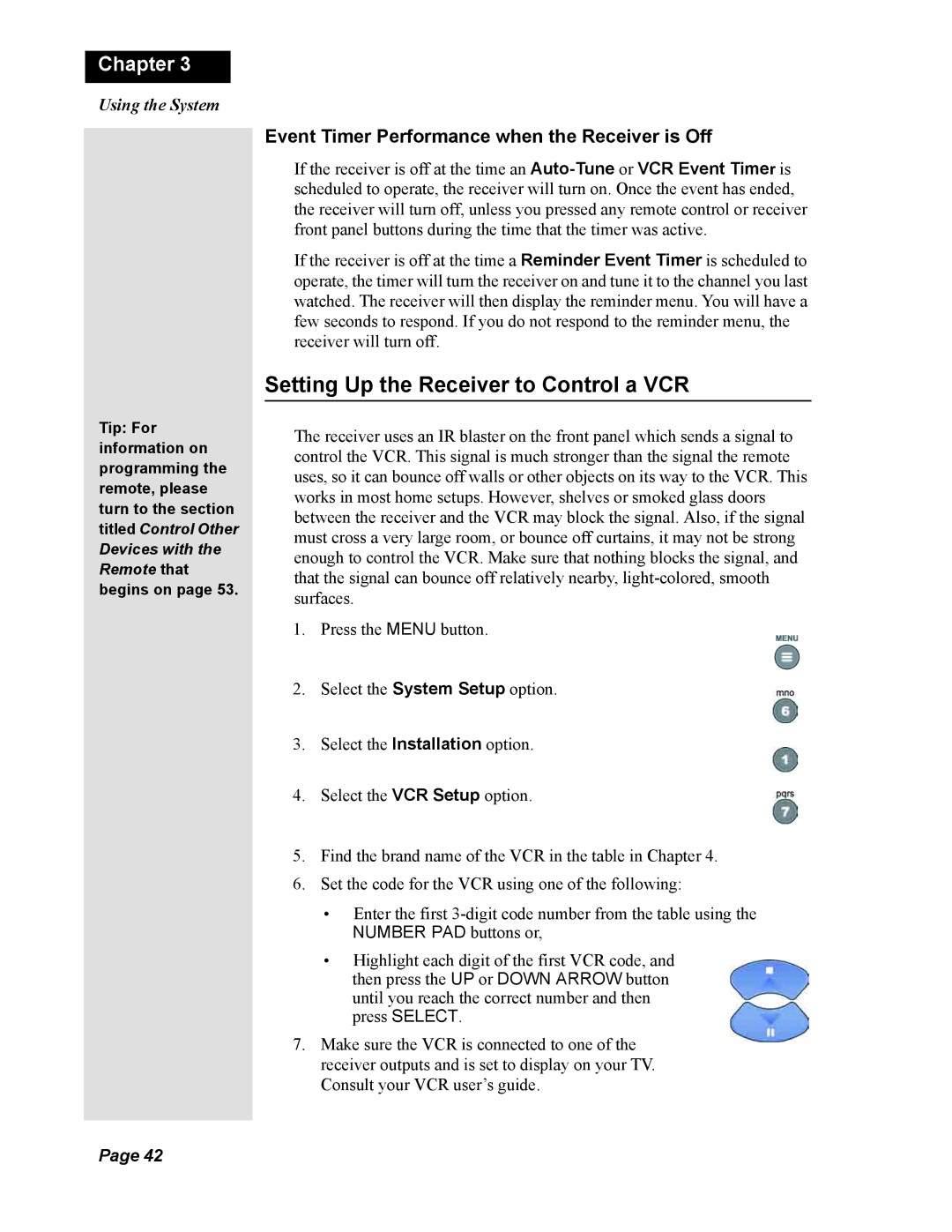Chapter 3
Using the System
Tip: For information on programming the remote, please turn to the section titled Control Other Devices with the Remote that begins on page 53.
Event Timer Performance when the Receiver is Off
If the receiver is off at the time an
If the receiver is off at the time a Reminder Event Timer is scheduled to operate, the timer will turn the receiver on and tune it to the channel you last watched. The receiver will then display the reminder menu. You will have a few seconds to respond. If you do not respond to the reminder menu, the receiver will turn off.
Setting Up the Receiver to Control a VCR
The receiver uses an IR blaster on the front panel which sends a signal to control the VCR. This signal is much stronger than the signal the remote uses, so it can bounce off walls or other objects on its way to the VCR. This works in most home setups. However, shelves or smoked glass doors between the receiver and the VCR may block the signal. Also, if the signal must cross a very large room, or bounce off curtains, it may not be strong enough to control the VCR. Make sure that nothing blocks the signal, and that the signal can bounce off relatively nearby,
1.Press the MENU button.
2.Select the System Setup option.
3.Select the Installation option.
4. Select the VCR Setup option.
5.Find the brand name of the VCR in the table in Chapter 4.
6.Set the code for the VCR using one of the following:
•Enter the first
•Highlight each digit of the first VCR code, and then press the UP or DOWN ARROW button until you reach the correct number and then press SELECT.
7.Make sure the VCR is connected to one of the receiver outputs and is set to display on your TV. Consult your VCR user’s guide.
Page 42