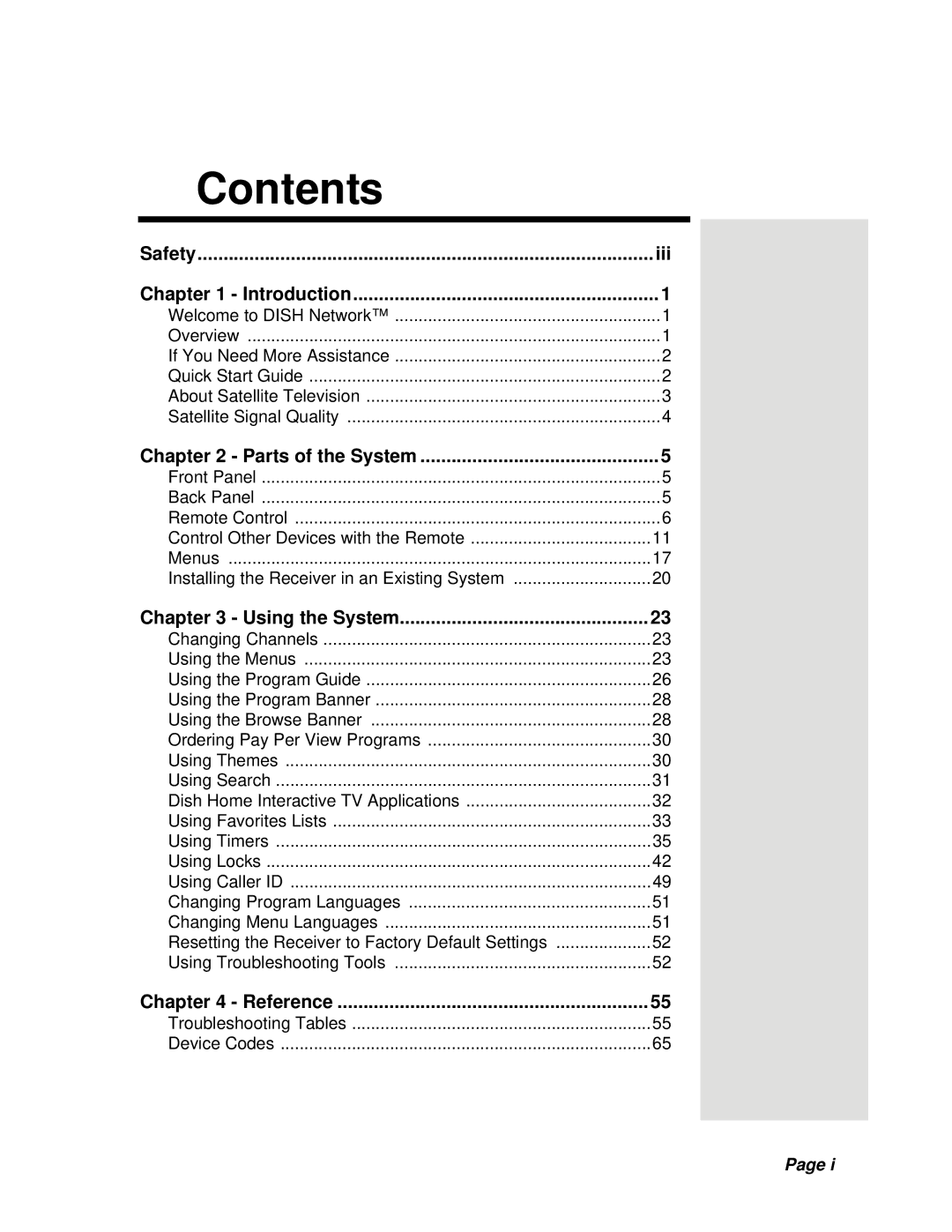Contents
Safety | iii |
Chapter 1 - Introduction | 1 |
Welcome to DISH Network™ | 1 |
Overview | 1 |
If You Need More Assistance | 2 |
Quick Start Guide | 2 |
About Satellite Television | 3 |
Satellite Signal Quality | 4 |
Chapter 2 - Parts of the System | 5 |
Front Panel | 5 |
Back Panel | 5 |
Remote Control | 6 |
Control Other Devices with the Remote | 11 |
Menus | 17 |
Installing the Receiver in an Existing System | 20 |
Chapter 3 - Using the System | 23 |
Changing Channels | 23 |
Using the Menus | 23 |
Using the Program Guide | 26 |
Using the Program Banner | 28 |
Using the Browse Banner | 28 |
Ordering Pay Per View Programs | 30 |
Using Themes | 30 |
Using Search | 31 |
Dish Home Interactive TV Applications | 32 |
Using Favorites Lists | 33 |
Using Timers | 35 |
Using Locks | 42 |
Using Caller ID | 49 |
Changing Program Languages | 51 |
Changing Menu Languages | 51 |
Resetting the Receiver to Factory Default Settings | 52 |
Using Troubleshooting Tools | 52 |
Chapter 4 - Reference | 55 |
Troubleshooting Tables | 55 |
Device Codes | 65 |
Page i