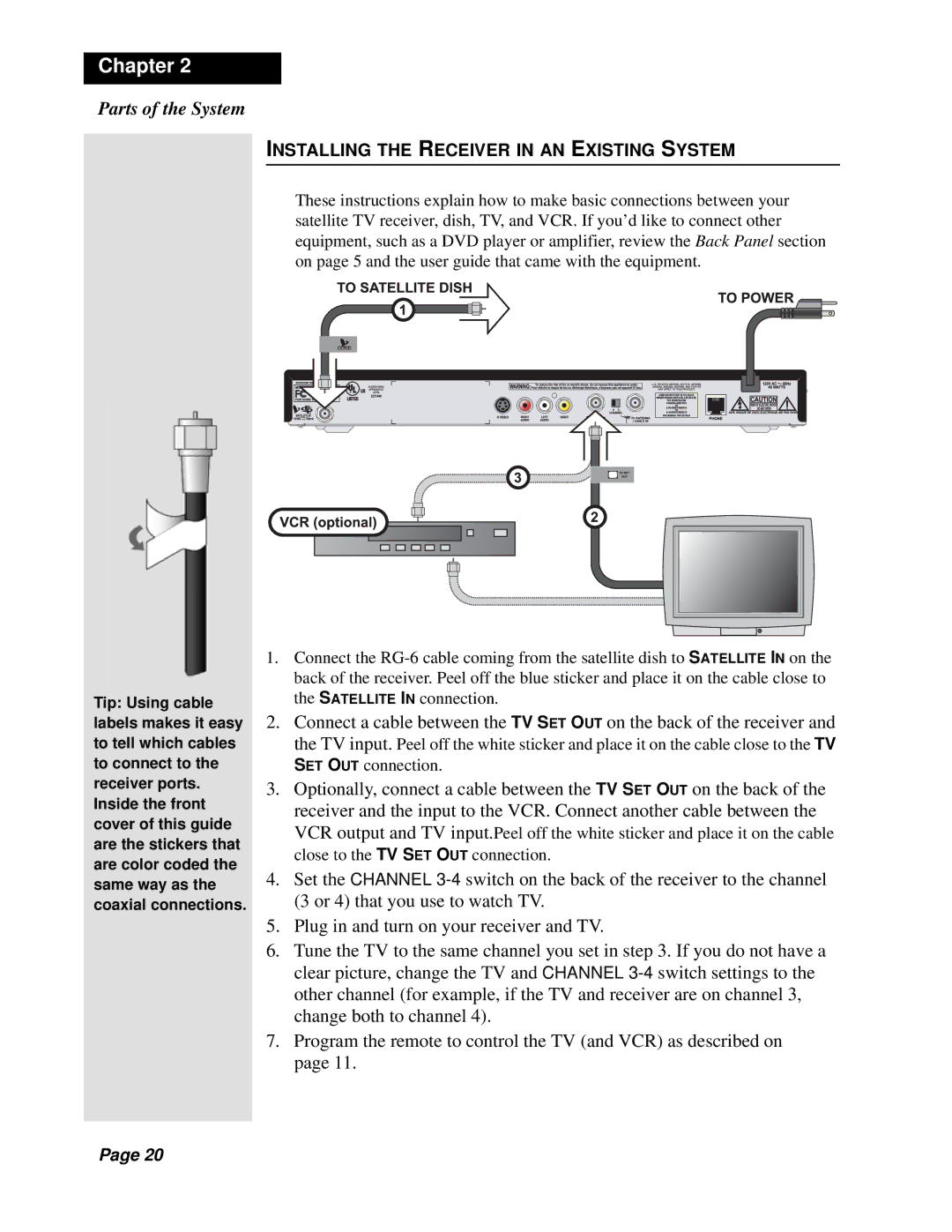Chapter 2
Parts of the System
Tip: Using cable labels makes it easy to tell which cables to connect to the receiver ports. Inside the front cover of this guide are the stickers that are color coded the same way as the coaxial connections.
INSTALLING THE RECEIVER IN AN EXISTING SYSTEM
These instructions explain how to make basic connections between your satellite TV receiver, dish, TV, and VCR. If you’d like to connect other equipment, such as a DVD player or amplifier, review the Back Panel section on page 5 and the user guide that came with the equipment.
1.Connect the
2.Connect a cable between the TV SET OUT on the back of the receiver and the TV input. Peel off the white sticker and place it on the cable close to the TV SET OUT connection.
3.Optionally, connect a cable between the TV SET OUT on the back of the receiver and the input to the VCR. Connect another cable between the VCR output and TV input.Peel off the white sticker and place it on the cable close to the TV SET OUT connection.
4.Set the CHANNEL
5.Plug in and turn on your receiver and TV.
6.Tune the TV to the same channel you set in step 3. If you do not have a clear picture, change the TV and CHANNEL
7.Program the remote to control the TV (and VCR) as described on page 11.
Page 20