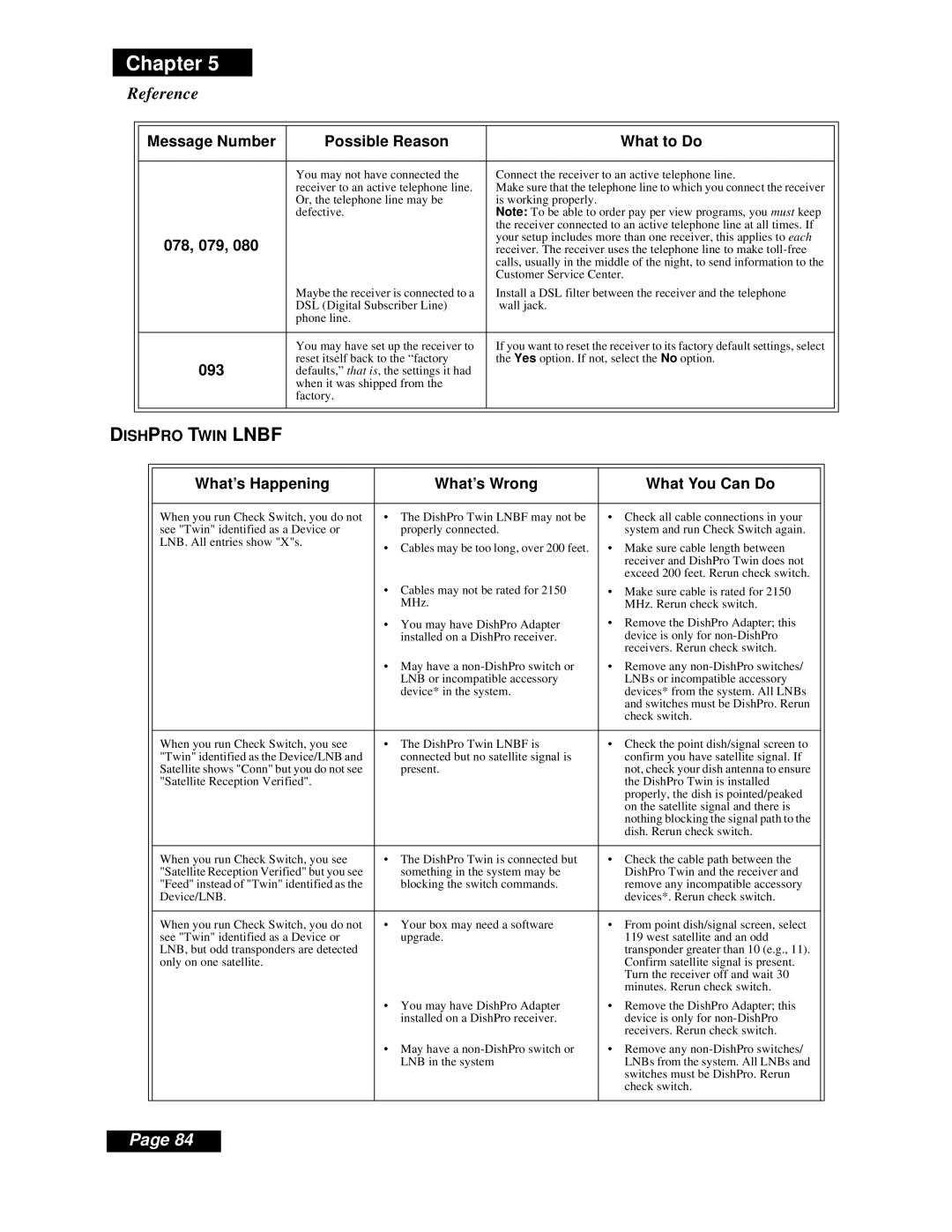Chapter 5
Reference
|
|
|
|
|
| Message Number | Possible Reason | What to Do |
|
|
|
|
|
|
|
| You may not have connected the | Connect the receiver to an active telephone line. |
|
|
| receiver to an active telephone line. | Make sure that the telephone line to which you connect the receiver |
|
|
| Or, the telephone line may be | is working properly. |
|
|
| defective. | Note: To be able to order pay per view programs, you must keep |
|
|
|
| the receiver connected to an active telephone line at all times. If |
|
| 078, 079, 080 |
| your setup includes more than one receiver, this applies to each |
|
|
| receiver. The receiver uses the telephone line to make |
| |
|
|
| calls, usually in the middle of the night, to send information to the |
|
|
|
| Customer Service Center. |
|
|
| Maybe the receiver is connected to a | Install a DSL filter between the receiver and the telephone |
|
|
| DSL (Digital Subscriber Line) | wall jack. |
|
|
| phone line. |
|
|
|
|
|
|
|
|
| You may have set up the receiver to | If you want to reset the receiver to its factory default settings, select |
|
| 093 | reset itself back to the “factory | the Yes option. If not, select the No option. |
|
| defaults,” that is, the settings it had |
|
| |
|
| when it was shipped from the |
|
|
|
| factory. |
|
|
|
|
|
|
|
|
|
|
|
|
DISHPRO TWIN LNBF
|
|
|
|
|
| What’s Happening | What’s Wrong | What You Can Do |
|
|
|
|
|
|
| When you run Check Switch, you do not | • The DishPro Twin LNBF may not be | • Check all cable connections in your |
|
| see "Twin" identified as a Device or | properly connected. | system and run Check Switch again. |
|
| LNB. All entries show "X"s. | • Cables may be too long, over 200 feet. | • Make sure cable length between |
|
|
|
| ||
|
|
| receiver and DishPro Twin does not |
|
|
|
| exceed 200 feet. Rerun check switch. |
|
|
| • Cables may not be rated for 2150 | • Make sure cable is rated for 2150 |
|
|
| MHz. | MHz. Rerun check switch. |
|
|
| • You may have DishPro Adapter | • Remove the DishPro Adapter; this |
|
|
| installed on a DishPro receiver. | device is only for |
|
|
|
| receivers. Rerun check switch. |
|
|
| • May have a | • Remove any |
|
|
| LNB or incompatible accessory | LNBs or incompatible accessory |
|
|
| device* in the system. | devices* from the system. All LNBs |
|
|
|
| and switches must be DishPro. Rerun |
|
|
|
| check switch. |
|
|
|
|
|
|
| When you run Check Switch, you see | • The DishPro Twin LNBF is | • Check the point dish/signal screen to |
|
| "Twin" identified as the Device/LNB and | connected but no satellite signal is | confirm you have satellite signal. If |
|
| Satellite shows "Conn" but you do not see | present. | not, check your dish antenna to ensure |
|
| "Satellite Reception Verified". |
| the DishPro Twin is installed |
|
|
|
| properly, the dish is pointed/peaked |
|
|
|
| on the satellite signal and there is |
|
|
|
| nothing blocking the signal path to the |
|
|
|
| dish. Rerun check switch. |
|
|
|
|
|
|
| When you run Check Switch, you see | • The DishPro Twin is connected but | • Check the cable path between the |
|
| "Satellite Reception Verified" but you see | something in the system may be | DishPro Twin and the receiver and |
|
| "Feed" instead of "Twin" identified as the | blocking the switch commands. | remove any incompatible accessory |
|
| Device/LNB. |
| devices*. Rerun check switch. |
|
|
|
|
|
|
| When you run Check Switch, you do not | • Your box may need a software | • From point dish/signal screen, select |
|
| see "Twin" identified as a Device or | upgrade. | 119 west satellite and an odd |
|
| LNB, but odd transponders are detected |
| transponder greater than 10 (e.g., 11). |
|
| only on one satellite. |
| Confirm satellite signal is present. |
|
|
|
| Turn the receiver off and wait 30 |
|
|
|
| minutes. Rerun check switch. |
|
|
| • You may have DishPro Adapter | • Remove the DishPro Adapter; this |
|
|
| installed on a DishPro receiver. | device is only for |
|
|
|
| receivers. Rerun check switch. |
|
|
| • May have a | • Remove any |
|
|
| LNB in the system | LNBs from the system. All LNBs and |
|
|
|
| switches must be DishPro. Rerun |
|
|
|
| check switch. |
|
|
|
|
|
|
Page 84