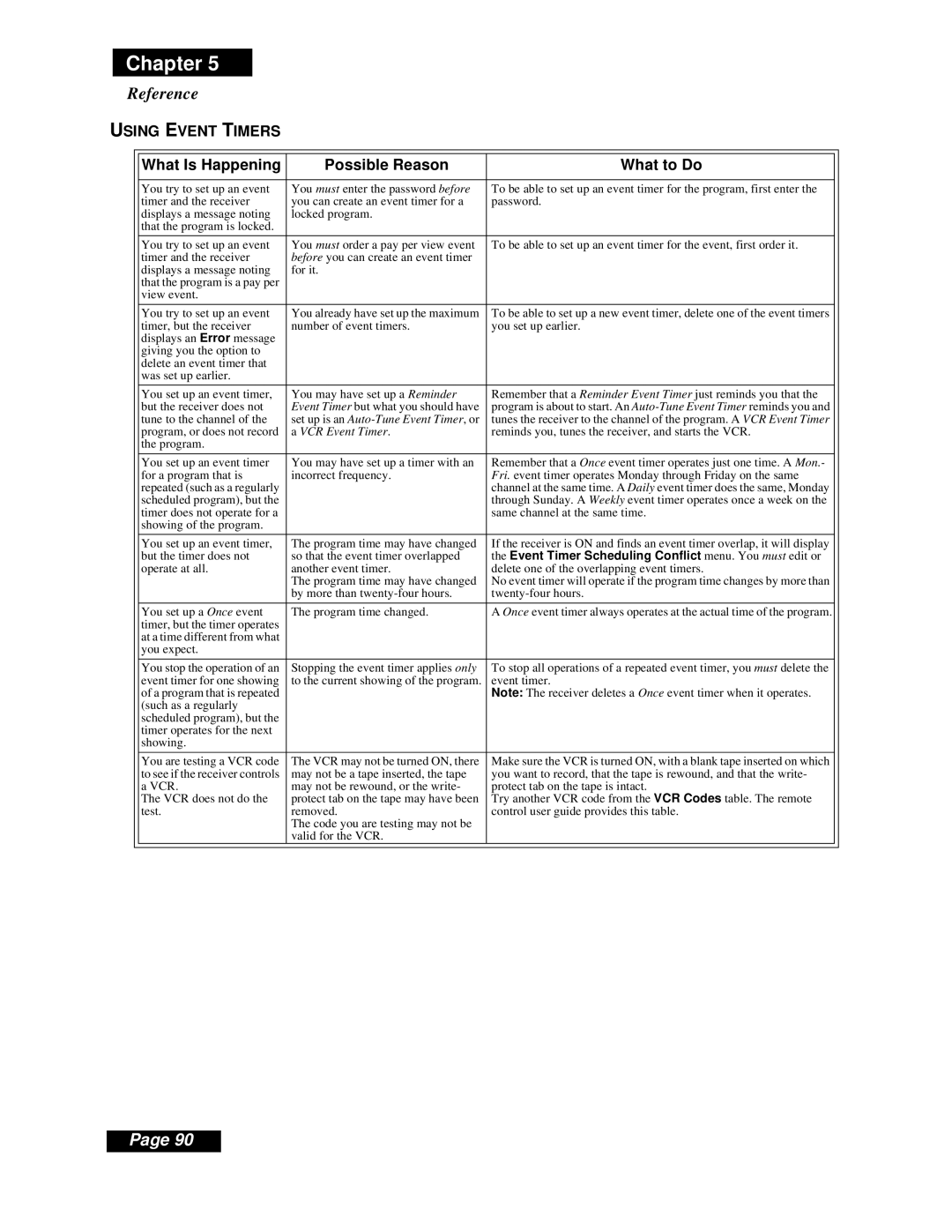Chapter 5
Reference
USING EVENT TIMERS
|
|
|
|
|
| What Is Happening | Possible Reason | What to Do |
|
|
|
|
|
|
| You try to set up an event | You must enter the password before | To be able to set up an event timer for the program, first enter the |
|
| timer and the receiver | you can create an event timer for a | password. |
|
| displays a message noting | locked program. |
|
|
| that the program is locked. |
|
|
|
|
|
|
|
|
| You try to set up an event | You must order a pay per view event | To be able to set up an event timer for the event, first order it. |
|
| timer and the receiver | before you can create an event timer |
|
|
| displays a message noting | for it. |
|
|
| that the program is a pay per |
|
|
|
| view event. |
|
|
|
|
|
|
|
|
| You try to set up an event | You already have set up the maximum | To be able to set up a new event timer, delete one of the event timers |
|
| timer, but the receiver | number of event timers. | you set up earlier. |
|
| displays an Error message |
|
|
|
| giving you the option to |
|
|
|
| delete an event timer that |
|
|
|
| was set up earlier. |
|
|
|
|
|
|
|
|
| You set up an event timer, | You may have set up a Reminder | Remember that a Reminder Event Timer just reminds you that the |
|
| but the receiver does not | Event Timer but what you should have | program is about to start. An |
|
| tune to the channel of the | set up is an | tunes the receiver to the channel of the program. A VCR Event Timer |
|
| program, or does not record | a VCR Event Timer. | reminds you, tunes the receiver, and starts the VCR. |
|
| the program. |
|
|
|
|
|
|
|
|
| You set up an event timer | You may have set up a timer with an | Remember that a Once event timer operates just one time. A Mon.- |
|
| for a program that is | incorrect frequency. | Fri. event timer operates Monday through Friday on the same |
|
| repeated (such as a regularly |
| channel at the same time. A Daily event timer does the same, Monday |
|
| scheduled program), but the |
| through Sunday. A Weekly event timer operates once a week on the |
|
| timer does not operate for a |
| same channel at the same time. |
|
| showing of the program. |
|
|
|
|
|
|
|
|
| You set up an event timer, | The program time may have changed | If the receiver is ON and finds an event timer overlap, it will display |
|
| but the timer does not | so that the event timer overlapped | the Event Timer Scheduling Conflict menu. You must edit or |
|
| operate at all. | another event timer. | delete one of the overlapping event timers. |
|
|
| The program time may have changed | No event timer will operate if the program time changes by more than |
|
|
| by more than |
| |
|
|
|
|
|
| You set up a Once event | The program time changed. | A Once event timer always operates at the actual time of the program. |
|
| timer, but the timer operates |
|
|
|
| at a time different from what |
|
|
|
| you expect. |
|
|
|
|
|
|
|
|
| You stop the operation of an | Stopping the event timer applies only | To stop all operations of a repeated event timer, you must delete the |
|
| event timer for one showing | to the current showing of the program. | event timer. |
|
| of a program that is repeated |
| Note: The receiver deletes a Once event timer when it operates. |
|
| (such as a regularly |
|
|
|
| scheduled program), but the |
|
|
|
| timer operates for the next |
|
|
|
| showing. |
|
|
|
|
|
|
|
|
| You are testing a VCR code | The VCR may not be turned ON, there | Make sure the VCR is turned ON, with a blank tape inserted on which |
|
| to see if the receiver controls | may not be a tape inserted, the tape | you want to record, that the tape is rewound, and that the write- |
|
| a VCR. | may not be rewound, or the write- | protect tab on the tape is intact. |
|
| The VCR does not do the | protect tab on the tape may have been | Try another VCR code from the VCR Codes table. The remote |
|
| test. | removed. | control user guide provides this table. |
|
|
| The code you are testing may not be |
|
|
|
| valid for the VCR. |
|
|
|
|
|
|
|
Page 90