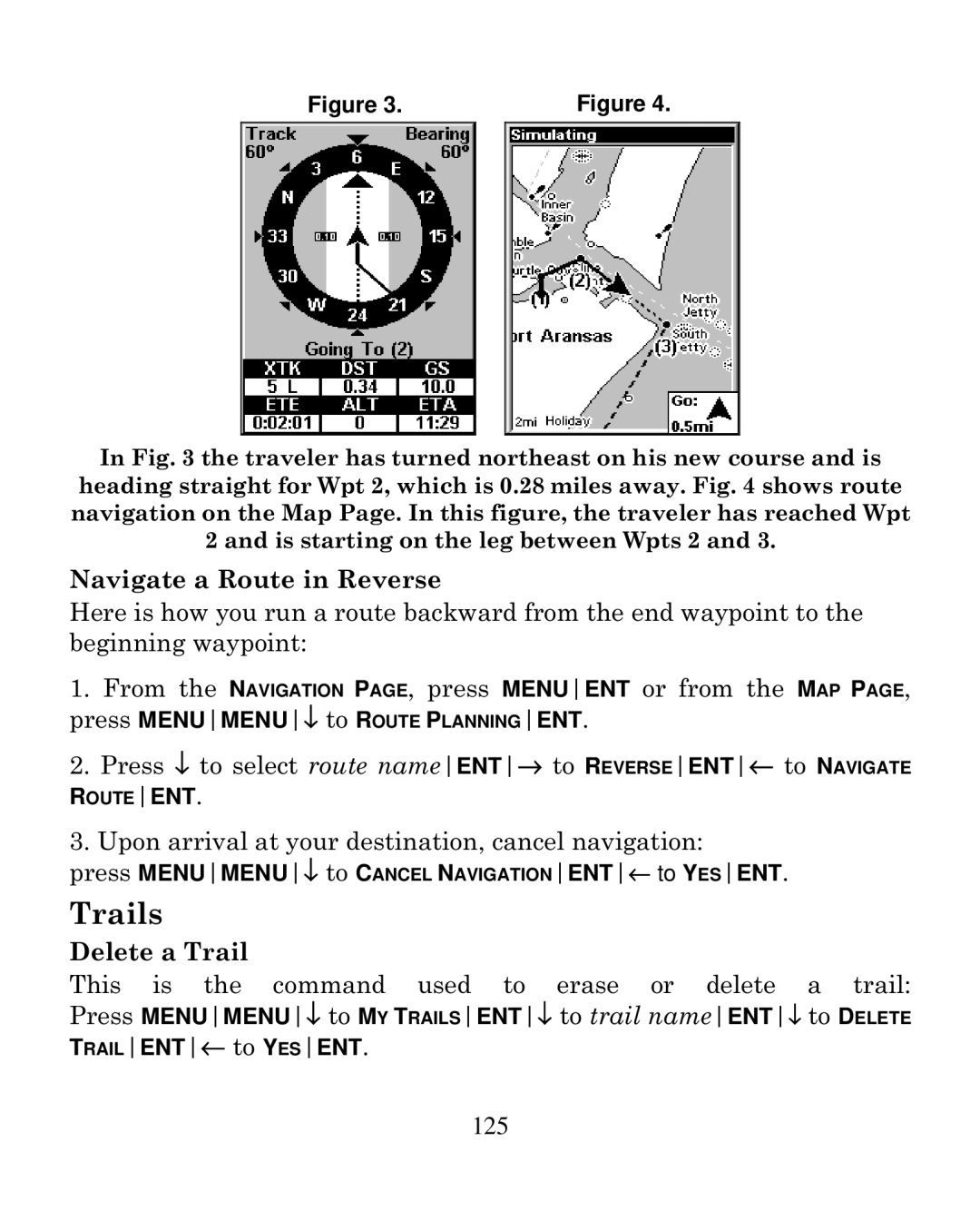Figure 3. |
| Figure 4. |
|
|
|
In Fig. 3 the traveler has turned northeast on his new course and is heading straight for Wpt 2, which is 0.28 miles away. Fig. 4 shows route navigation on the Map Page. In this figure, the traveler has reached Wpt 2 and is starting on the leg between Wpts 2 and 3.
Navigate a Route in Reverse
Here is how you run a route backward from the end waypoint to the beginning waypoint:
1.From the NAVIGATION PAGE, press MENUENT or from the MAP PAGE, press MENUMENU↓ to ROUTE PLANNINGENT.
2.Press ↓ to select route nameENT→ to REVERSEENT← to NAVIGATE
ROUTEENT.
3.Upon arrival at your destination, cancel navigation:
press MENUMENU↓ to CANCEL NAVIGATIONENT← to YESENT.
Trails
Delete a Trail
This is the command used to erase or delete a trail: Press MENUMENU↓ to MY TRAILSENT↓ to trail nameENT↓ to DELETE TRAILENT← to YESENT.
125