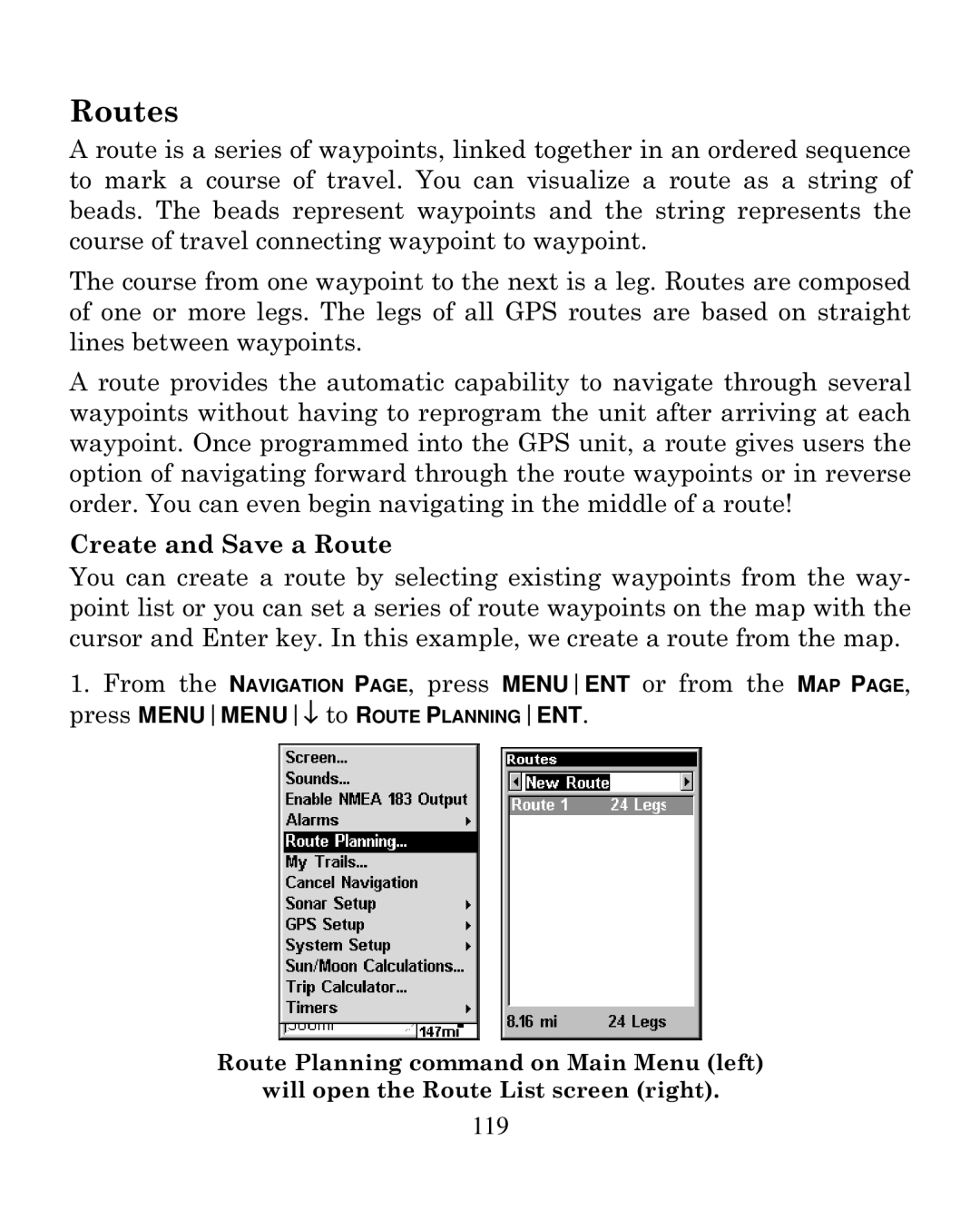Routes
A route is a series of waypoints, linked together in an ordered sequence to mark a course of travel. You can visualize a route as a string of beads. The beads represent waypoints and the string represents the course of travel connecting waypoint to waypoint.
The course from one waypoint to the next is a leg. Routes are composed of one or more legs. The legs of all GPS routes are based on straight lines between waypoints.
A route provides the automatic capability to navigate through several waypoints without having to reprogram the unit after arriving at each waypoint. Once programmed into the GPS unit, a route gives users the option of navigating forward through the route waypoints or in reverse order. You can even begin navigating in the middle of a route!
Create and Save a Route
You can create a route by selecting existing waypoints from the way- point list or you can set a series of route waypoints on the map with the cursor and Enter key. In this example, we create a route from the map.
1.From the NAVIGATION PAGE, press MENUENT or from the MAP PAGE, press MENUMENU↓ to ROUTE PLANNINGENT.
Route Planning command on Main Menu (left)
will open the Route List screen (right).
119