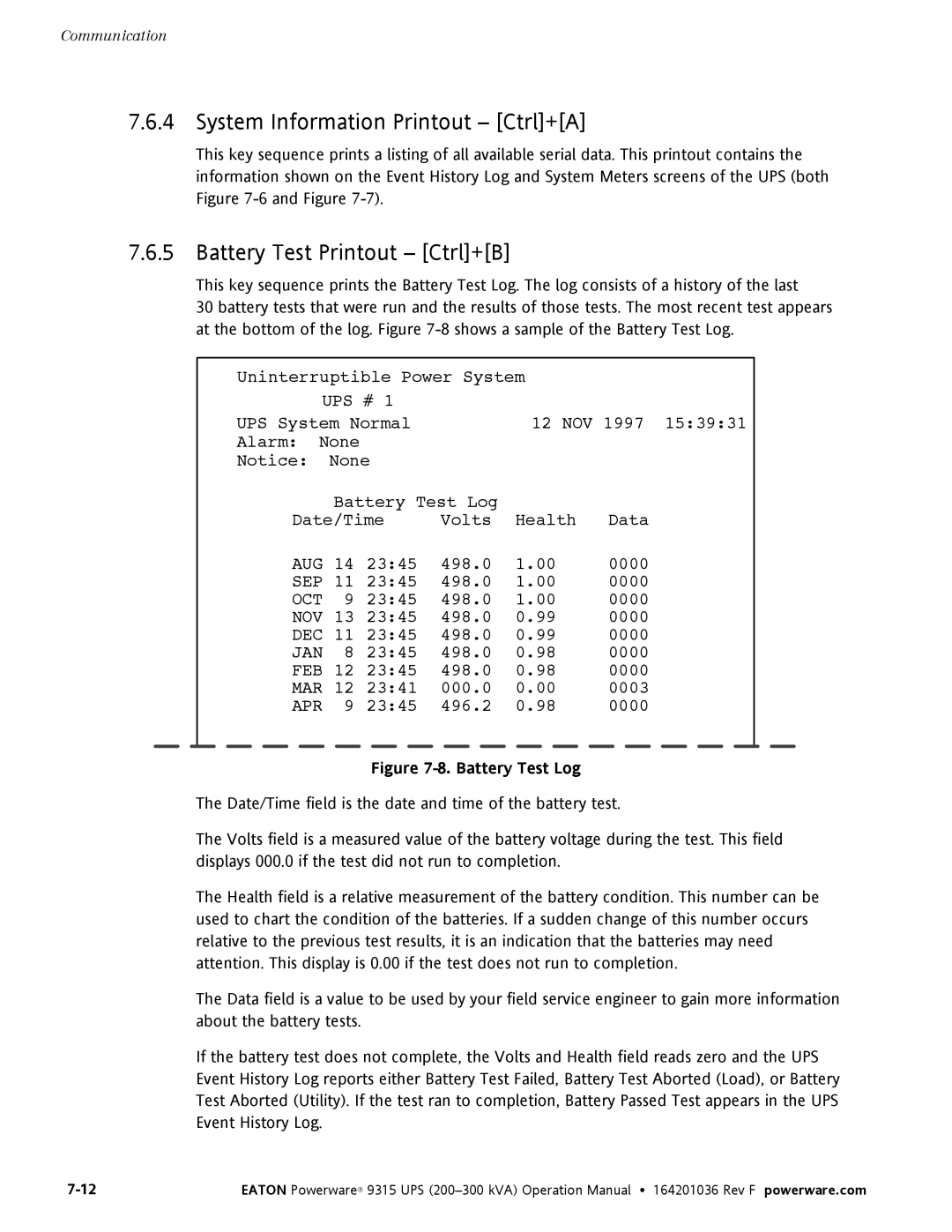Communication
7.6.4 System Information Printout – [Ctrl]+[A]
This key sequence prints a listing of all available serial data. This printout contains the information shown on the Event History Log and System Meters screens of the UPS (both Figure
7.6.5 Battery Test Printout – [Ctrl]+[B]
This key sequence prints the Battery Test Log. The log consists of a history of the last
30 battery tests that were run and the results of those tests. The most recent test appears at the bottom of the log. Figure
Uninterruptible Power System |
| ||||
UPS # 1 |
|
|
| ||
UPS System Normal |
| 12 NOV 1997 15:39:31 | |||
Alarm: None |
|
|
|
| |
Notice: | None |
|
|
| |
| Battery Test Log |
|
| ||
Date/Time | Volts | Health | Data | ||
AUG 14 | 23:45 | 498.0 | 1.00 | 0000 | |
SEP 11 | 23:45 | 498.0 | 1.00 | 0000 | |
OCT | 9 | 23:45 | 498.0 | 1.00 | 0000 |
NOV 13 | 23:45 | 498.0 | 0.99 | 0000 | |
DEC 11 | 23:45 | 498.0 | 0.99 | 0000 | |
JAN | 8 | 23:45 | 498.0 | 0.98 | 0000 |
FEB 12 | 23:45 | 498.0 | 0.98 | 0000 | |
MAR 12 | 23:41 | 000.0 | 0.00 | 0003 | |
APR | 9 | 23:45 | 496.2 | 0.98 | 0000 |
Figure 7-8. Battery Test Log
The Date/Time field is the date and time of the battery test.
The Volts field is a measured value of the battery voltage during the test. This field displays 000.0 if the test did not run to completion.
The Health field is a relative measurement of the battery condition. This number can be used to chart the condition of the batteries. If a sudden change of this number occurs relative to the previous test results, it is an indication that the batteries may need attention. This display is 0.00 if the test does not run to completion.
The Data field is a value to be used by your field service engineer to gain more information about the battery tests.
If the battery test does not complete, the Volts and Health field reads zero and the UPS Event History Log reports either Battery Test Failed, Battery Test Aborted (Load), or Battery Test Aborted (Utility). If the test ran to completion, Battery Passed Test appears in the UPS Event History Log.
EATON Powerware® 9315 UPS |