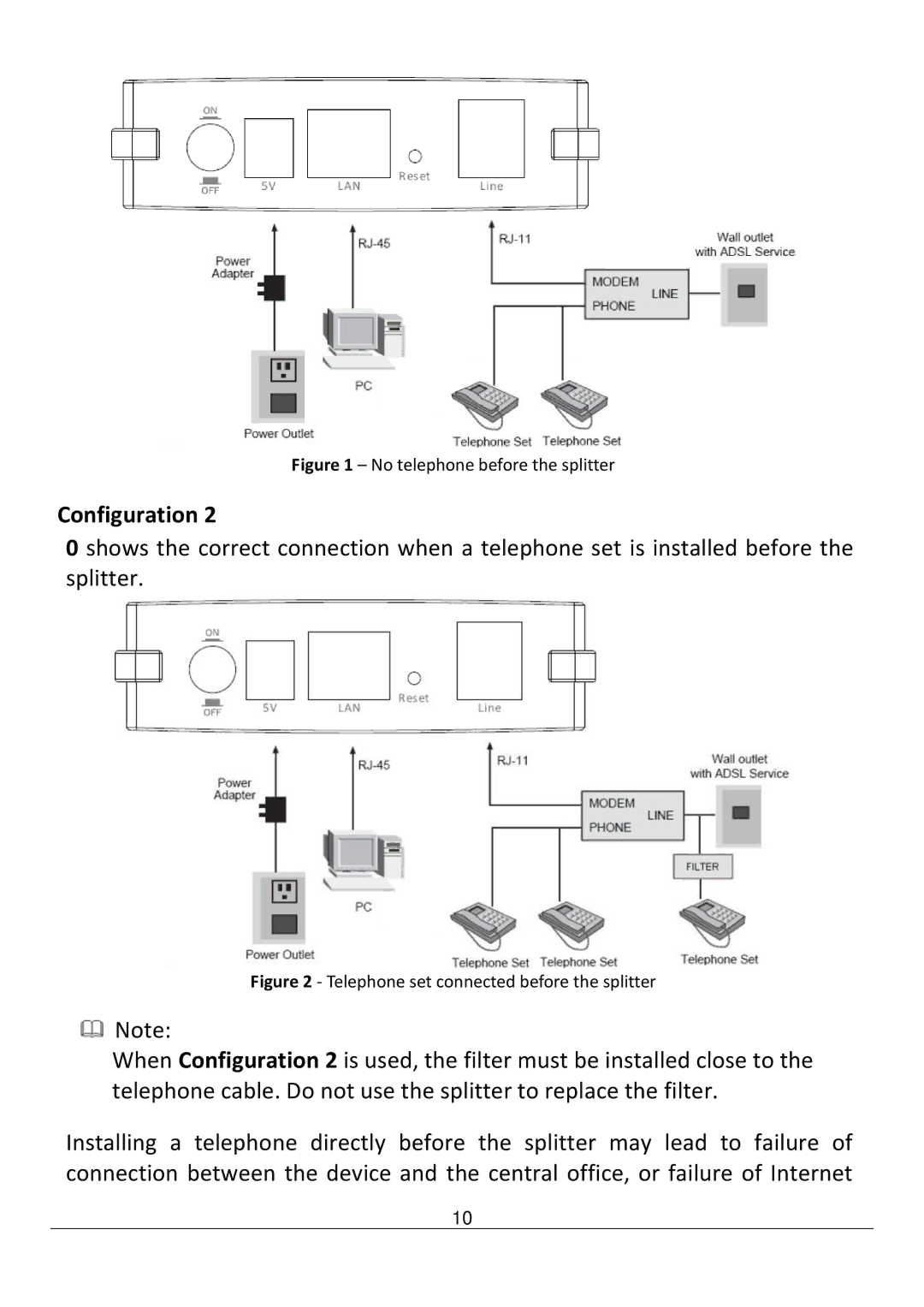Figure 1 – No telephone before the splitter
Configuration 2
0 shows the correct connection when a telephone set is installed before the splitter.
Figure 2 - Telephone set connected before the splitter
![]() Note:
Note:
When Configuration 2 is used, the filter must be installed close to the telephone cable. Do not use the splitter to replace the filter.
Installing a telephone directly before the splitter may lead to failure of connection between the device and the central office, or failure of Internet
10