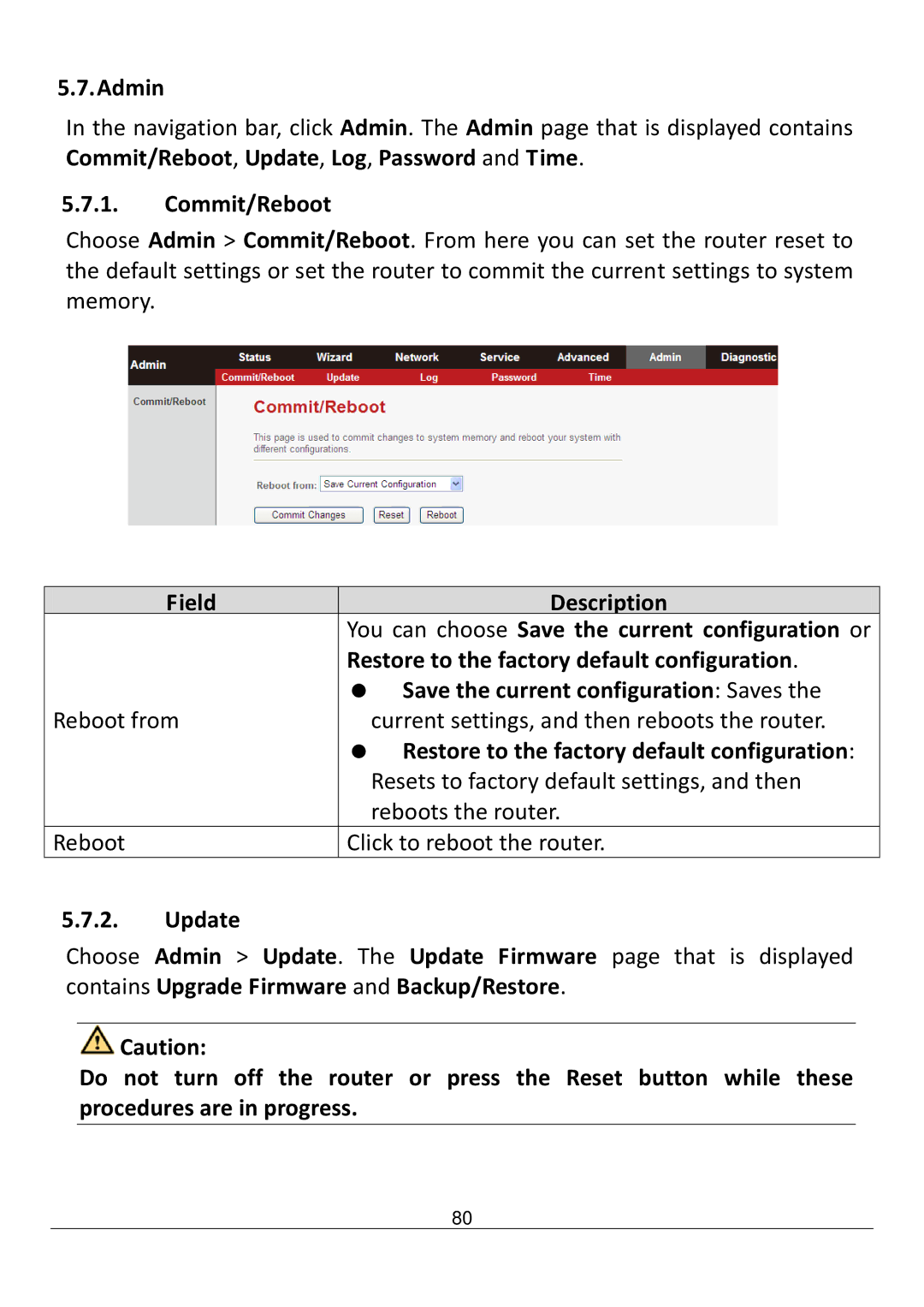5.7.Admin
In the navigation bar, click Admin. The Admin page that is displayed contains Commit/Reboot, Update, Log, Password and Time.
5.7.1.Commit/Reboot
Choose Admin > Commit/Reboot. From here you can set the router reset to the default settings or set the router to commit the current settings to system memory.
Field | Description |
| You can choose Save the current configuration or |
| Restore to the factory default configuration. |
| Save the current configuration: Saves the |
Reboot from | current settings, and then reboots the router. |
| Restore to the factory default configuration: |
| Resets to factory default settings, and then |
| reboots the router. |
Reboot | Click to reboot the router. |
5.7.2.Update
Choose Admin > Update. The Update Firmware page that is displayed contains Upgrade Firmware and Backup/Restore.
![]() Caution:
Caution:
Do not turn off the router or press the Reset button while these procedures are in progress.
80