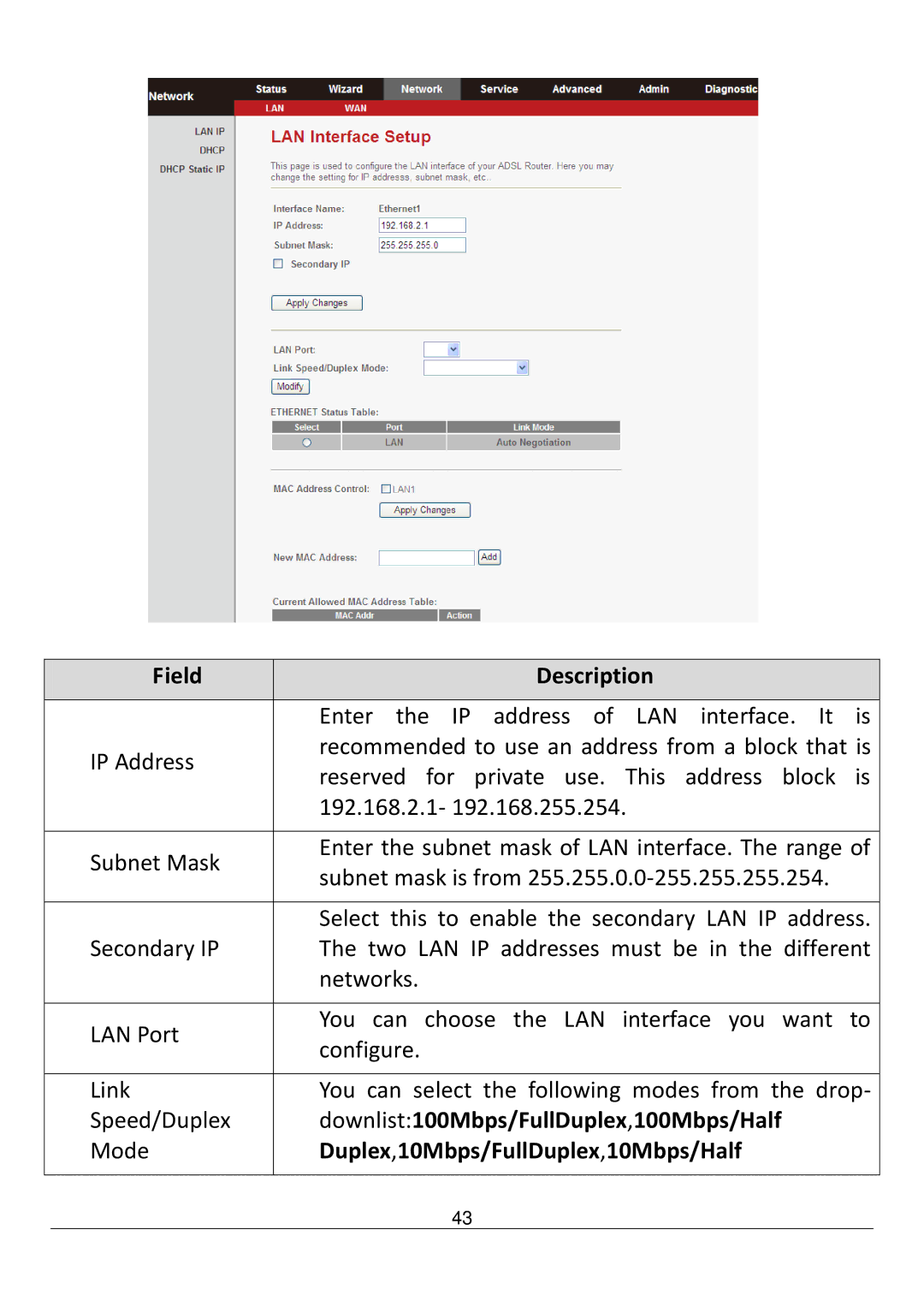Contents
AR-7211A V2 / AR-7211B
Copyright
Contents
Routing NAT IP QoS Snmp Others
Safety Precautions
Package Contents
System Requirements
Adsl
LED & Button Definitions
LAN
DMZ
Features
Napt
DNS
Connect the Adsl line
Configuration
Connect the router to your LAN network
No telephone before the splitter
PC LAN IP configuration
Firewall settings
Check the Adsl LED status
Page
Select Internet Protocol TCP/IP and then click Properties
Page
Windows Vista and Windows XP
Windows
Windows Vista
Windows XP
Page
Setup Wizard
EZmax Setup Wizard
Please select your product
Page
Page
Page
Page
Internet Connection Type
Parameter
VPI VCI
Bridge Mode
Dynamic IP Address
Static IP
Firmware Upgrade
Accessing the Router
Web Configuration
VCI
Internet Connection
Field Description
VPI
PPPoE/PPPoA
On Demand, or Manual
2 MER/1483 Routed
Bridged
Dhcp Server
Field Description LAN Interface Setup
LAN IP
192.168.2.1
Device Info
Status
WAN
LAN
Adsl Statistic
Statistics
ARP
Network
LAN IP
Duplex,10Mbps/FullDuplex,10Mbps/Half
Downlist100Mbps/FullDuplex,100Mbps/Half
Current Allowed MAC Address Table
Current Allowed MAC Address Table can access
Field Description Duplex,Auto Negotiation
MAC
Field Description
Field Description
If set to Dhcp Relay, the router acts a surrogate Dhcp
WAN
Dhcp Static IP
MER, PPPoE, PPPoA, 1483 Routed or IPoA
WAN IP Settings
PPP Settings
On Demand or Manual
PVC into the Current ATM VC Table
VPI/VCI
ATM VCC
If you choose Connect on Demand
Macclone
Bridged PPPoE or Disable Bridge
Auto PVC
CBR, nrt-VBR or rt-VBR
ATM Settings
PCR
MBS
Adsl Settings
Cdvt
SCR
DNS
Service
DynDNS.org or TZO
Ddns
2.1. IP/Port Filter
Firewall
MAC Filter
URL Filter
Software Forbidden
Anti-DoS
Upnp
TR-069
Igmp Proxy
ACS
URL
Connection Request
ACL
Debug
To the Current ACL Table
You can choose Interface or IP Address
Routing
Advanced
Static Route
RIP
NAT
RIP
Virtual Server
If User-defined Service Name is selected, you
NAT Forwarding
ALG
NAT
Port Trigger
NAT Exclude IP
2.8 NAT IP Mapping
FTP ALG Port
IP QoS
You can choose strict prior or WFQ
You can choose stream based, 802.1p based or Dscp Based
Snmp
You can choose Normal Service, Minimize Cost
Minimize Delay
Maximize Reliability, Maximize Throughput, or
Field Description
Others
Client Limit
Update
Admin
Commit/Reboot
Restore to the factory default configuration
Backup/Restore
Upgrade Firmware
Log
Password
Time
NTP Configuration
Traceroute
Diagnostic
Ping
Ping
OAM Loopback
Dscp
Diag-Test
Adsl Statistics
255.255.255.0, respectively
Trouble Shooting
Declaration of Conformity