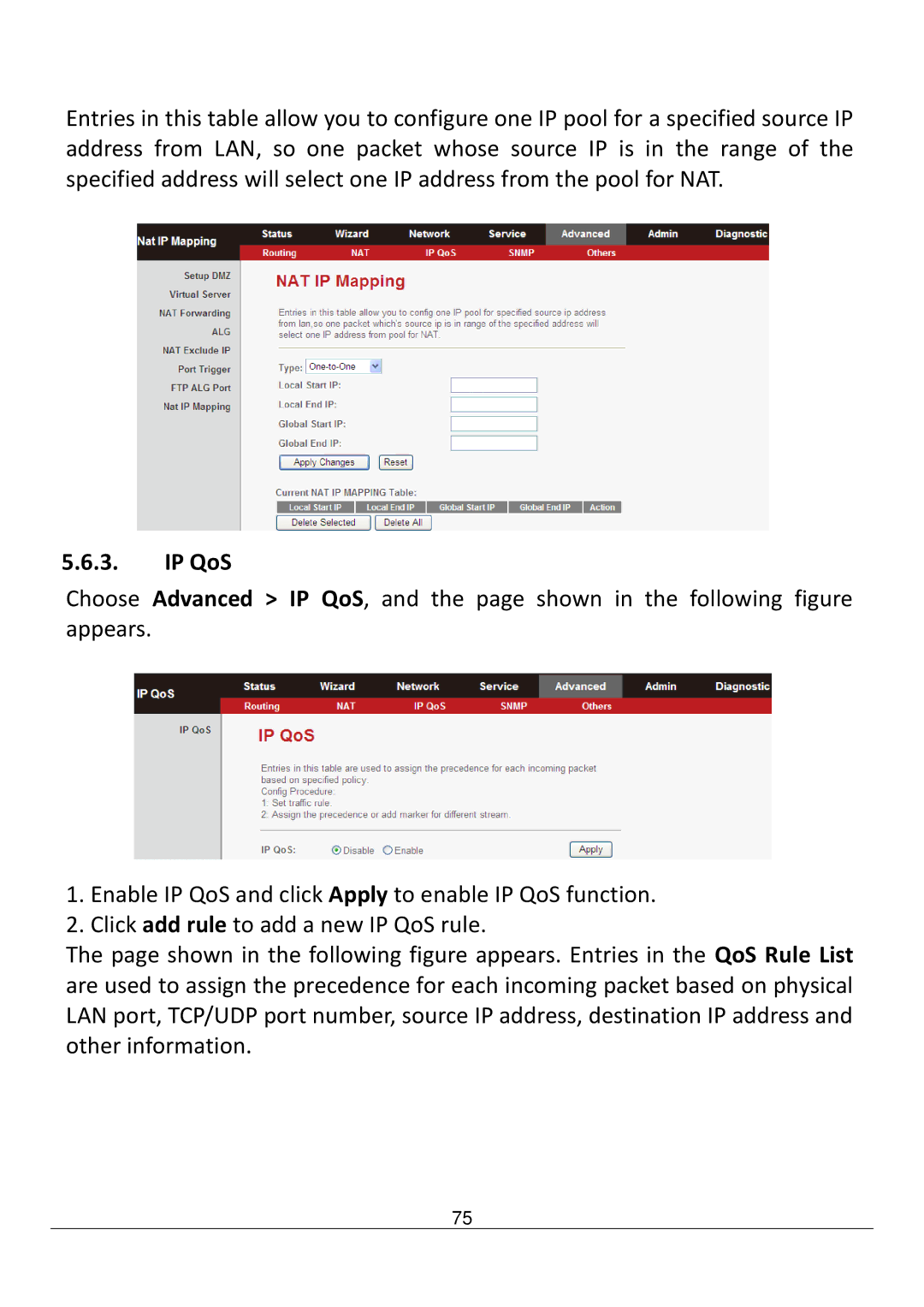Entries in this table allow you to configure one IP pool for a specified source IP address from LAN, so one packet whose source IP is in the range of the specified address will select one IP address from the pool for NAT.
5.6.3.IP QoS
Choose Advanced > IP QoS, and the page shown in the following figure appears.
1.Enable IP QoS and click Apply to enable IP QoS function.
2.Click add rule to add a new IP QoS rule.
The page shown in the following figure appears. Entries in the QoS Rule List are used to assign the precedence for each incoming packet based on physical LAN port, TCP/UDP port number, source IP address, destination IP address and other information.
75