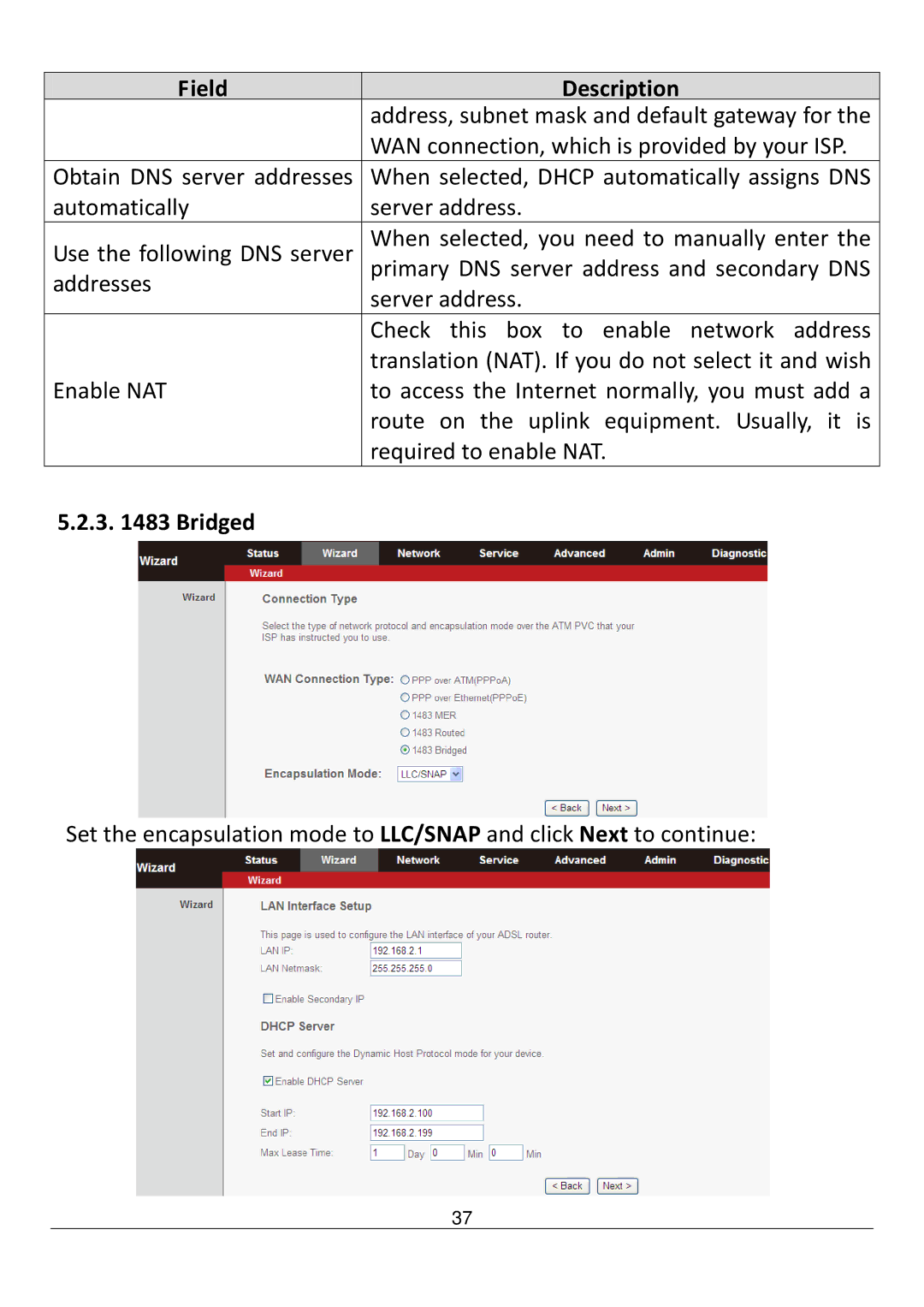| Field |
| Description |
|
|
| address, subnet mask and default gateway for the |
|
|
| WAN connection, which is provided by your ISP. |
| Obtain DNS server addresses |
| When selected, DHCP automatically assigns DNS |
| automatically |
| server address. |
| Use the following DNS server |
| When selected, you need to manually enter the |
|
| primary DNS server address and secondary DNS | |
| addresses |
| server address. |
|
|
| |
|
|
| Check this box to enable network address |
|
|
| translation (NAT). If you do not select it and wish |
| Enable NAT |
| to access the Internet normally, you must add a |
|
|
| route on the uplink equipment. Usually, it is |
|
|
| required to enable NAT. |
| 5.2.3. 1483 Bridged |
|
|
Set the encapsulation mode to LLC/SNAP and click Next to continue:
37