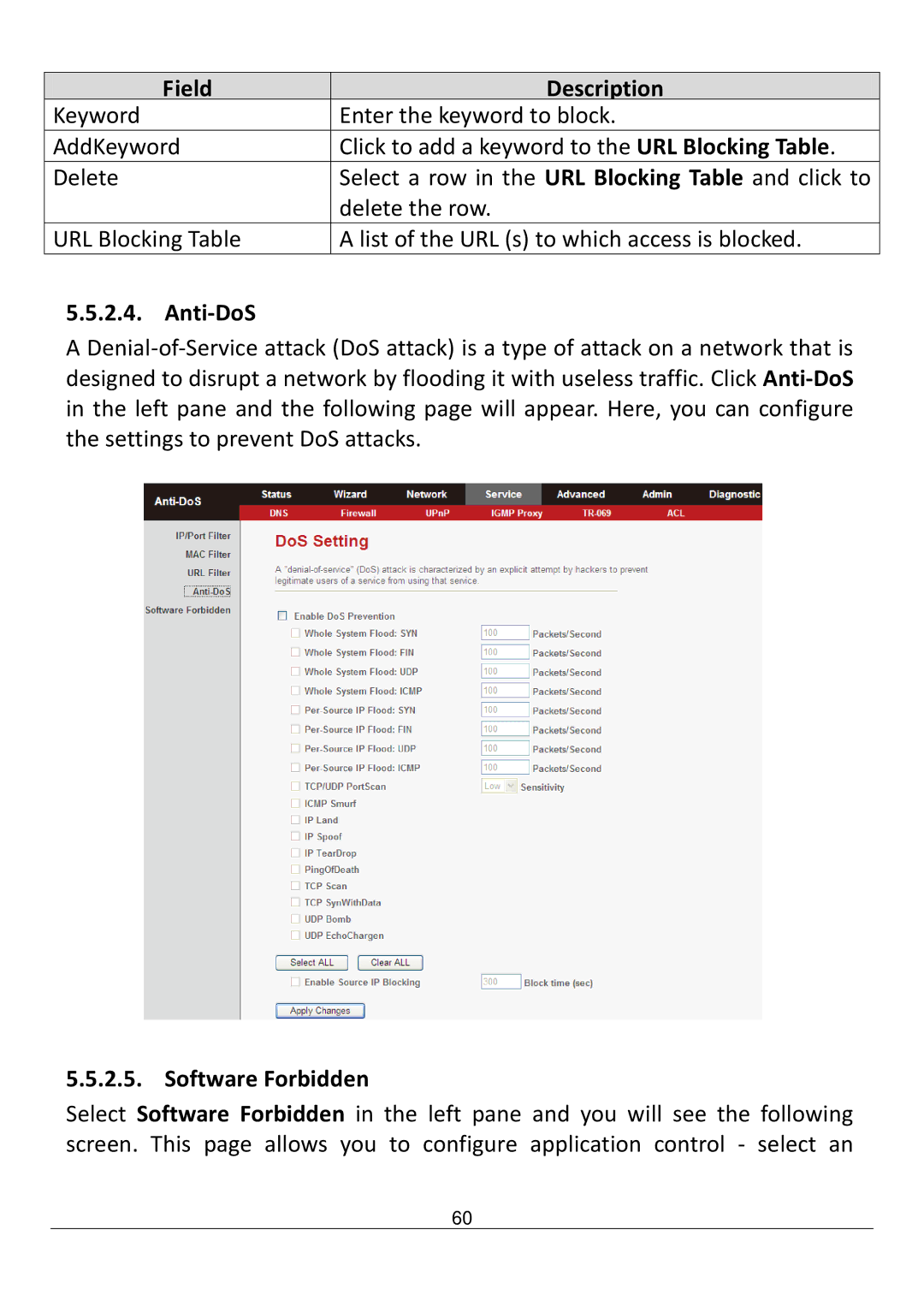Field | Description |
Keyword | Enter the keyword to block. |
AddKeyword | Click to add a keyword to the URL Blocking Table. |
Delete | Select a row in the URL Blocking Table and click to |
| delete the row. |
URL Blocking Table | A list of the URL (s) to which access is blocked. |
5.5.2.4. Anti-DoS
A
5.5.2.5. Software Forbidden
Select Software Forbidden in the left pane and you will see the following screen. This page allows you to configure application control - select an
60