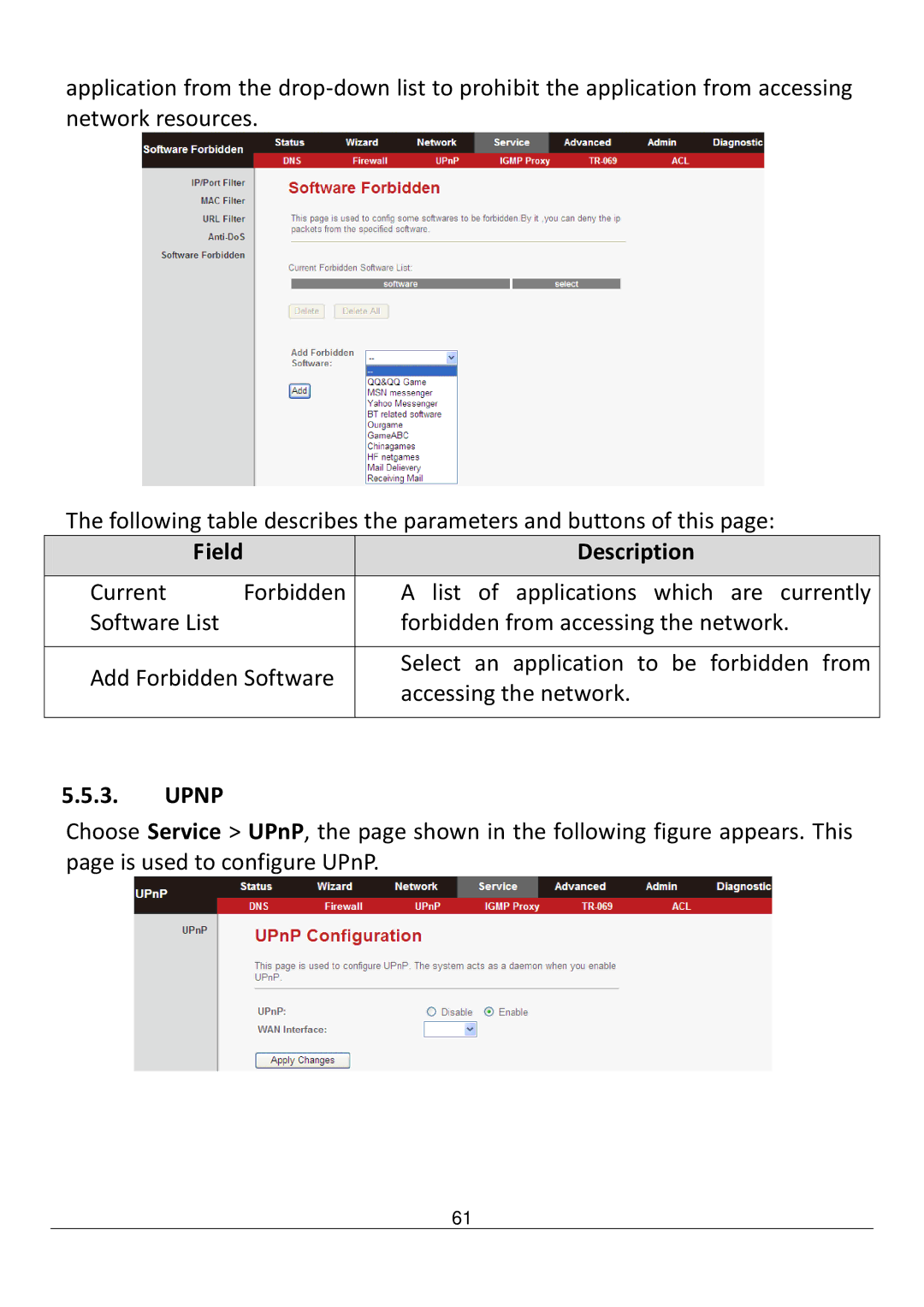application from the
The following table describes the parameters and buttons of this page:
| Field |
|
|
| Description |
|
|
|
|
|
|
|
|
| Current | Forbidden |
|
| A list of applications which are currently |
|
| Software List |
|
|
| forbidden from accessing the network. |
|
|
|
|
|
|
|
|
| Add Forbidden Software |
|
| Select an application to be forbidden from |
| |
|
|
| accessing the network. |
| ||
|
|
|
|
|
| |
|
|
|
|
|
|
|
5.5.3.UPNP
Choose Service > UPnP, the page shown in the following figure appears. This page is used to configure UPnP.
61