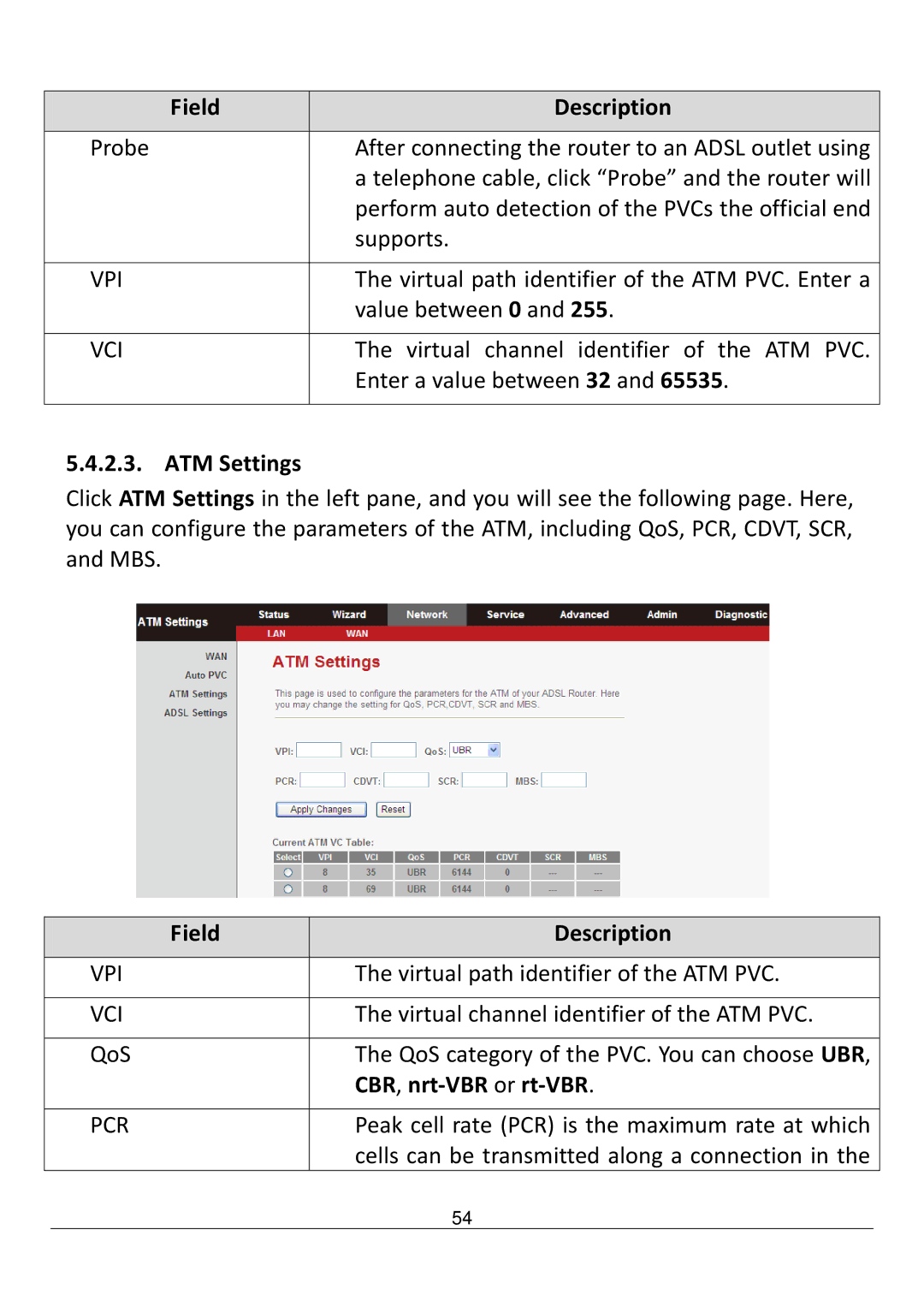Field | Description |
|
|
Probe | After connecting the router to an ADSL outlet using |
| a telephone cable, click “Probe” and the router will |
| perform auto detection of the PVCs the official end |
| supports. |
|
|
VPI | The virtual path identifier of the ATM PVC. Enter a |
| value between 0 and 255. |
|
|
VCI | The virtual channel identifier of the ATM PVC. |
| Enter a value between 32 and 65535. |
|
|
5.4.2.3. ATM Settings
Click ATM Settings in the left pane, and you will see the following page. Here, you can configure the parameters of the ATM, including QoS, PCR, CDVT, SCR, and MBS.
| Field |
| Description |
|
|
|
|
|
|
| VPI |
| The virtual path identifier of the ATM PVC. |
|
|
|
|
|
|
| VCI |
| The virtual channel identifier of the ATM PVC. |
|
|
|
|
|
|
| QoS |
| The QoS category of the PVC. You can choose UBR, |
|
|
|
| CBR, |
|
|
|
|
|
|
| PCR |
| Peak cell rate (PCR) is the maximum rate at which |
|
|
|
| cells can be transmitted along a connection in the |
|
|
| 54 |
| |