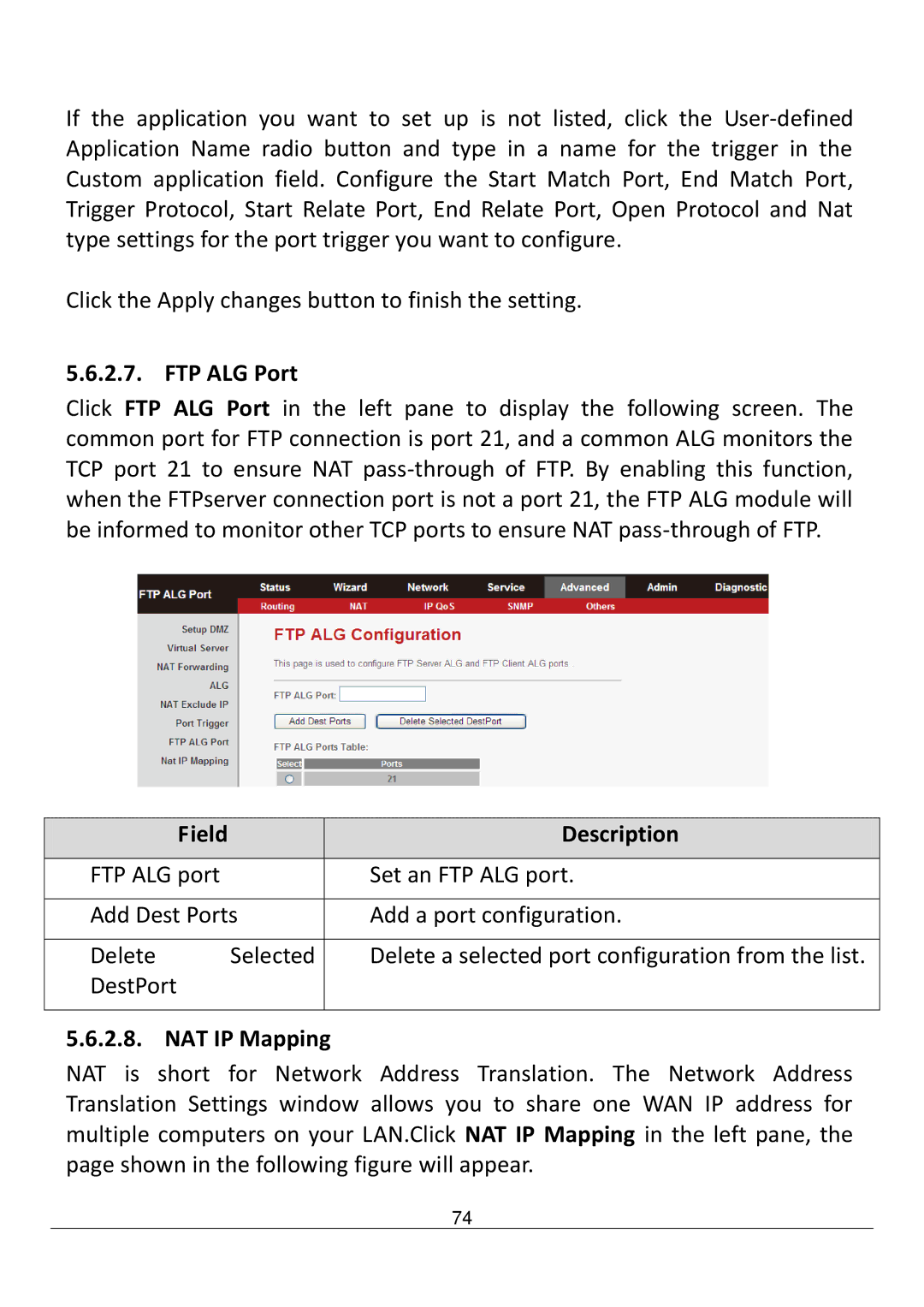If the application you want to set up is not listed, click the
Click the Apply changes button to finish the setting.
5.6.2.7. FTP ALG Port
Click FTP ALG Port in the left pane to display the following screen. The common port for FTP connection is port 21, and a common ALG monitors the TCP port 21 to ensure NAT
| Field |
| Description |
|
|
| |
FTP ALG port |
| Set an FTP ALG port. | |
|
|
| |
Add Dest Ports |
| Add a port configuration. | |
|
|
|
|
Delete | Selected |
| Delete a selected port configuration from the list. |
DestPort |
|
| |
|
|
|
|
5.6.2.8. | NAT IP Mapping |
| |
NAT is short for Network Address Translation. The Network Address Translation Settings window allows you to share one WAN IP address for multiple computers on your LAN.Click NAT IP Mapping in the left pane, the page shown in the following figure will appear.
74