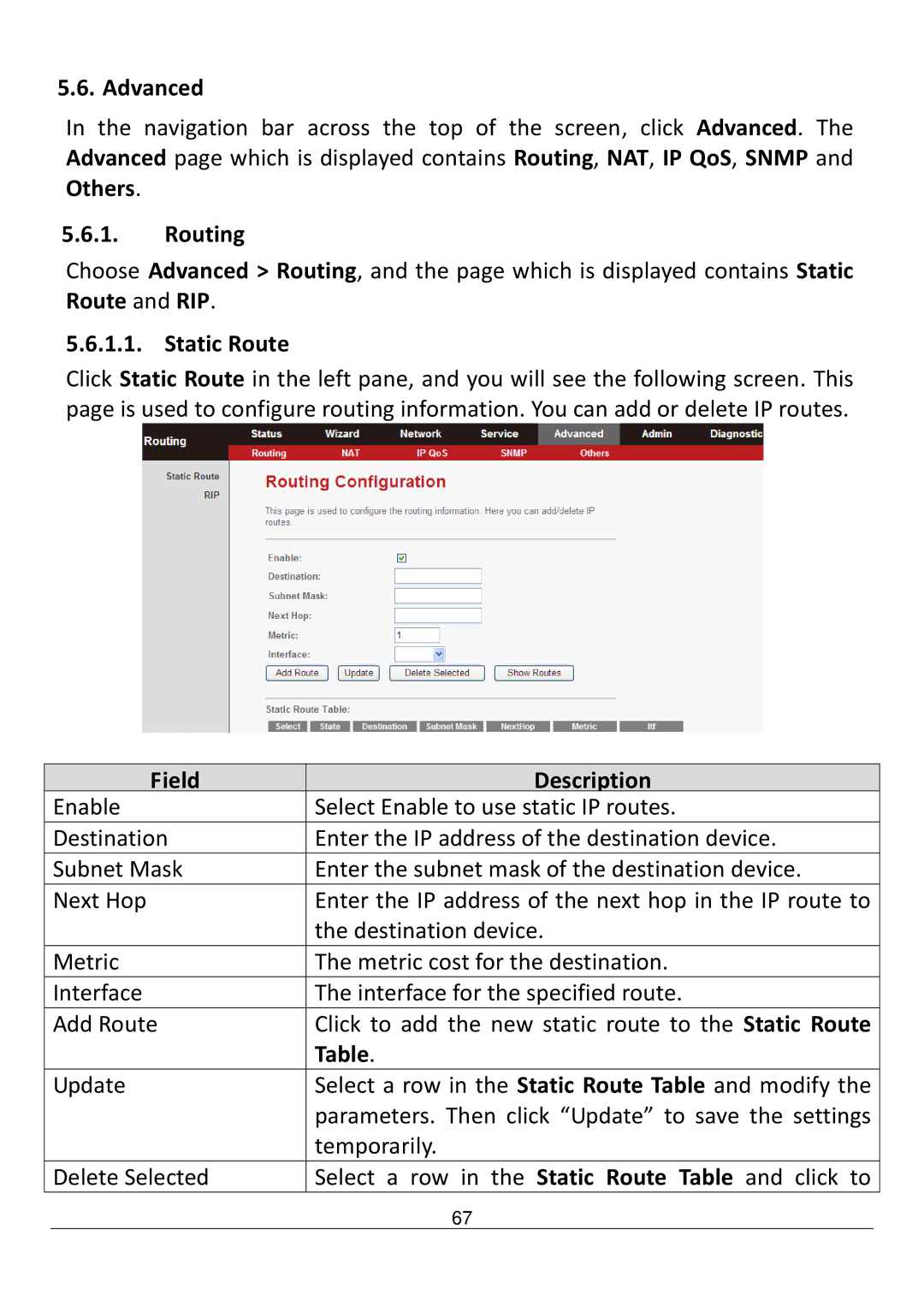5.6. Advanced
In the navigation bar across the top of the screen, click Advanced. The Advanced page which is displayed contains Routing, NAT, IP QoS, SNMP and Others.
5.6.1.Routing
Choose Advanced > Routing, and the page which is displayed contains Static Route and RIP.
5.6.1.1. Static Route
Click Static Route in the left pane, and you will see the following screen. This page is used to configure routing information. You can add or delete IP routes.
| Field |
| Description |
|
| Enable |
| Select Enable to use static IP routes. |
|
| Destination |
| Enter the IP address of the destination device. |
|
| Subnet Mask |
| Enter the subnet mask of the destination device. |
|
| Next Hop |
| Enter the IP address of the next hop in the IP route to |
|
|
|
| the destination device. |
|
| Metric |
| The metric cost for the destination. |
|
| Interface |
| The interface for the specified route. |
|
| Add Route |
| Click to add the new static route to the Static Route |
|
|
|
| Table. |
|
| Update |
| Select a row in the Static Route Table and modify the |
|
|
|
| parameters. Then click “Update” to save the settings |
|
|
|
| temporarily. |
|
| Delete Selected |
| Select a row in the Static Route Table and click to |
|
|
| 67 |
| |