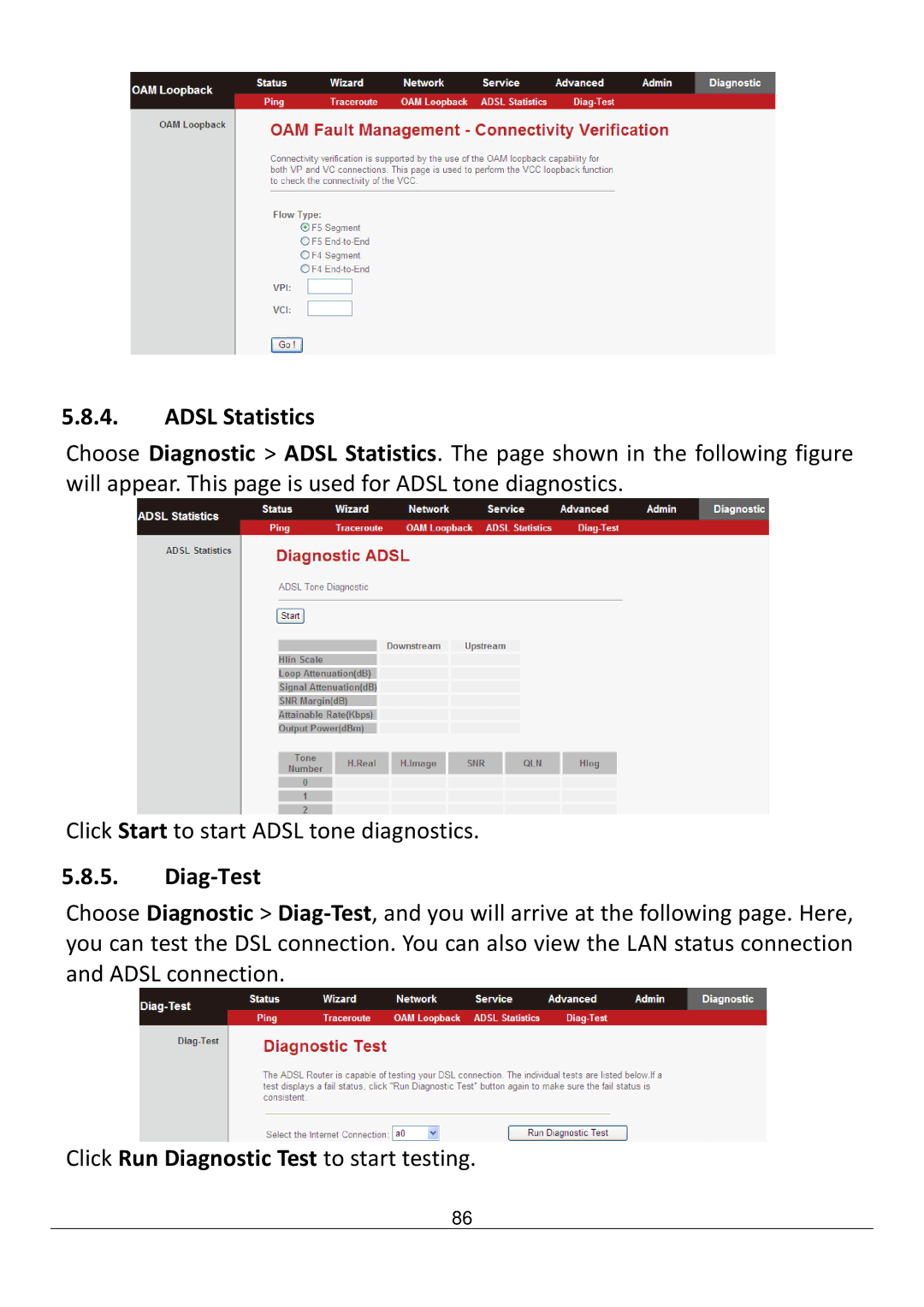5.8.4.ADSL Statistics
Choose Diagnostic > ADSL Statistics. The page shown in the following figure will appear. This page is used for ADSL tone diagnostics.
Click Start to start ADSL tone diagnostics.
5.8.5.Diag-Test
Choose Diagnostic >
Click Run Diagnostic Test to start testing.
86