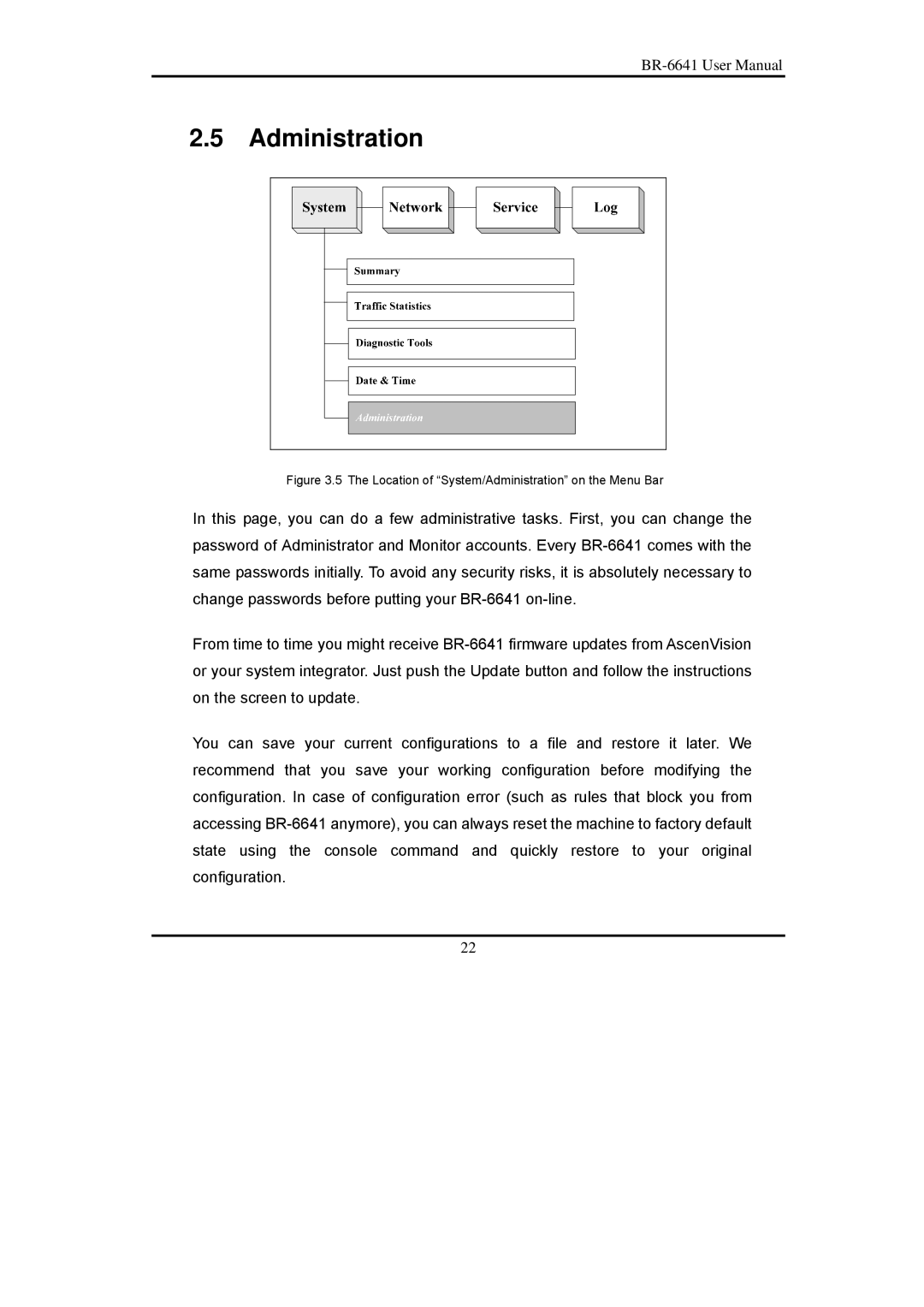2.5 | Administration |
Figure 3.5 The Location of “System/Administration” on the Menu Bar
In this page, you can do a few administrative tasks. First, you can change the password of Administrator and Monitor accounts. Every
From time to time you might receive
You can save your current configurations to a file and restore it later. We recommend that you save your working configuration before modifying the configuration. In case of configuration error (such as rules that block you from accessing
22