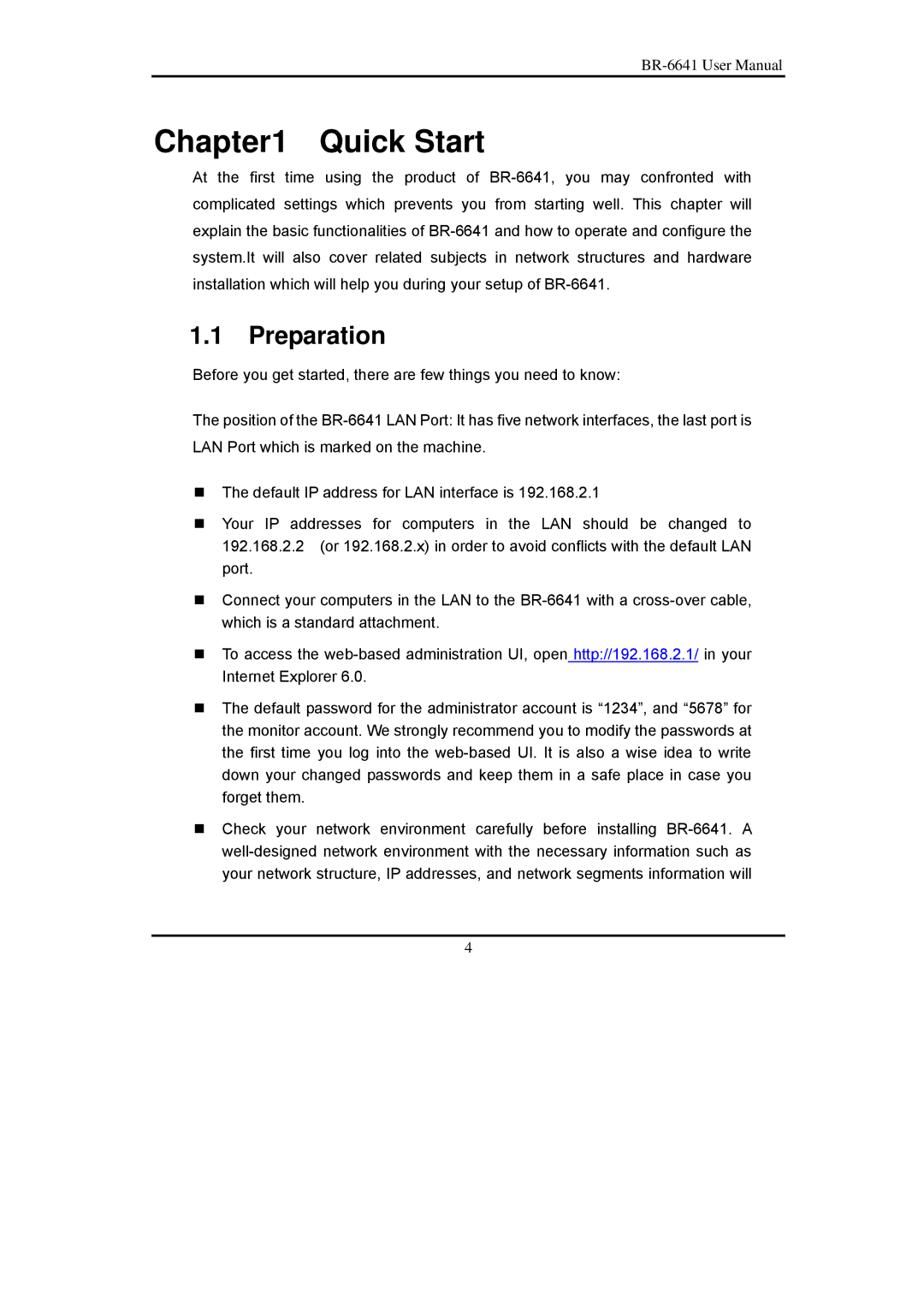BR-6641 User Manual
Chapter1 Quick Start
At the first time using the product of BR-6641, you may confronted with complicated settings which prevents you from starting well. This chapter will explain the basic functionalities of BR-6641 and how to operate and configure the system.It will also cover related subjects in network structures and hardware installation which will help you during your setup of BR-6641.
1.1 Preparation
Before you get started, there are few things you need to know:
The position of the BR-6641 LAN Port: It has five network interfaces, the last port is LAN Port which is marked on the machine.
The default IP address for LAN interface is 192.168.2.1
Your IP addresses for computers in the LAN should be changed to 192.168.2.2 (or 192.168.2.x) in order to avoid conflicts with the default LAN port.
Connect your computers in the LAN to the BR-6641 with a cross-over cable, which is a standard attachment.
To access the web-based administration UI, open http://192.168.2.1/ in your Internet Explorer 6.0.
The default password for the administrator account is “1234”, and “5678” for the monitor account. We strongly recommend you to modify the passwords at the first time you log into the web-based UI. It is also a wise idea to write down your changed passwords and keep them in a safe place in case you forget them.
Check your network environment carefully before installing BR-6641. A well-designed network environment with the necessary information such as your network structure, IP addresses, and network segments information will
4