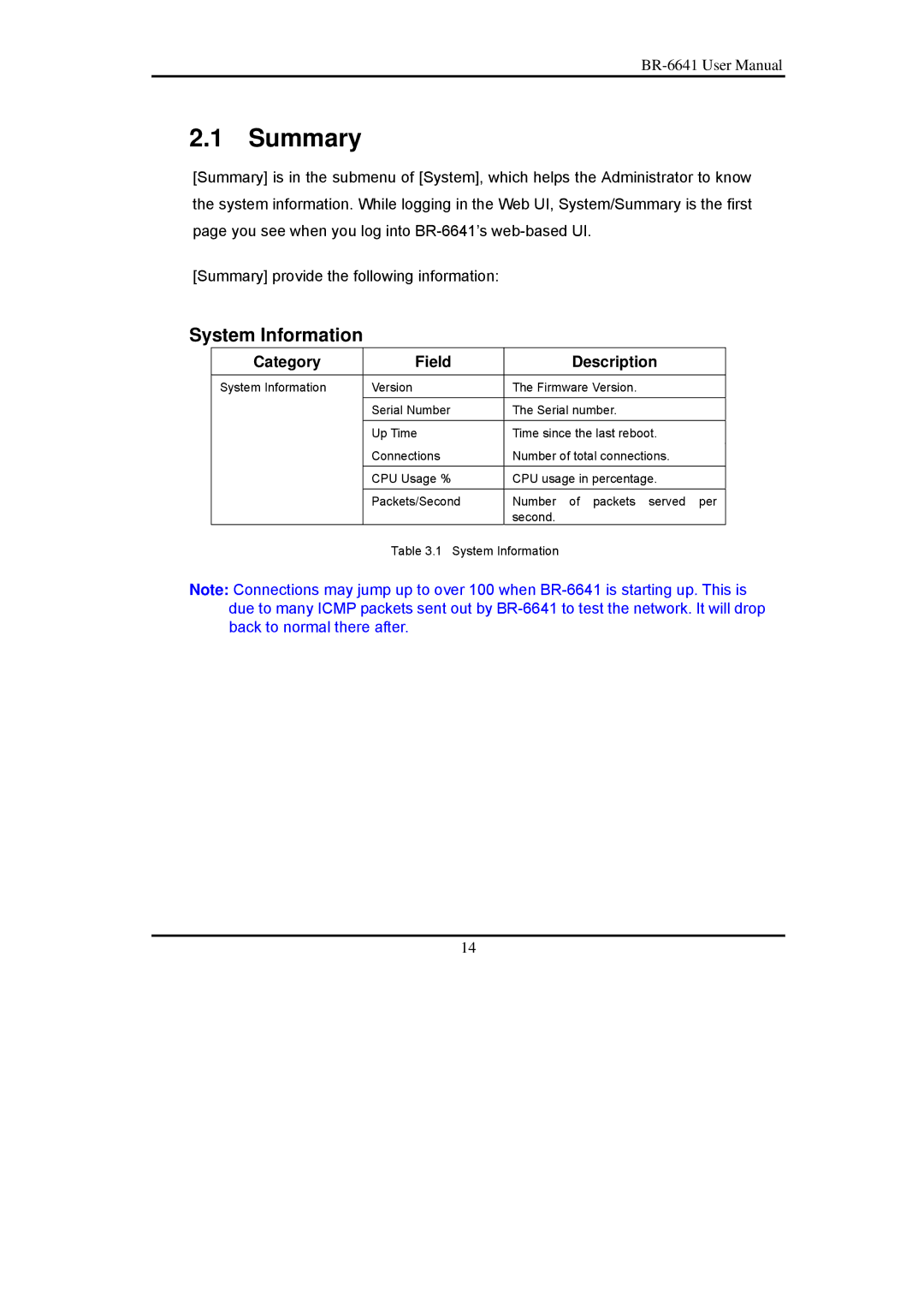2.1 Summary
[Summary] is in the submenu of [System], which helps the Administrator to know the system information. While logging in the Web UI, System/Summary is the first page you see when you log into
[Summary] provide the following information:
System Information
Category | Field | Description |
|
|
|
System Information | Version | The Firmware Version. |
|
|
|
| Serial Number | The Serial number. |
| Up Time | Time since the last reboot. |
| Connections | Number of total connections. |
| CPU Usage % | CPU usage in percentage. |
| Packets/Second | Number of packets served per |
|
| second. |
| Table 3.1 System Information | |
Note: Connections may jump up to over 100 when
14