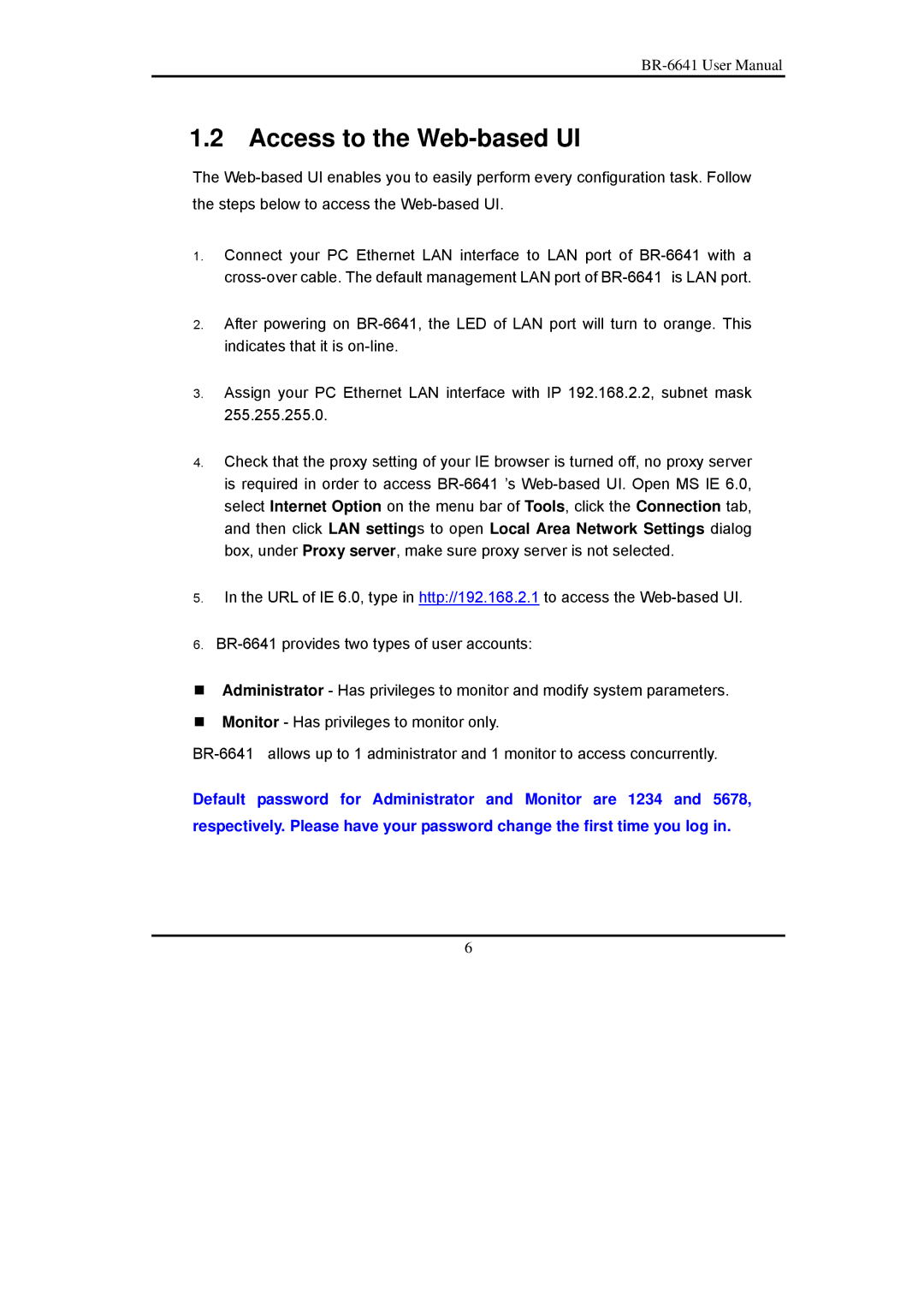BR-6641 User Manual
1.2 Access to the Web-based UI
The Web-based UI enables you to easily perform every configuration task. Follow the steps below to access the Web-based UI.
1.Connect your PC Ethernet LAN interface to LAN port of BR-6641 with a cross-over cable. The default management LAN port of BR-6641 is LAN port.
2.After powering on BR-6641, the LED of LAN port will turn to orange. This indicates that it is on-line.
3.Assign your PC Ethernet LAN interface with IP 192.168.2.2, subnet mask 255.255.255.0.
4.Check that the proxy setting of your IE browser is turned off, no proxy server is required in order to access BR-6641 ’s Web-based UI. Open MS IE 6.0, select Internet Option on the menu bar of Tools, click the Connection tab, and then click LAN settings to open Local Area Network Settings dialog box, under Proxy server, make sure proxy server is not selected.
5.In the URL of IE 6.0, type in http://192.168.2.1 to access the Web-based UI.
6.BR-6641 provides two types of user accounts:
Administrator - Has privileges to monitor and modify system parameters.
Monitor - Has privileges to monitor only.
BR-6641 allows up to 1 administrator and 1 monitor to access concurrently.
Default password for Administrator and Monitor are 1234 and 5678, respectively. Please have your password change the first time you log in.
6