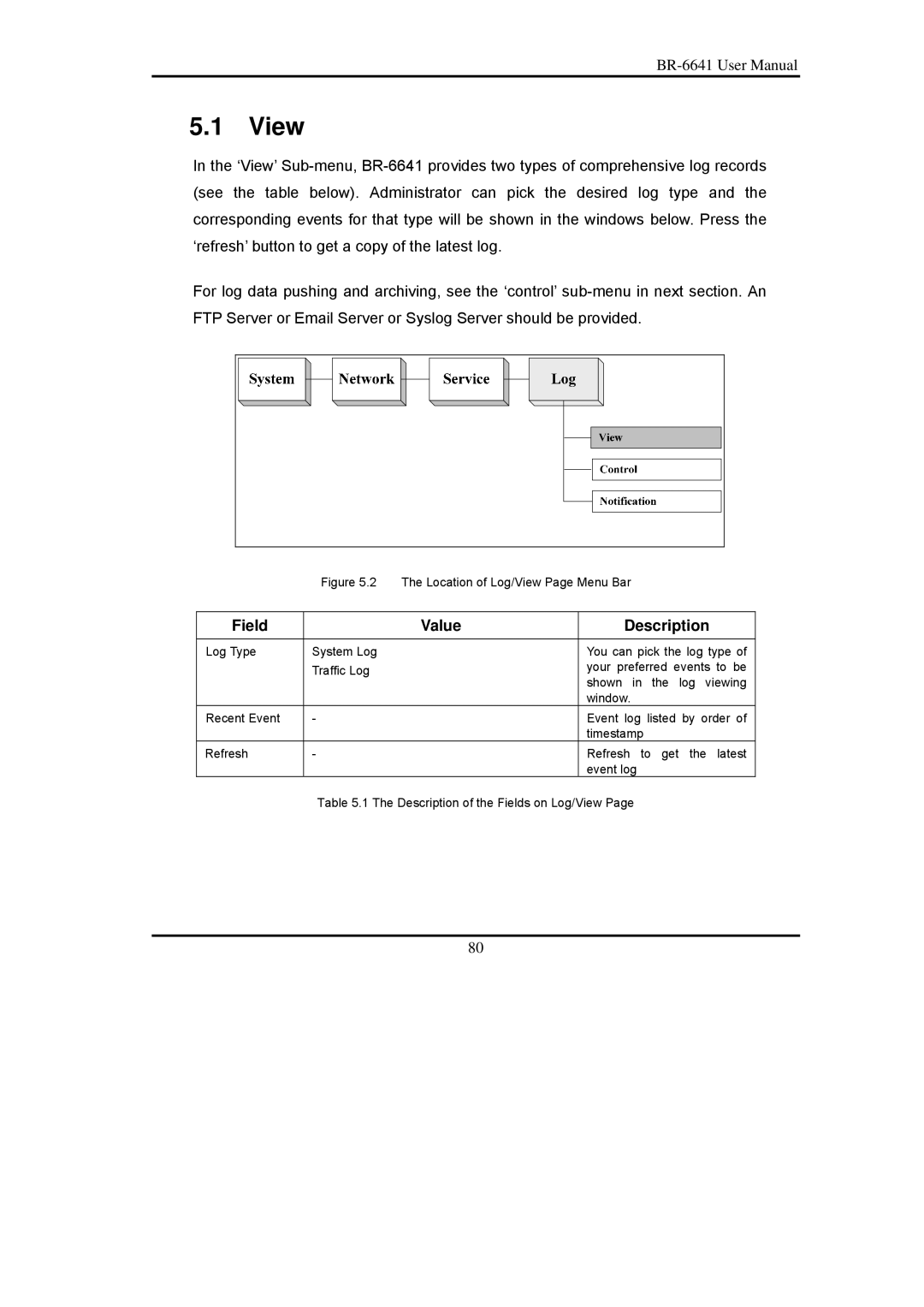5.1 View
In the ‘View’
For log data pushing and archiving, see the ‘control’
| Figure 5.2 | The Location of Log/View Page Menu Bar | |
|
|
|
|
Field |
| Value | Description |
|
|
|
|
Log Type | System Log |
| You can pick the log type of |
| Traffic Log |
| your preferred events to be |
|
|
| shown in the log viewing |
|
|
| window. |
Recent Event | - |
| Event log listed by order of |
|
|
| timestamp |
Refresh | - |
| Refresh to get the latest |
|
|
| event log |
Table 5.1 The Description of the Fields on Log/View Page
80