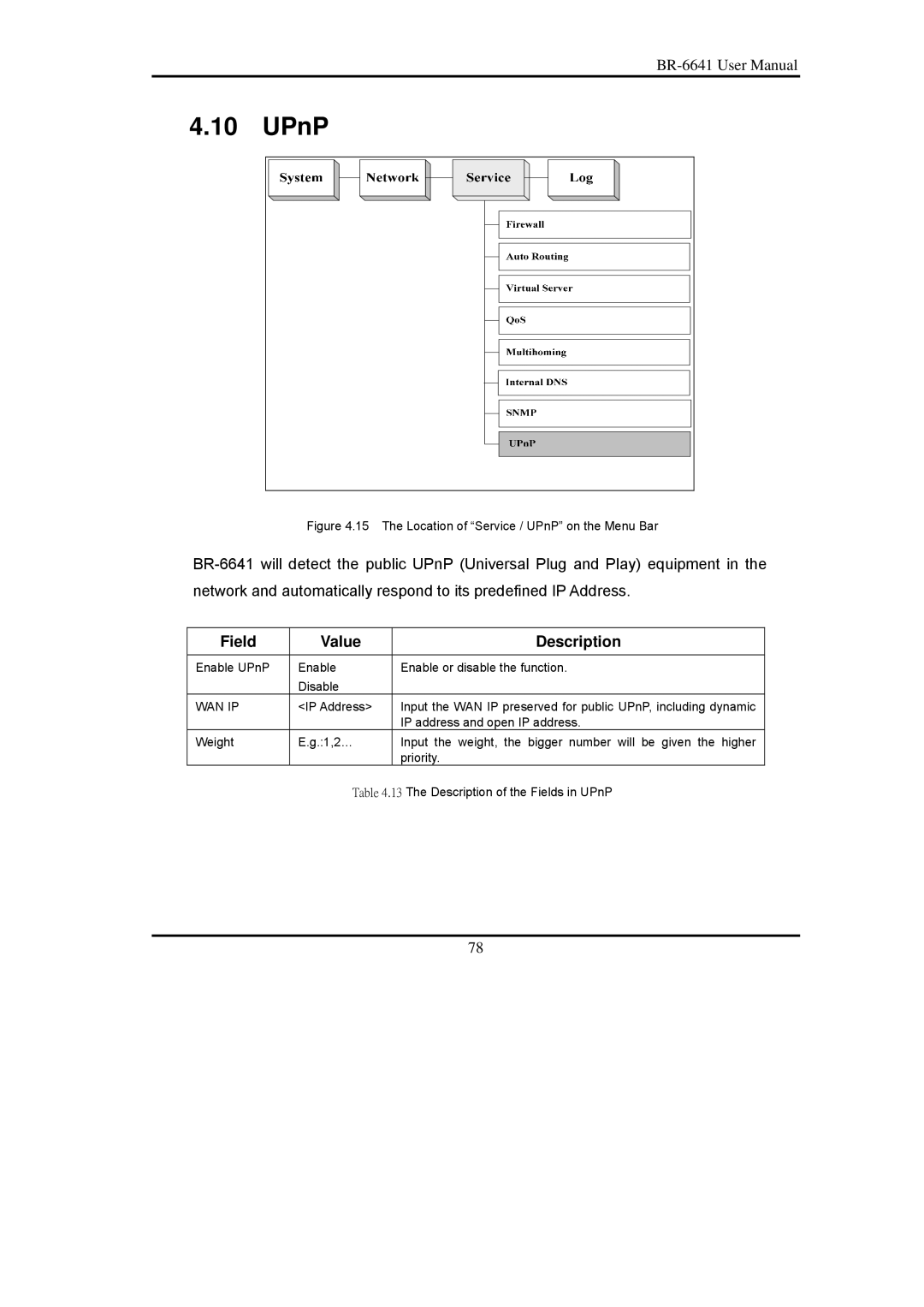4.10 | UPnP |
Figure 4.15 The Location of “Service / UPnP” on the Menu Bar
Field | Value | Description |
|
|
|
Enable UPnP | Enable | Enable or disable the function. |
| Disable |
|
WAN IP | <IP Address> | Input the WAN IP preserved for public UPnP, including dynamic |
|
| IP address and open IP address. |
Weight | E.g.:1,2… | Input the weight, the bigger number will be given the higher |
|
| priority. |
| Table 4.13 The Description of the Fields in UPnP | |
78