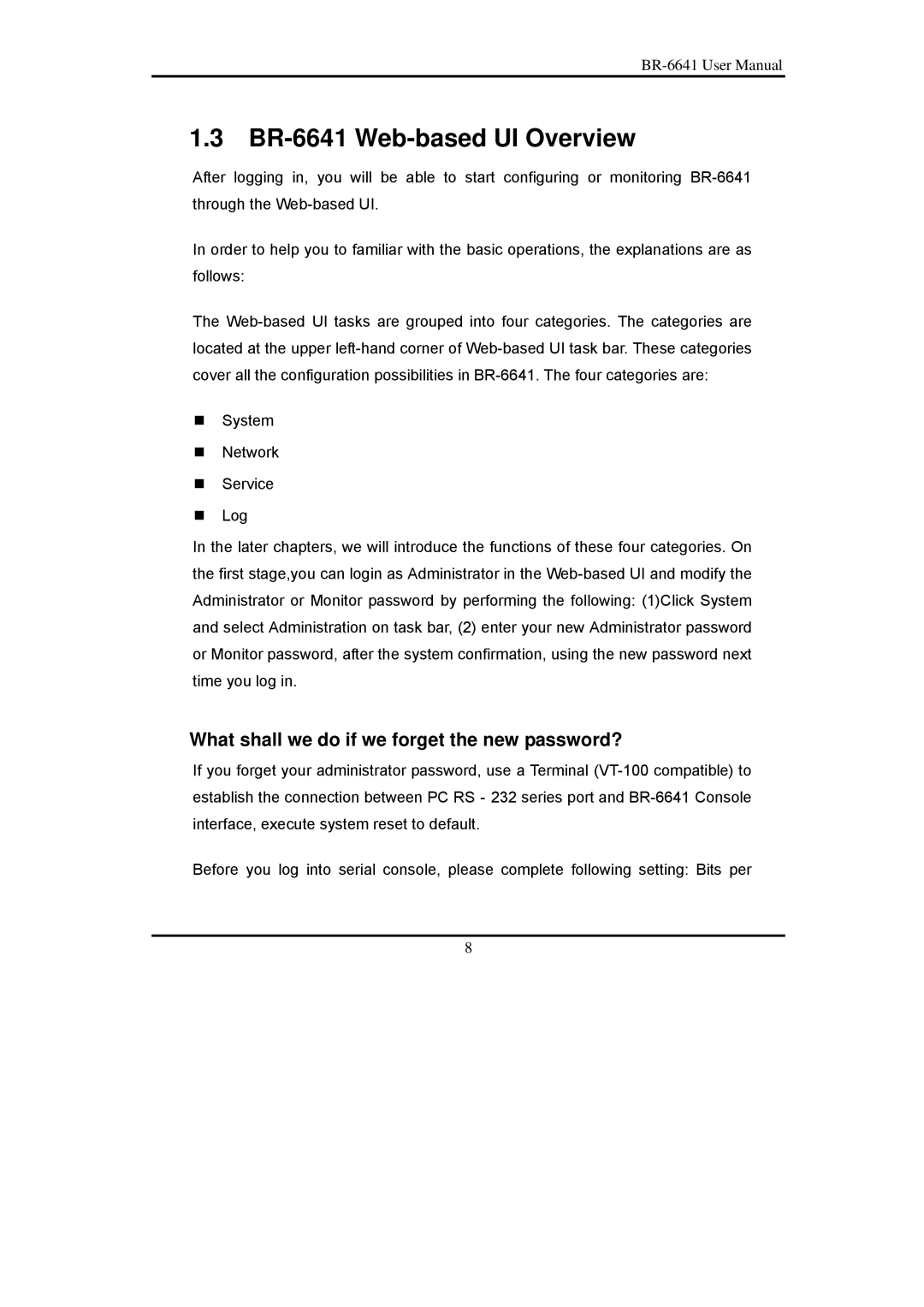BR-6641 User Manual
1.3 BR-6641 Web-based UI Overview
After logging in, you will be able to start configuring or monitoring BR-6641 through the Web-based UI.
In order to help you to familiar with the basic operations, the explanations are as follows:
The Web-based UI tasks are grouped into four categories. The categories are located at the upper left-hand corner of Web-based UI task bar. These categories cover all the configuration possibilities in BR-6641. The four categories are:
System
Network
Service
Log
In the later chapters, we will introduce the functions of these four categories. On the first stage,you can login as Administrator in the Web-based UI and modify the Administrator or Monitor password by performing the following: (1)Click System and select Administration on task bar, (2) enter your new Administrator password or Monitor password, after the system confirmation, using the new password next time you log in.
What shall we do if we forget the new password?
If you forget your administrator password, use a Terminal (VT-100 compatible) to establish the connection between PC RS - 232 series port and BR-6641 Console interface, execute system reset to default.
Before you log into serial console, please complete following setting: Bits per
8