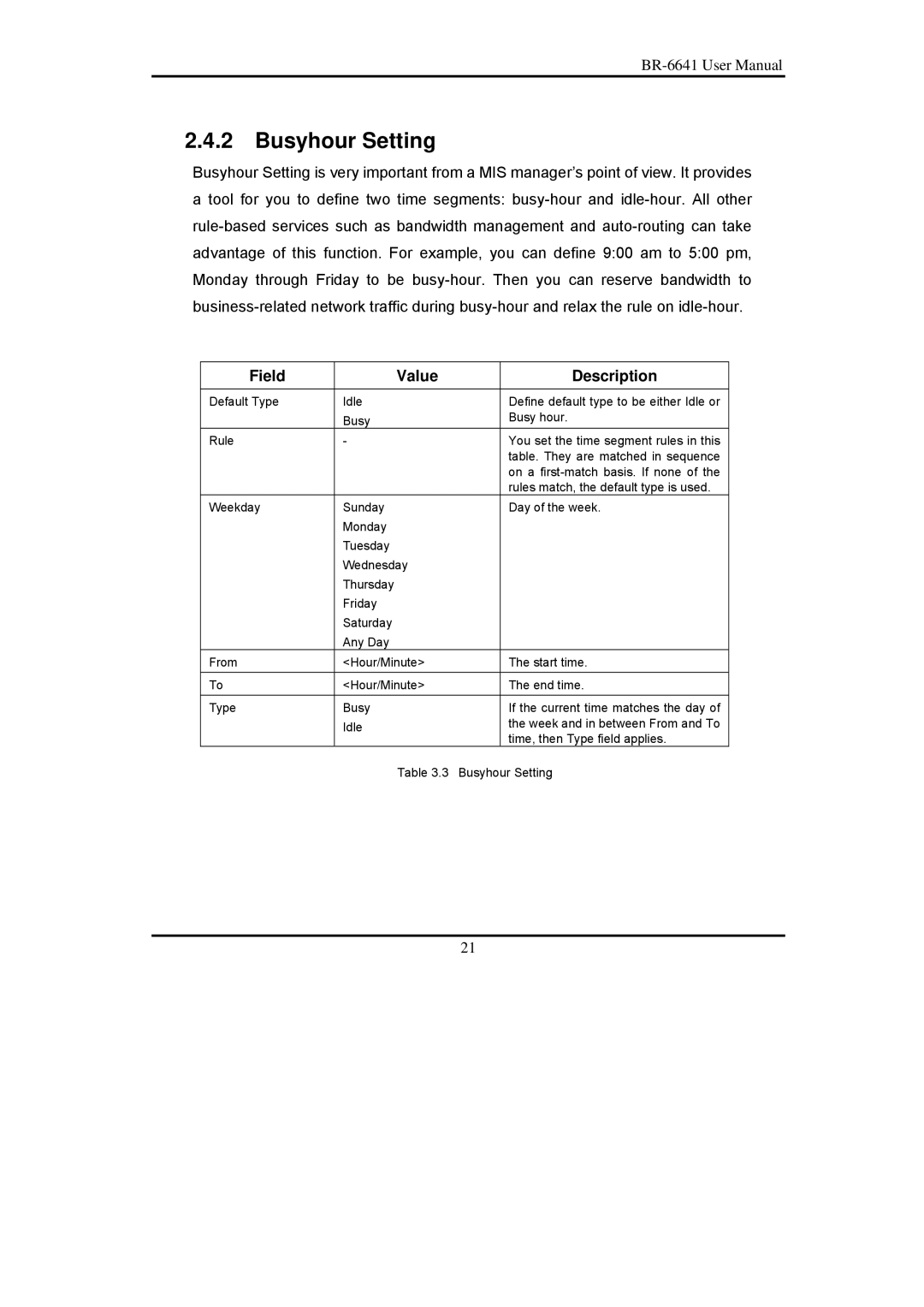2.4.2Busyhour Setting
Busyhour Setting is very important from a MIS manager’s point of view. It provides a tool for you to define two time segments:
Field | Value |
| Description |
Default Type | Idle |
| Define default type to be either Idle or |
| Busy |
| Busy hour. |
Rule | - |
| You set the time segment rules in this |
|
|
| table. They are matched in sequence |
|
|
| on a |
|
|
| rules match, the default type is used. |
Weekday | Sunday |
| Day of the week. |
| Monday |
|
|
| Tuesday |
|
|
| Wednesday |
|
|
| Thursday |
|
|
| Friday |
|
|
| Saturday |
|
|
| Any Day |
|
|
From | <Hour/Minute> |
| The start time. |
|
|
|
|
To | <Hour/Minute> |
| The end time. |
Type | Busy |
| If the current time matches the day of |
| Idle |
| the week and in between From and To |
|
|
| time, then Type field applies. |
| Table 3.3 | Busyhour Setting | |
21