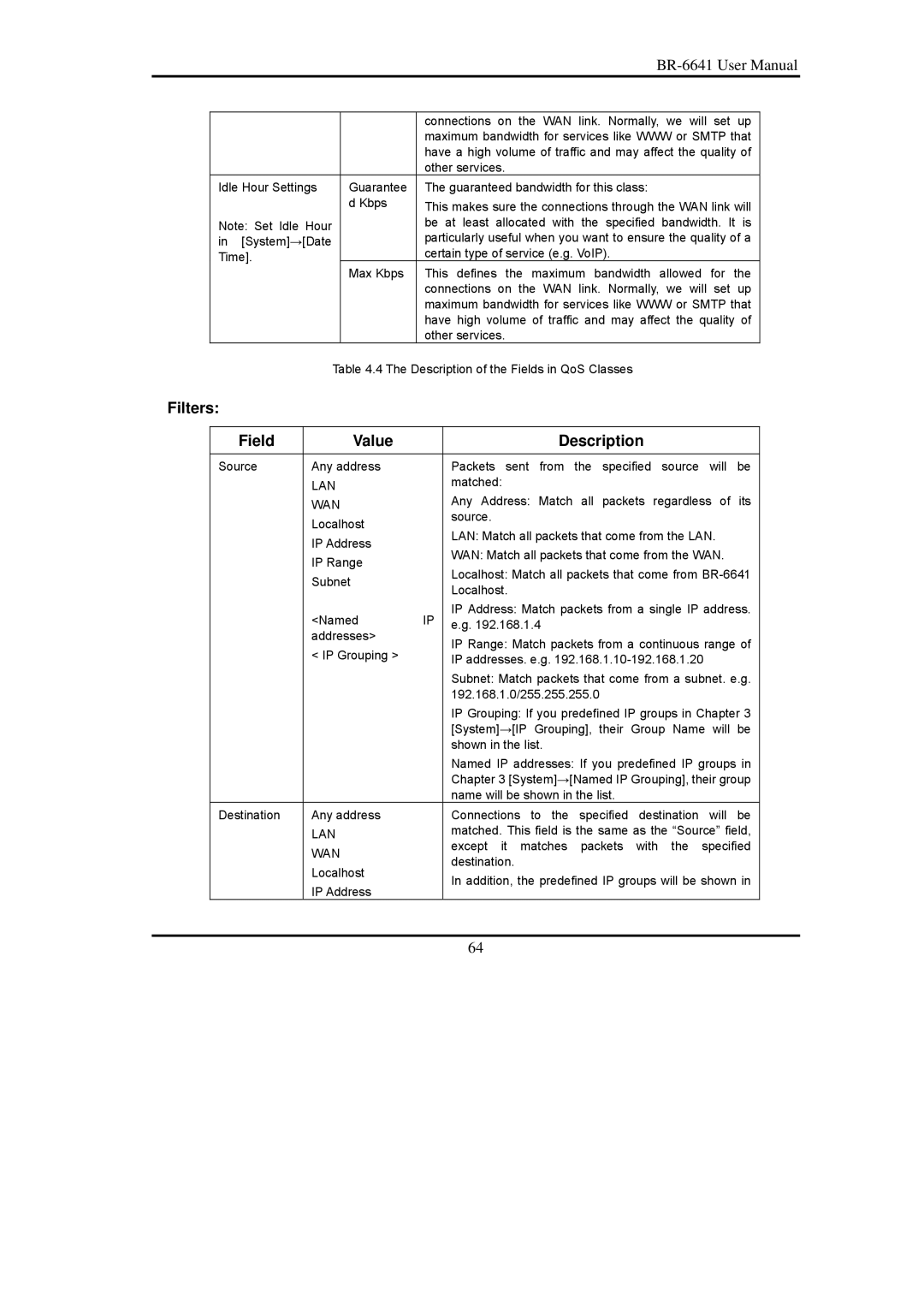|
| connections on the WAN link. Normally, we will set up | |
|
| maximum bandwidth for services like WWW or SMTP that | |
|
| have a high volume of traffic and may affect the quality of | |
|
| other services. | |
Idle Hour Settings | Guarantee | The guaranteed bandwidth for this class: | |
| d Kbps | This makes sure the connections through the WAN link will | |
Note: Set Idle Hour |
| be at least allocated with the specified bandwidth. It is | |
in [System]→[Date |
| particularly useful when you want to ensure the quality of a | |
Time]. |
| certain type of service (e.g. VoIP). | |
Max Kbps | This defines the maximum bandwidth allowed for the | ||
| |||
|
| connections on the WAN link. Normally, we will set up | |
|
| maximum bandwidth for services like WWW or SMTP that | |
|
| have high volume of traffic and may affect the quality of | |
|
| other services. |
Table 4.4 The Description of the Fields in QoS Classes
Filters:
| Field | Value |
| Description |
|
|
|
|
|
|
|
| Source | Any address |
| Packets sent from the specified source will be |
|
|
| LAN |
| matched: |
|
|
| WAN |
| Any Address: Match all packets regardless of its |
|
|
| Localhost |
| source. |
|
|
|
| LAN: Match all packets that come from the LAN. |
| |
|
| IP Address |
|
| |
|
|
| WAN: Match all packets that come from the WAN. |
| |
|
| IP Range |
|
| |
|
|
| Localhost: Match all packets that come from |
| |
|
| Subnet |
|
| |
|
|
| Localhost. |
| |
|
|
|
|
| |
|
| <Named | IP | IP Address: Match packets from a single IP address. |
|
|
| e.g. 192.168.1.4 |
| ||
|
| addresses> |
|
| |
|
|
| IP Range: Match packets from a continuous range of |
| |
|
| < IP Grouping > |
|
| |
|
|
| IP addresses. e.g. |
| |
|
|
|
|
| |
|
|
|
| Subnet: Match packets that come from a subnet. e.g. |
|
|
|
|
| 192.168.1.0/255.255.255.0 |
|
|
|
|
| IP Grouping: If you predefined IP groups in Chapter 3 |
|
|
|
|
| [System]→[IP Grouping], their Group Name will be |
|
|
|
|
| shown in the list. |
|
|
|
|
| Named IP addresses: If you predefined IP groups in |
|
|
|
|
| Chapter 3 [System]→[Named IP Grouping], their group |
|
|
|
|
| name will be shown in the list. |
|
| Destination | Any address |
| Connections to the specified destination will be |
|
|
| LAN |
| matched. This field is the same as the “Source” field, |
|
|
| WAN |
| except it matches packets with the specified |
|
|
|
| destination. |
| |
|
| Localhost |
|
| |
|
|
| In addition, the predefined IP groups will be shown in |
| |
|
| IP Address |
|
| |
|
|
|
|
| |
|
|
|
|
|
|
|
|
|
| 64 |
|