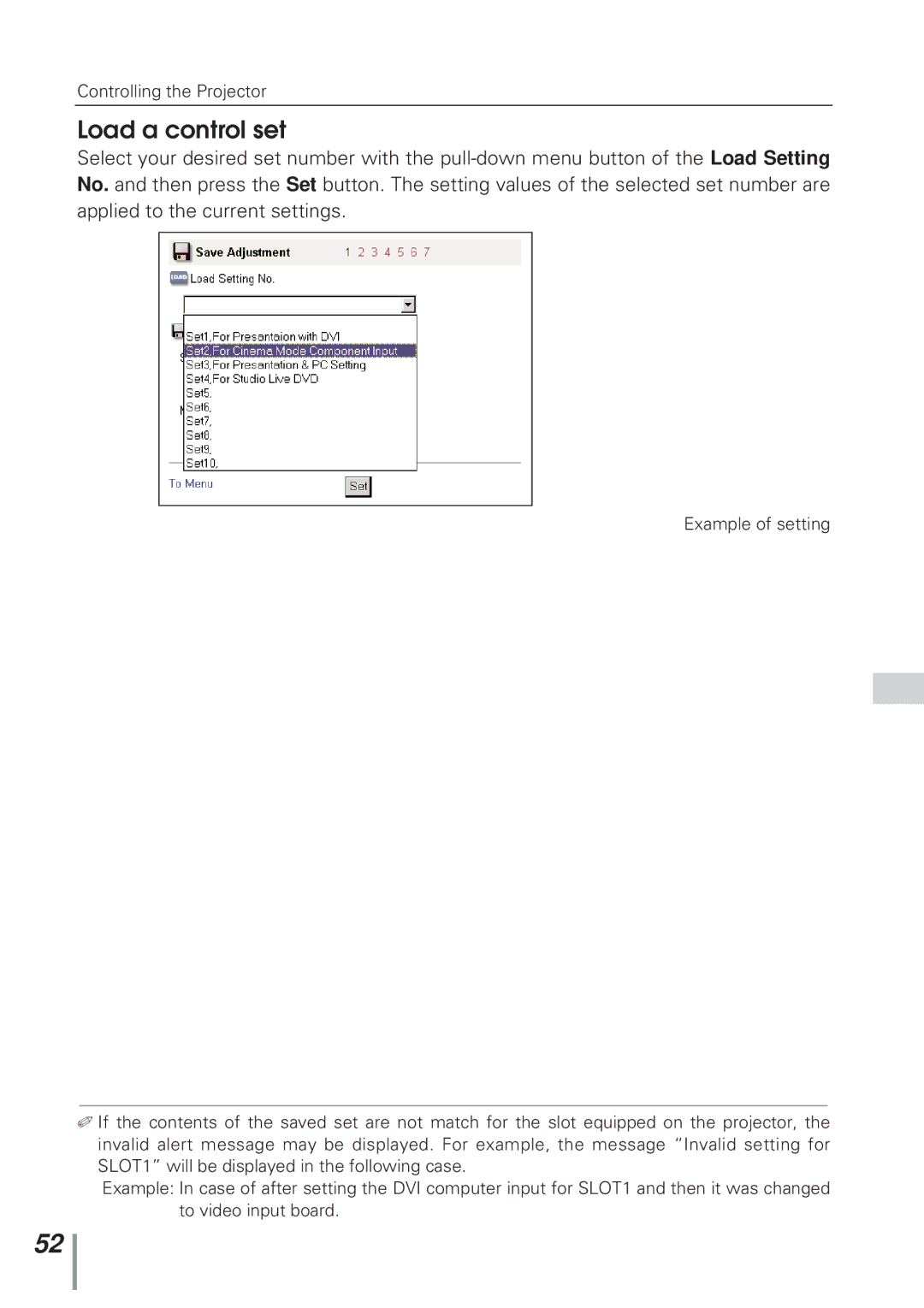Controlling the Projector
Load a control set
Select your desired set number with the
Example of setting
✐If the contents of the saved set are not match for the slot equipped on the projector, the invalid alert message may be displayed. For example, the message “Invalid setting for SLOT1” will be displayed in the following case.
Example: In case of after setting the DVI computer input for SLOT1 and then it was changed to video input board.
52